Adding a flow bicoder, To add a flow bicoder, Adding a bisensor – Baseline Systems BaseStation 6000 User Manual
Page 29
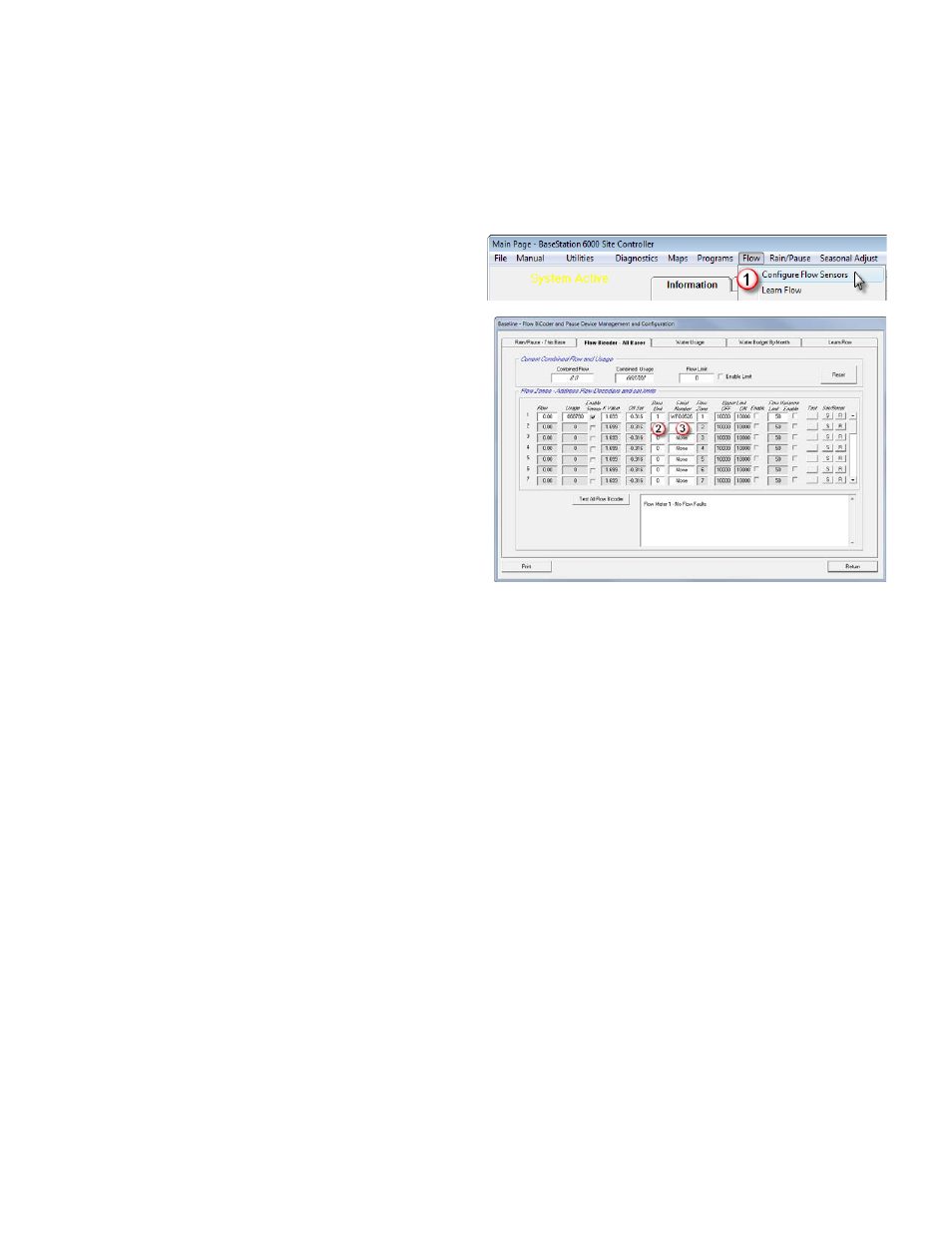
P a g e
| 21
Adding a Flow biCoder
Use a Flow biCoder to connect a Flow Sensor to a BaseStation 6000 system. A water flow measurement device helps you
monitor actual water usage, and it protects your water delivery system by diagnosing failures in zones and heads.
To add a Flow biCoder
1. Click the Information tab to activate the Main Menu.
2. Click the Flow menu, and then click Configure Flow
Sensors
(1)
.
3. Click the Flow BiCoder – All Bases tab.
4. In the Base Unit
(2)
field, type the number of the Remote
Base Unit that the Flow biCoder will be assigned to.
5. In the Serial Number
(3)
field, type the serial number of
the Flow biCoder.
6. Press Enter on your keyboard.
Note: After you add the Flow biCoder, the Flow and Usage
fields are highlighted yellow. This highlighting is normal
and does not indicate an error condition.
7. By default when you add a Flow biCoder it is enabled. If
you want to disable the Flow biCoder, click in the Enable
Sensor field to remove the check mark.
Note: When you are adding a Baseline Flow Sensor (BL-
PFS100 – 400), Baseline Flow Meter (BL-BFM075 – BL-BFM150), or Baseline Hydrometer (BL-BHM150 – 400 inc. NO option),
the K Value, and Offset will be automatically configured for you.
8. In the K Value field, type the K value for the flow device that is connected to the Flow biCoder. This value is available in the
flow device specifications.
9. In the Off Set field, type the offset value for the flow device that is connected to the Flow biCoder. This value is available in
the flow device specifications.
10. After you have added the Flow biCoder to the BaseStation 6000 system, you need to configure the associated flow device
to monitor the flow. Refer to the following topics:
Viewing and Understanding Flow Device Readings on page 59
Setting Up Flow Monitoring for the Entire System on page 60
Setting Up Flow Monitoring for Flow Zones on page 61
Adding a biSensor
Baseline’s unique and patented soil moisture sensors provide continuous soil moisture measurements to the controller over
conventional valve wires or two-wire. Using Baseline’s patented Time Domain Transmission (TDT) technology, biSensors are
highly accurate, durable, and self-calibrating for all soil types and conditions.
In addition to monitoring soil moisture content in your irrigation zones, you can also use biSensors to monitor water penetration
at various soil depths and adjust your watering to avoid leaching. If you plan to use biSensors for this purpose, follow the
instructions below to configure them in the system, and then refer to Starting/Stopping Irrigation Based on Tiered Soil Moisture
Readings on page 49.
For the physical installation of the device in the field, please refer to the “Installation Guide” that was packaged with the device.
