Changing all zones in a program – Baseline Systems BaseStation 6000 User Manual
Page 61
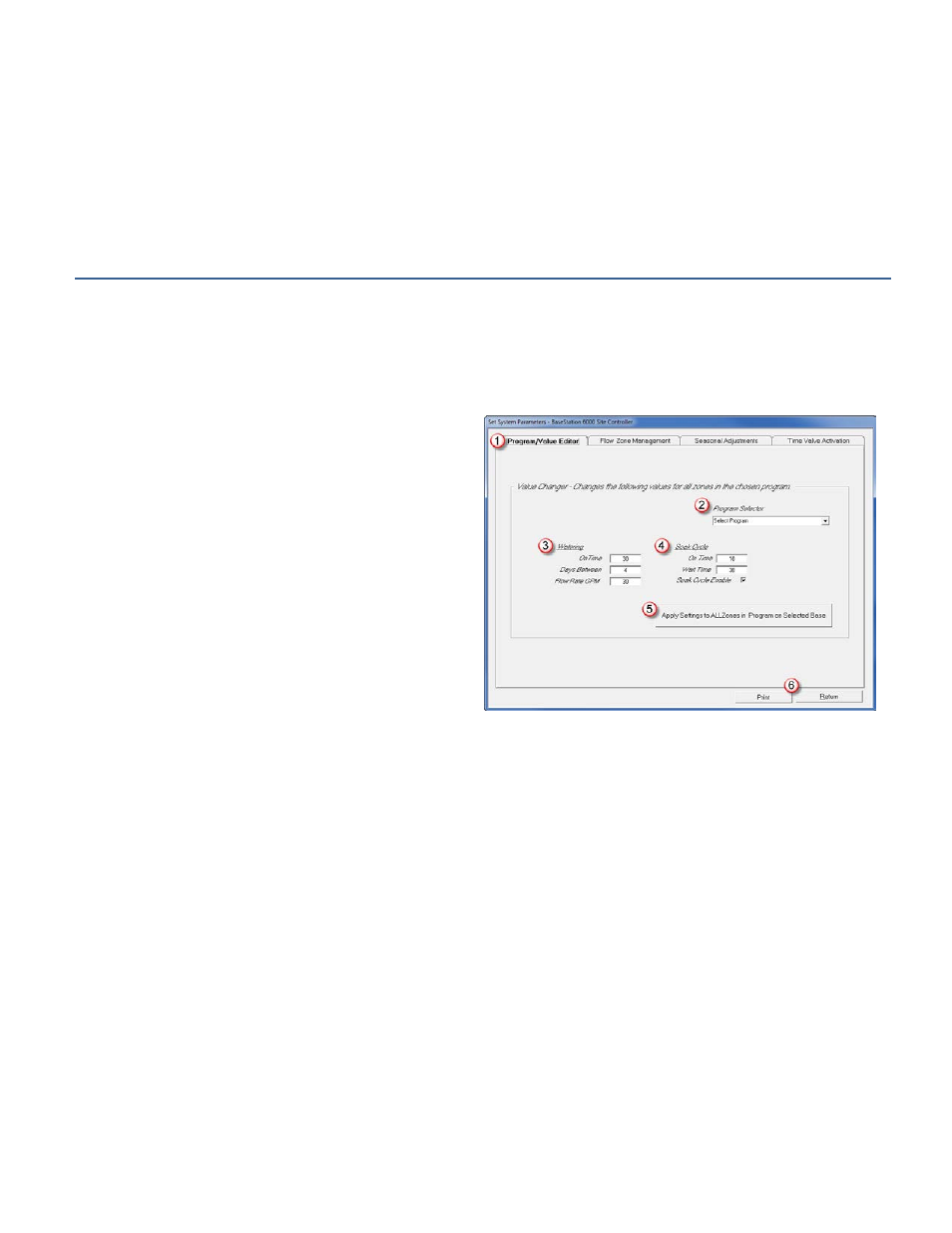
P a g e
| 53
9. If you want irrigation to pause when…
• The switch is open, select the Open check box under Start.
• The switch is closed, select the Closed check box under Start.
10. Click Return/Save.
Changing all Zones in a Program
The Program/Value Editor enables you to change all zones within a program to have the same the watering and soak cycle
values. If you are managing a large site where the zones have similar watering requirements, this option will come in handy.
1. On the Main Page of the BaseStation 6000 software, click the Remote Base Unit that controls the zones that you want to
change.
2. Click the Information tab to activate the Main Menu.
3. On the Main Menu, click Window, and then click System
Parameters. The Set System Parameters window opens.
4. Click the Program/Value Editor
(1)
tab.
5. Click the arrow in the Program Selector
(2)
field, and
then click the program that controls the zones that you
want to change.
6. In the Watering
(3)
column, change the settings for all
zones in the selected program:
• On Time – Type the maximum on time in minutes.
Water will stop when this time is up in both timed
and sensor modes.
• Days Between – Type the maximum days between
watering for both timed and auto zones.
• Flow Rate GPM – Type the predicted flow rate for
the zones in gallons per minute. This parameter is
optional.
7. In the Soak Cycle
(4)
column, change the settings for all zones in the selected program:
• On Time – Type the water on time in minutes for each cycle of the soak cycle.
• Wait Time – Type the minimum amount of time in minutes that the system will wait between each cycle of the soak
cycle.
• Soak Cycle Enable – Select the check box to enable soak cycles for these zones.
8. Click Apply Setting to ALL Zones in the Program on Selected Base
(5)
. A confirmation message warns you that this option
will overwrite all existing configuration information.
9. Click OK.
10. Click Return
(6)
.
