Operation – Barco DX-700 User Manual
Page 74
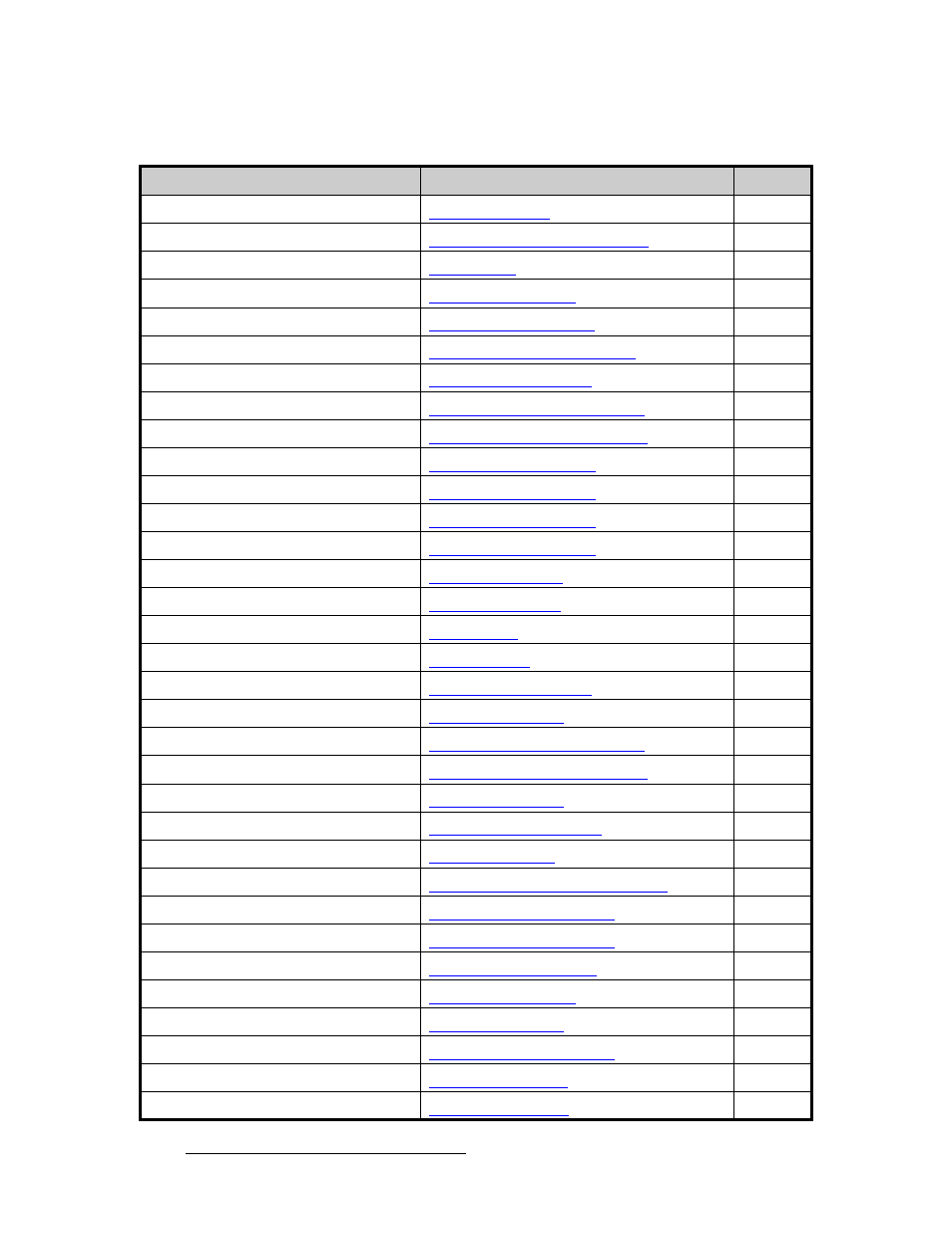
74
DX-700 • User’s Guide • Rev 02
4. Operation
Quick Function Reference
Lock / Unlock front panel
Manage a display
Using the Display Management Menu
Manage an LED display
Manage Ethernet
Manage Fiberlink
Manage Inputs
Using the Input Management Menu
Perform a factory reset
Perform a system save
Global Input Management Functions
Perform a system save
Saving DX-700 Management Settings
Perform front panel tests
Perform key tests
Perform system diagnostics
Perform system tests
Power on DX-700
Reboot the system
Recall a preset
Rename a preset
Restore default system configurations
Save a preset
Save the system
Global Input Management Functions
Save the system
Saving DX-700 Management Settings
Select an input
Set delay mode processing
Set EDID parameters for any input
Set EDID parameters for the active input
Adjusting Image Processing Parameters
Set monitor format
Set monitor test patterns
Set output test patterns
Set static IP or DHCP
Set up inputs
Set up monitor
Set up outputs
Strobe an input
Table 4-1.
DX-700 Quick Function Reference Table (Continued)
How to:
Use the Following:
Page
