Basic features, Ëáå=cй~нмкйл, Nk==fåíêççìåíáçå – Barco DX-700 User Manual
Page 17
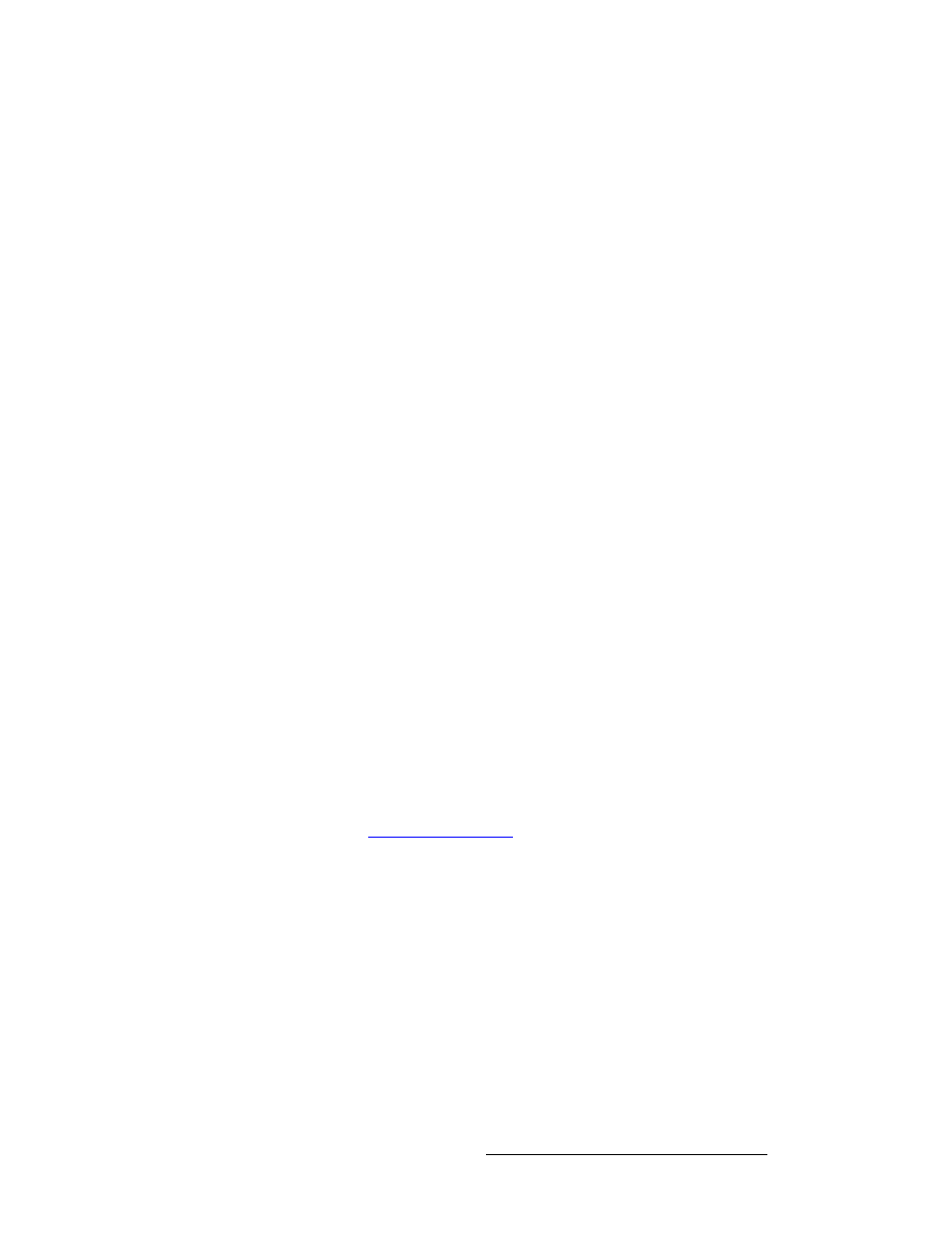
DX-700 • User’s Guide • Rev 02
17
NK==fåíêçÇìÅíáçå
About the DX-700
_~ëáÅ=cЙ~нмкЙл
Basic features of the DX-700
=
system are listed below:
•
System Features
~
Basic configuration is performed using front panel controls on the DX-
700. Advanced configuration is performed using Director Toolset.
~
Seven rear panel slots are provided for input and output modules. All
modules are fully shielded and field-installable.
~
Input and output modules can be configured into “banks” of functionality
— essentially, independent video processors capable of driving one or
more LED walls.
~
The System Module provides Ethernet, diagnostic, DMX and genlock
ports. Analog and digital monitor outputs are provided. DX-700 can be
genlocked to an external reference, to a selected input, or set to free-run.
~
Rack-mountable chassis (5RU).
•
Input Features
~
Input modules provide “universal” connections for DVI (RGB or YCbCr),
Dual-DVI (RGB), Component Analog (RGB or YPbPr), NTSC/PAL,
CVBS or Y/C, SD-SDI, HD-SDI, and Dual HD-SDI formats. Multiple
input modules can be assigned to a bank.
~
All inputs except DVI provide a minimum 10-bit color depth, in either
4:4:4 or 4:2:2 format. An advanced motion-adaptive de-interlacer
converts interlaced or progressive segmented frame (PSF) inputs to
progressive format.
~
Processing is performed with a 12-bit minimum color depth.
~
Input balancing can be applied to any input.
•
Output Features
~
Output modules are available in two formats: DVI (for legacy Barco tiles),
and NNI (for next-generation Barco tiles).
~
Each output module has three output connections that can be driven
independently or “grouped.” When there are two output modules in a
bank, all six output connections can be driven independently or grouped.
~
Up to two output modules can be included in a bank. Refer to the
“
” section on page 24 for details.
~
Video layers can be alpha-blended (e.g., assigned an attribute of
invisible, opaque, or any level in between), regardless of layer priority.
~
Color-keying is supported, using any input module as a key source.
~
A variety of digital video effects are supported, including freeze, strobe,
and linear color transformations (e.g., monochrome and inverted video).
•
Operational Modes
~
Setup and Input wizards
~
Preset save and recall
~
Input, display and system management
~
Input source adjustments (saturation, input balance, sharpness, etc.)
