Signal connection, Páöå~д=`зеейенбзе, Installation – Barco DX-700 User Manual
Page 65
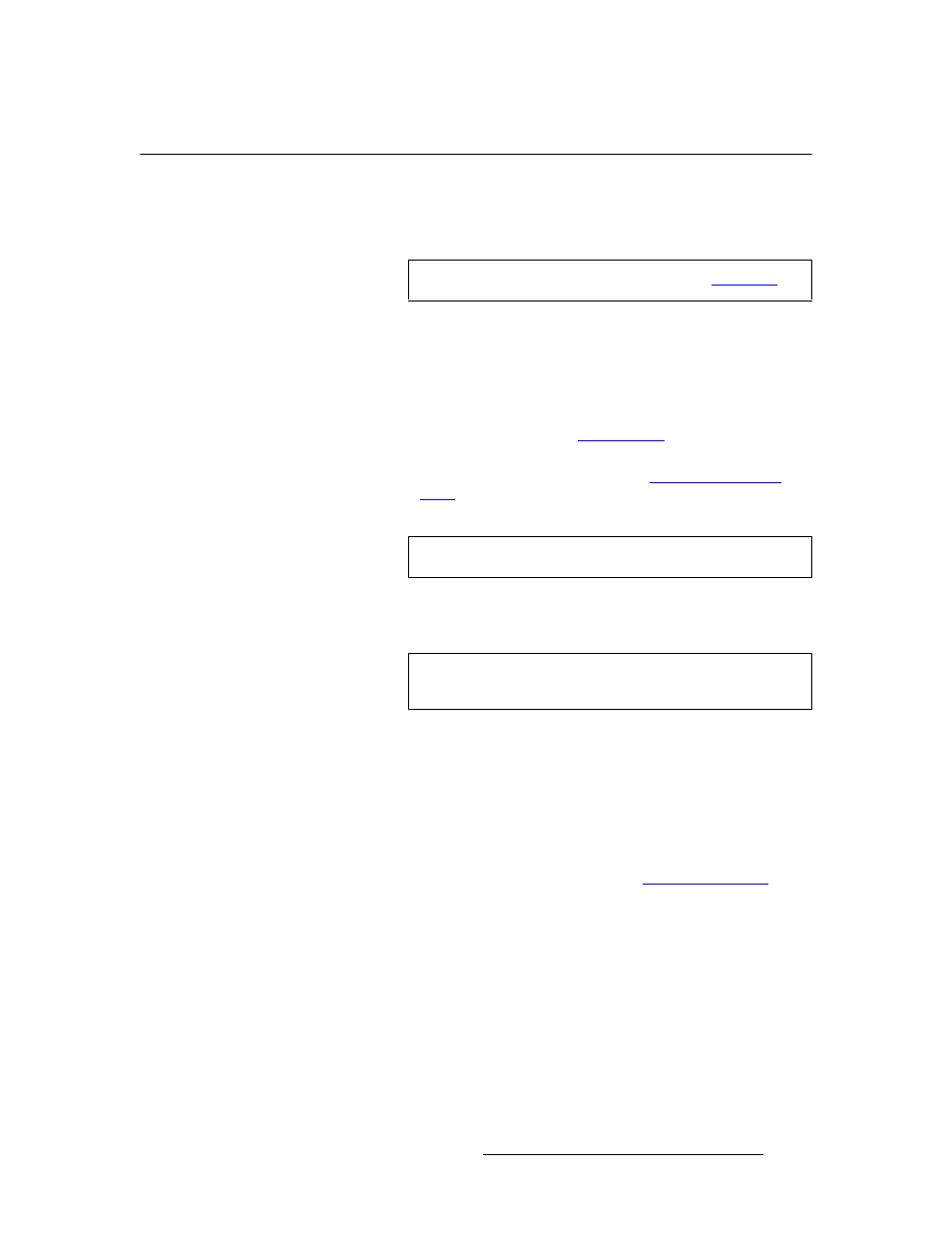
DX-700 • User’s Guide • Rev 02
65
3. Installation
Signal Connection
páÖå~д=`зееЙЕнбзе
This section provides basic instructions for connecting physical sources and signals, to and
from the DX-700.
Use the following steps to connect signals to/from the DX-700:
1. Input module connections
a.
Connect outputs from your selected sources to DX-700’s inputs. The
“universal” input module accepts inputs in analog, component, DVI,
Dual-DVI, HD-SDI, SD-SDI, and Dual HD-SDI formats.
•
In Chapter 2, refer to the “
details on all input module connectors.
•
For analog connections, refer to the “
” section on page 68 for connection details using a
customer supplied breakout cable.
b.
Repeat step 1a for all additional input modules in your configuration.
2. Stacking
connections
3. DVI output module connections
Each DVI output module provides three identical outputs, each limited to a
maximum resolution of 800 x 600.
a.
Ensure that your “legacy” LED wall(s) are properly assembled, and that
all data cables are connected to all tiles — in the proper sequence.
Refer to your specific LED tile’s User’s Guide for details.
b.
Per your configuration, connect the DVI output(s) to the data input(s) of
your LED wall(s). In Chapter 2, refer to the “
”
section on page 47 for details on all module connectors.
c.
(Option) If you are using a fiber optic link:
•
Ensure that power is properly connected to all Fiberlink units.
•
Per your configuration, connect DVI outputs to the inputs of the
Fiberlink Transmitter(s).
•
Per your configuration, connect fiber optic cables from the
outputs of the Fiberlink Transmitter(s) to the inputs of the
Fiberlink Receiver(s).
•
Connect the output of the Fiberlink Receiver(s) to the data input
of your LED wall(s).
Note
Setup instructions are provided in Chapter 4, “
.”
Note
There are no looping inputs on the input module.
Note
Cross-bank stacking and external stacking functions are
currently not implemented.
