New features, Firmware version 2.10 features, Kéï=cй~нмкйл – Barco DX-700 User Manual
Page 18: Nk==fåíêççìåíáçå, Cáêãï~êé=séêëáçå=oknm=cй~нмкйл
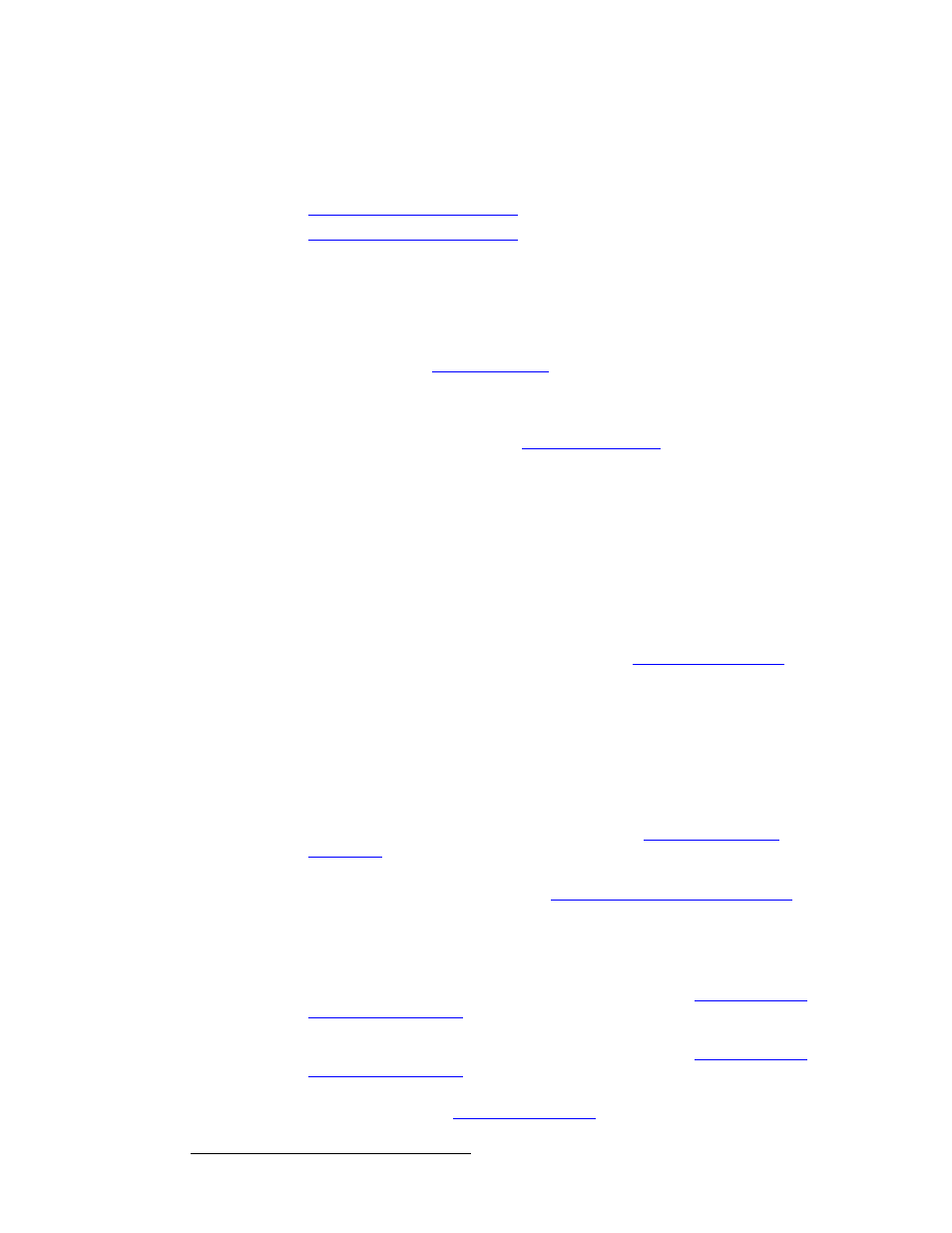
18
DX-700 • User’s Guide • Rev 02
NK==fåíêçÇìÅíáçå
About the DX-700
kÉï=cЙ~нмкЙл
The following topics are discussed in this section:
•
Firmware Version 2.10 Features
•
Firmware Version 2.30 Features
cáêãï~êÉ=sÉêëáçå=OKNM=cЙ~нмкЙл
The following features and functions were implemented in firmware version 2.10:
•
External Stacking — This mode enables multiple DX-700 units to be joined
together to increase the overall canvas size, either horizontally or vertically. For
details, refer to the “
•
Cross-bank Stacking — This mode enables multiple banks to be connected
together within a single DX-700 chassis, using the expansion links on an input
module. Cross-bank stacking supports synchronizing inputs in multiple banks.
For more information, refer to the “
•
Input Formats — The following additional input formats are now detected:
~
1920 x 1080pSF @ 30 and 29.97
~
1280 x 720 @ 60
~
1280 x 800 @ 60
~
1360 x 768 @ 60
~
1440 x 900 @ 60, 75 and 85
~
1680 x 1050 @ 60
•
Autosave — a check box has been added on the Expert Menu to turn the
Autosave mode on or off. In Chapter 4, refer to the “
section on page 158.
•
Tiles and Modules — Support has been added for the following LED tiles and
modules:
~
TF-20
~
T-20
~
I6 BK
•
Apply Over Black — On the Preset Recall Menu, an Apply over Black
checkbox has been added. In Chapter 4, refer to the “
•
Z-Order Support — On the Input Management Menu, support has been added
for Z-Order. In Chapter 4, refer to the “
Input Management Menu Operations
”
section on page 109.
•
Luma Keying — The luma keying function has been implemented for control by
Director Toolset only. Refer to the “Director Toolset User’s Guide.”
•
Input Sharpness — On Image Processing Tab 1 (I.P. 1), a sharpness
adjustment has been implemented. In Chapter 4, refer to the “
” section on page 115.
•
Cable Equalization — On Image Processing Tab 1 (I.P. 1), a cable equalization
adjustment has been implemented. In Chapter 4, refer to the “
” section on page 115.
•
Soft Reset — Users can now perform both Factory and Soft system resets. In
Chapter 4, refer to the “
” section on page 145 for details.
