Saving dx-700 management settings, P~обец=aujtmm=j~е~цйгйен=péííáåöë – Barco DX-700 User Manual
Page 164
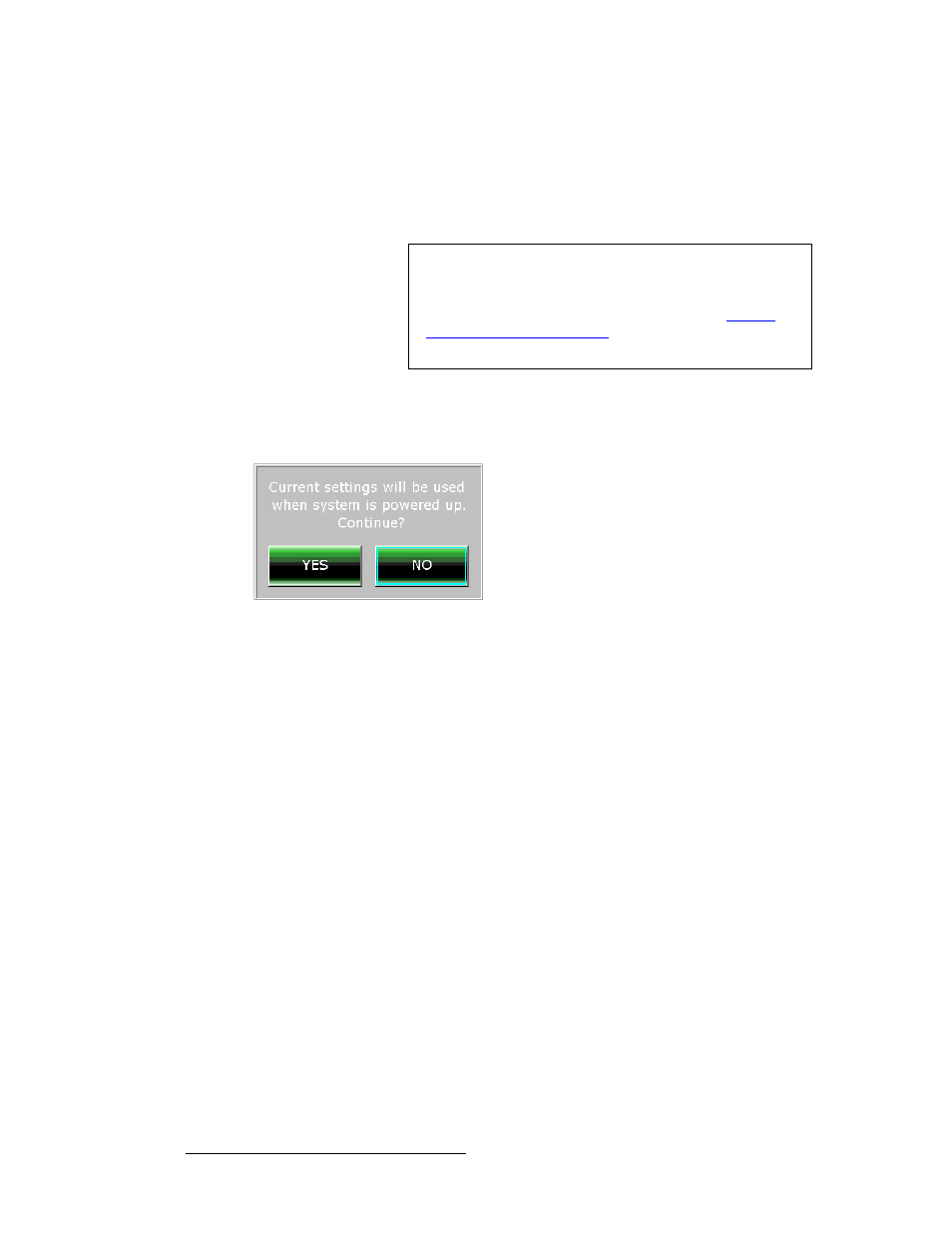
164
DX-700 • User’s Guide • Rev 02
4. Operation
DX-700 Management Menu Operations
p~обеЦ=auJTMM=j~е~ЦЙгЙен=pÉííáåÖë
After you make changes on the DX-700 Management Menu, you can save the state of all
banks, inputs and outputs in a single register. This register is recalled when you power up
the DX-700.
Use the following steps to save the system configuration:
1.
From the Home Menu, press {DX-700 Management}.
2.
On the DX-700 Management Menu, press {Save} to display the following prompt.
Figure 4-102.
Save Prompt
~
Press {Yes} to save the system settings. A confirmation pop-up
appears. Press {OK} to return to the DX-700 Management Menu.
~
Press {No} to cancel the procedure.
This completes the Save procedure.
Note
This function is the same as pressing {Save} on the Input
Management Menu
. If you wish to store bank-specific
information as a preset, instead, use the {Save As} function
on the Input Management Menu. Refer to the “
” section on page 123 for
details.
