Using the dx-700 management menu, Sect, Rëáåö=íüé=aujtmm=j~е~цйгйен=jéåì – Barco DX-700 User Manual
Page 134
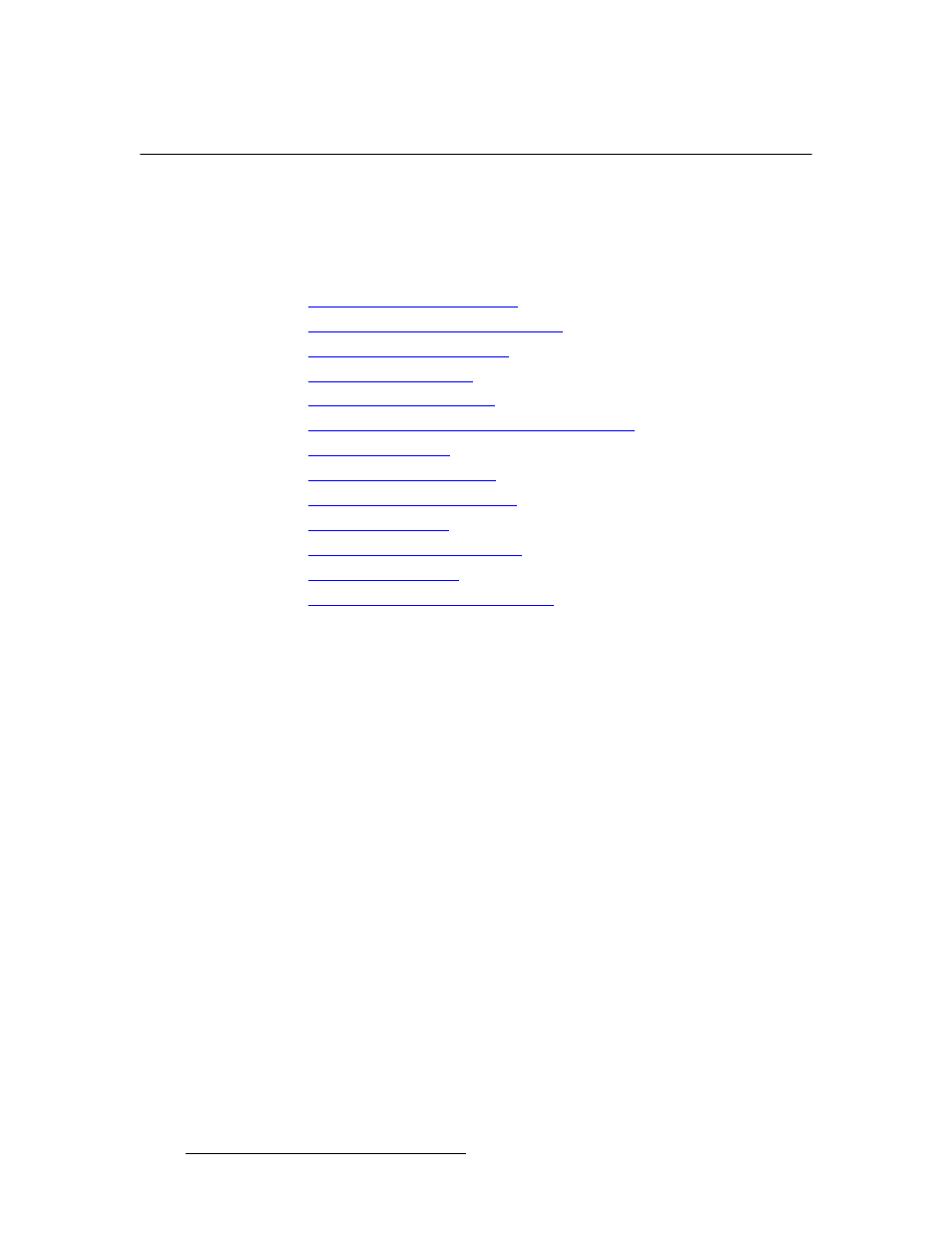
134
DX-700 • User’s Guide • Rev 02
4. Operation
Using the DX-700 Management Menu
rëáåÖ=íÜÉ=auJTMM=j~е~ЦЙгЙен=jÉåì
The DX-700 Management Menu enables you to view system properties, manage Ethernet
properties, run diagnostics and test patterns, reset the system, configure your monitor,
save a system “start-up” file, and configure EDID parameters.
The following topics are discussed in this section:
•
•
DX-700 Management Menu Operations
•
•
•
•
Using the Front Panel Display Adjustments Menu
•
•
•
•
•
•
•
