Saving input management settings, P~обец=fåéìí=j~е~цйгйен=péííáåöë – Barco DX-700 User Manual
Page 123
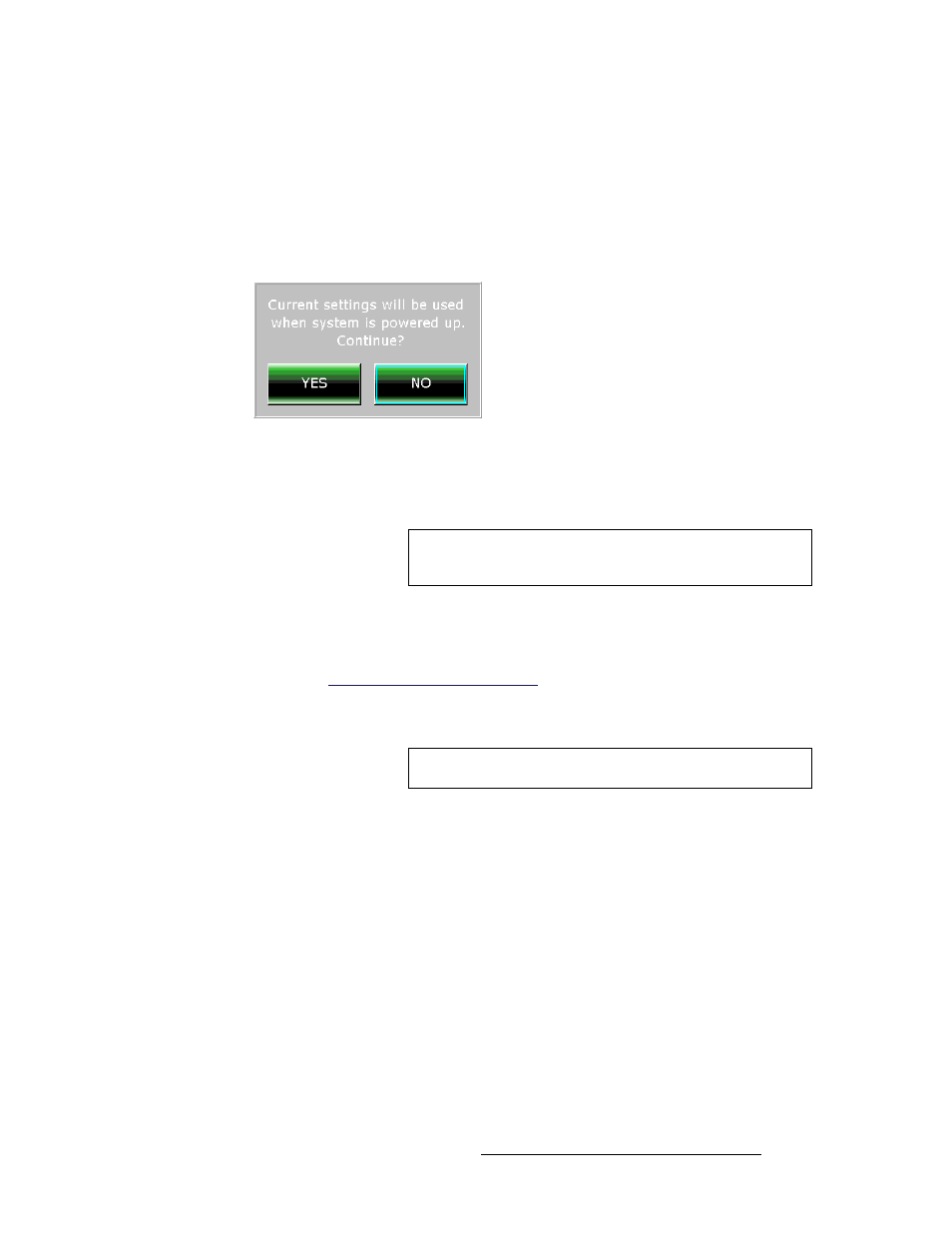
DX-700 • User’s Guide • Rev 02
123
4. Operation
Using the Input Management Menu
p~обеЦ=fåéìí=j~е~ЦЙгЙен=pÉííáåÖë
You can save your input settings in two ways:
•
Press {Save} after making changes on any Input Management Menu tab. The
current system state is saved, and that state is restored the next time you power
up the DX-700.
When you press {Save}, The following prompt appears:
Figure 4-58.
Input Management Save Prompt
~
Press {Yes} to continue the save.
~
Press {No} to cancel.
•
Press {Save As} after making changes on the Input Management Menu. This
option lets you save your changes as a preset — a file that stores bank-specific
input configurations and wall settings in non-volatile memory. You can recall a
preset at any time the DX-700 is in use. For more information about presets, refer
to “
” on page 104 of this chapter.
When you press {Save As}, the Keyboard appears. Type a name for your preset
and press {Enter}.
Note
This function is the same as pressing {Save} on the DX-700
Management Menu
.
Note
Remember that this is a bank-specific “save” procedure.
