System module, System, Module – Barco DX-700 User Manual
Page 51: Póëíéã=jççìäé, Hardware orientation
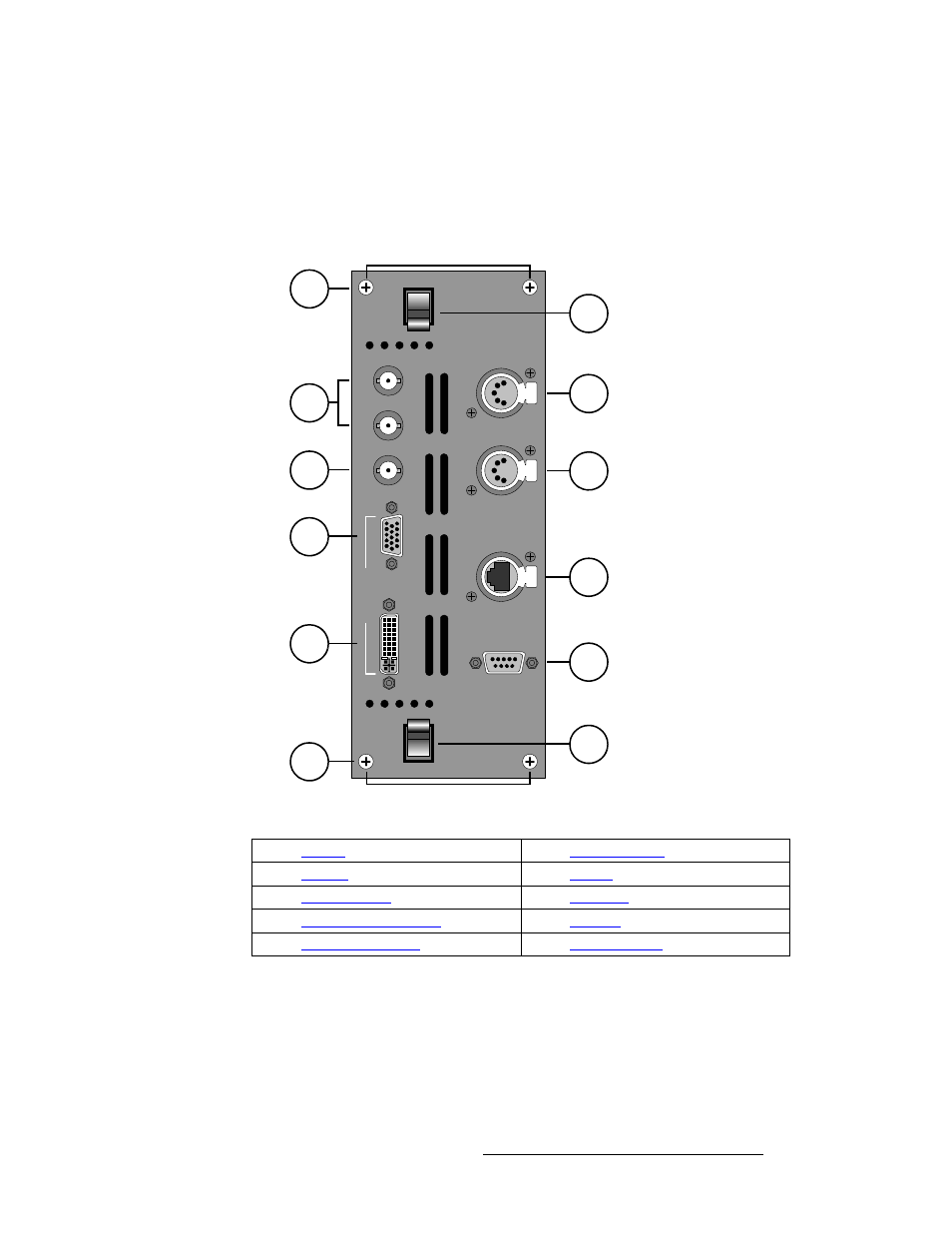
DX-700 • User’s Guide • Rev 02
51
2. Hardware Orientation
DX-700 Rear Panel
póëíÉã=jçÇìäÉ
One System Module is a requirement in all DX-700 units, and its location is always to the
left of the Power Supply. The module provides the real-time OS (Operating System), as
well as connections for synchronization, monitoring, control and diagnostics.
The figure below illustrates the System Module:
Figure 2-10.
DX-700 System Module
1)
Screws
Four standard Screws are provided to secure the module into the DX-700
chassis. The System Module does not use thumb screws.
1)
6)
2)
7)
3)
8)
4)
9)
5)
10)
Diagnostic Port
DI
AG
NO
ST
IC
ET
H
E
R
N
E
T
DM
X
T
H
R
U
DM
X
I
N
V IN
H
/ CS IN
L
O
CK
MO
N
ITOR
GE
NL
O
C
K
E
X
P
2
2
1
1
7
8
9
10
3
4
5
6
