Refreshing the canvas size, Oéñêéëüáåö=ньй=`~ео~л=páòé, Operation – Barco DX-700 User Manual
Page 160
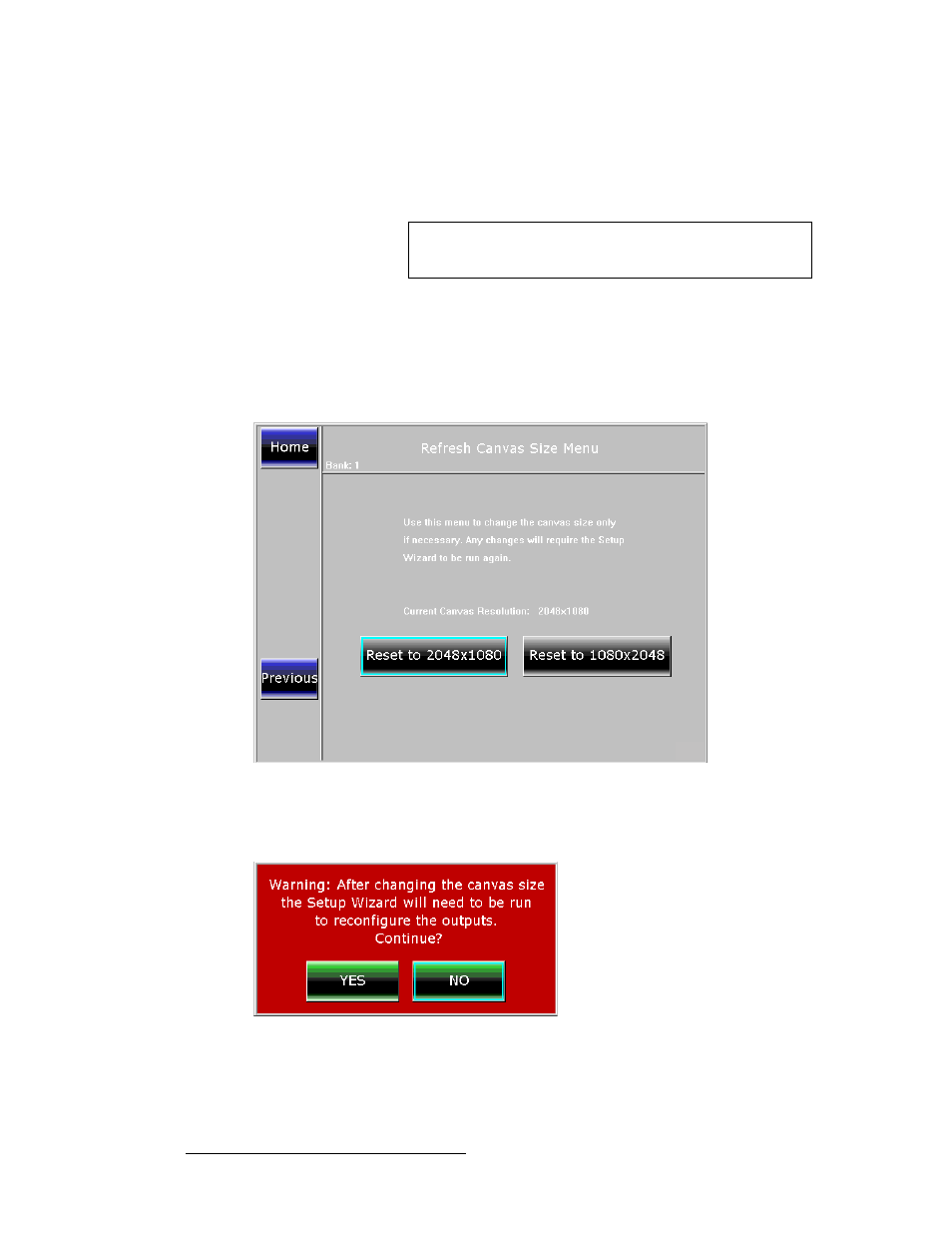
160
DX-700 • User’s Guide • Rev 02
4. Operation
DX-700 Management Menu Operations
oÉÑêÉëÜáåÖ=нЬЙ=`~ео~л=páòÉ
Using the Refresh Canvas Size Menu, you can change the orientation of the canvas (for a
selected bank) to either 2048 x 1080 or 1080 x 2048.
Use the following procedure to change a bank’s canvas size:
1.
From the Home Menu, press {DX-700 Management}.
2.
Press {Expert} to display the Expert Menu.
3.
Press {Canvas} to display the Bank Selection Menu.
4.
Select a bank. Once selected, the Refresh Canvas Size Menu appears.
Figure 4-97.
Refresh Canvas Size Menu
5.
Press the button for the desired canvas orientation. Once pressed, the Canvas
Size Warning
appears, alerting you that the Setup Wizard must be run again:
Figure 4-98.
Canvas Refresh Warning
~
Press {Yes} to change the canvas size.
~
Press {No} to stop the process.
Important
After you refresh the canvas size for a bank, you will need to
run the Setup Wizard again.
