Overview, Warning, 17 one-way/two-way muting – Banner MMD-TA-11B Muting Modules User Manual
Page 9: 18 designated and qualified persons, 16 override
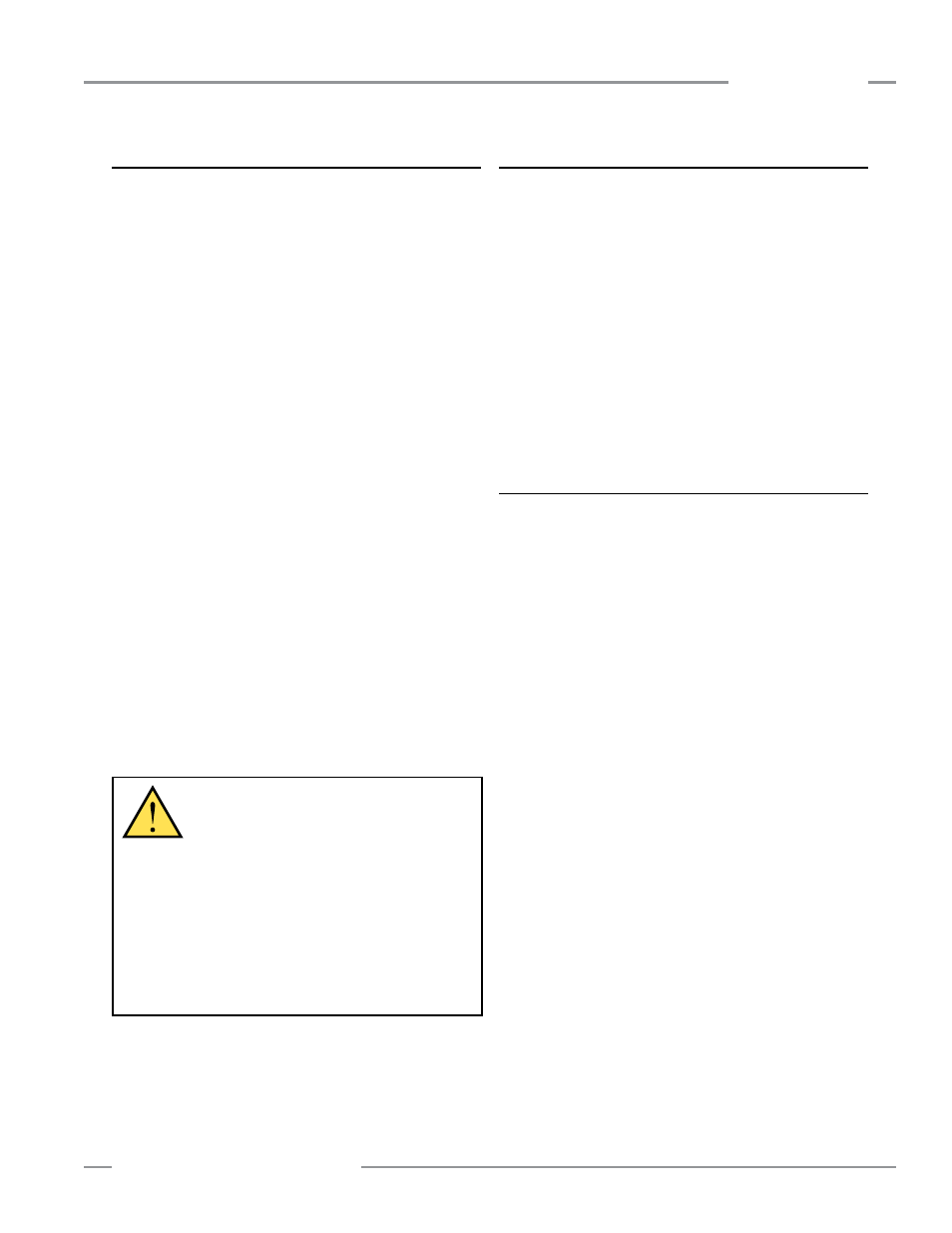
P/N 116390 rev. C
7
Banner Engineering Corp.
•
Minneapolis, U.S.A.
www.bannerengineering.com • Tel: 763.544.3164
MMD-TA-11B / MMD-TA-12B Muting Module
Instruction Manual
Overview
WARNING . . .
Limit Use of Override
Function
The Override function is not for machine setup
or production; it is to be used only to clear the primary
safety device, such as if material becomes “stuck” in the
defined area of a safety light screen.
When Override is used, it is the user’s responsibility to install
and use it according to current standards (see inside back
cover).
In addition, the requirements listed in standards ANSI NFPA79
or IEC/EN60204-1 must be satisfied.
1.17 One-Way/Two-Way Muting
One-way (directional) muting allows the safeguard to be muted
only if mute devices are actuated in the order M1, M2, (mute
initiated), M3, and M4. This method allows for a single-direction
material flow and reduces the possibility of intentional defeat of
the muting devices.
Two-way (non-directional) muting allows the safeguard to be
muted any time the actuation of M1−M2 or M3−M4 meets the
3-second simultaneity requirement. This allows the flow of
material from either direction (two-way material flow).
NOTE: When using four mute devices (M1, M2, M3 and M4), in
order to extend the mute until the light screen is clear,
the object must activate all four of the devices at one
time during the mute cycle.
1.18 Designated and Qualified Persons
For the purposes of this manual, the following definitions apply:
Designated Person: A person or persons identified and
designated in writing, by the employer, as being appropriately
trained and qualified to perform a specified checkout procedure.
Qualified Person: A person or persons who, by possession
of a recognized degree or certificate of professional training,
or who, by extensive knowledge, training, and experience, has
successfully demonstrated the ability to solve problems relating
to the implementation of this safety system.
1.16 Override
The Override function (X9−X10, X11−X12) allows the user to
manually force the OSSD outputs ON for up to 30 seconds in a
situation such as an object becoming “stuck” in the defined area
of a safety light screen after the mute ends (e.g., a car body on
a transfer line entering a work cell). The feature is intended to
allow the user to “jog” the part out of the defined area. The need
to perform an Override is indicated by a flashing mute lamp.
This input requires two normally open switches, both of which
must be closed within 3 seconds of each other. The Override
cycle will last a maximum of 30 seconds, after which the
Override input must be released for at least 0.5 seconds prior
to the next Override cycle. An Override can be initiated only
after tripping of the MSSI inputs causes the Module to latch its
OSSDs OFF.
NOTE: A stop command issued by the SSI cannot be overridden.
When Override is used, the following precautions must be taken:
- Prevent exposure to any hazard during an Override cycle,
- Provide a readily observable indication of an Override, and
- Provide supplemental safeguarding, per ANSI NFPA79 and
IEC/EN60204-1.
The Override switches must be supervised and must prevent
automatic operation. Also, one or more of the following must be
true:
- Motion is initiated by a hold-to-run or similar device,
- If a portable control station (e.g., an enabling device) with an
emergency stop device is used, motion may be initiated only
from that station,
- Motion, speed, or power of the machine is limited, or
- The machine’s range of motion is limited.
