System installation, 3 muting module configuration – Banner MMD-TA-11B Muting Modules User Manual
Page 17
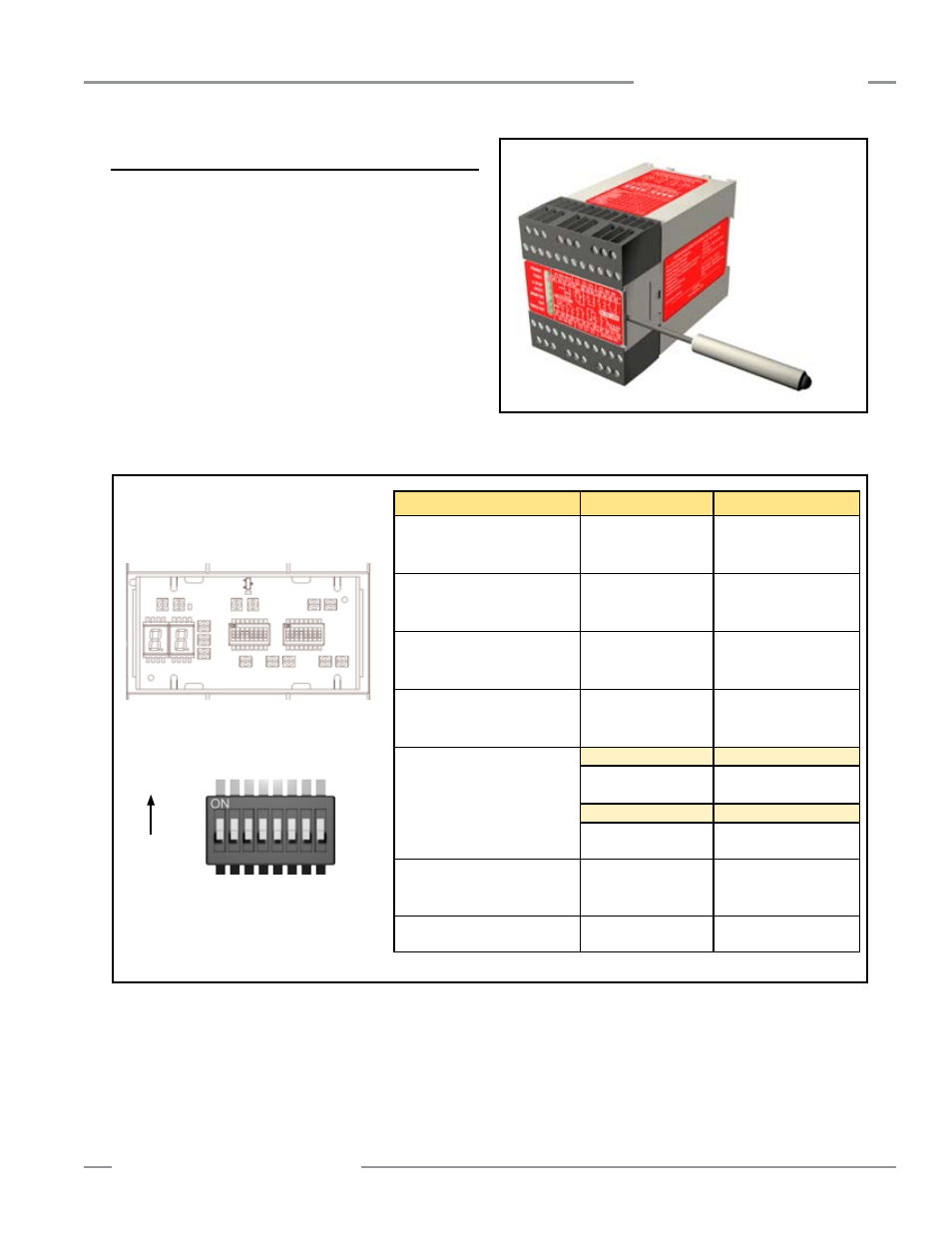
P/N 116390 rev. C
15
Banner Engineering Corp.
•
Minneapolis, U.S.A.
www.bannerengineering.com • Tel: 763.544.3164
MMD-TA-11B / MMD-TA-12B Muting Module
Instruction Manual
System Installation
System Installation
3.3 Muting Module Configuration
The Muting Module should be configured before initial checkout
and use. Two banks of DIP switches are located under the front
cover. To access the DIP switches, use a screwdriver to gently
pry the cover loose from the Module housing.
Because the Module has redundant microprocessors, two DIP
switch banks (Bank A and Bank B) must be set identically.
Failure to set Bank A and Bank B identically will result in a
lockout condition. Power must be OFF when changing DIP
switch settings; changing settings while power is ON will cause a
lockout condition. The parameters to be manually configured are
shown in Figure 3-2.
Figure 3-2. Muting Module manual configuration parameters
NOTE: Switch numbers, e.g. “SW 1,” refer to
both switch banks A and B.
* Factory default setting
Figure 3-3. Use a screwdriver to gently pry the cover loose
from the Module housing.
ON
OFF
Factory Default Settings
1 2 3 4 5 6 7 8
Switch
Bank A
Switch
Bank B
Switch
ON Position
OFF Position
1
Auto/Manual
MSSI Reset
(See Section 1.3)
MSSI auto reset
MSSI manual reset*
2
Auto/Manual
SSI Reset
(See Section 1.3)
SSI auto reset
SSI manual reset*
3
One-Way or Two-Way
Mute Initiate Sequence
(See Section 1.17)
Two-way muting
One-way muting*
4
One-Channel or
Two-Channel EDM
(See Section 1.10)
One-channel EDM
Two-channel or no EDM*
5–6
Backdoor Time-Out
(See Section 1.14)
5 ON, 6 ON
5 ON, 6 OFF
No backdoor
time-out (infinite)
30-minute backdoor
time-out
5 OFF, 6 ON
5 OFF, 6 OFF
60-second backdoor
time-out
30-second backdoor
time-out*
7
Monitored/Non-Monitored
Mute Lamp
(See Section 1.12)
Mute lamp not
monitored
Mute lamp monitored*
8
Mute on Power-Up
Mute on power-up
No mute on power up*
