4 results window, Results window – Metrohm 743 Rancimat User Manual
Page 35
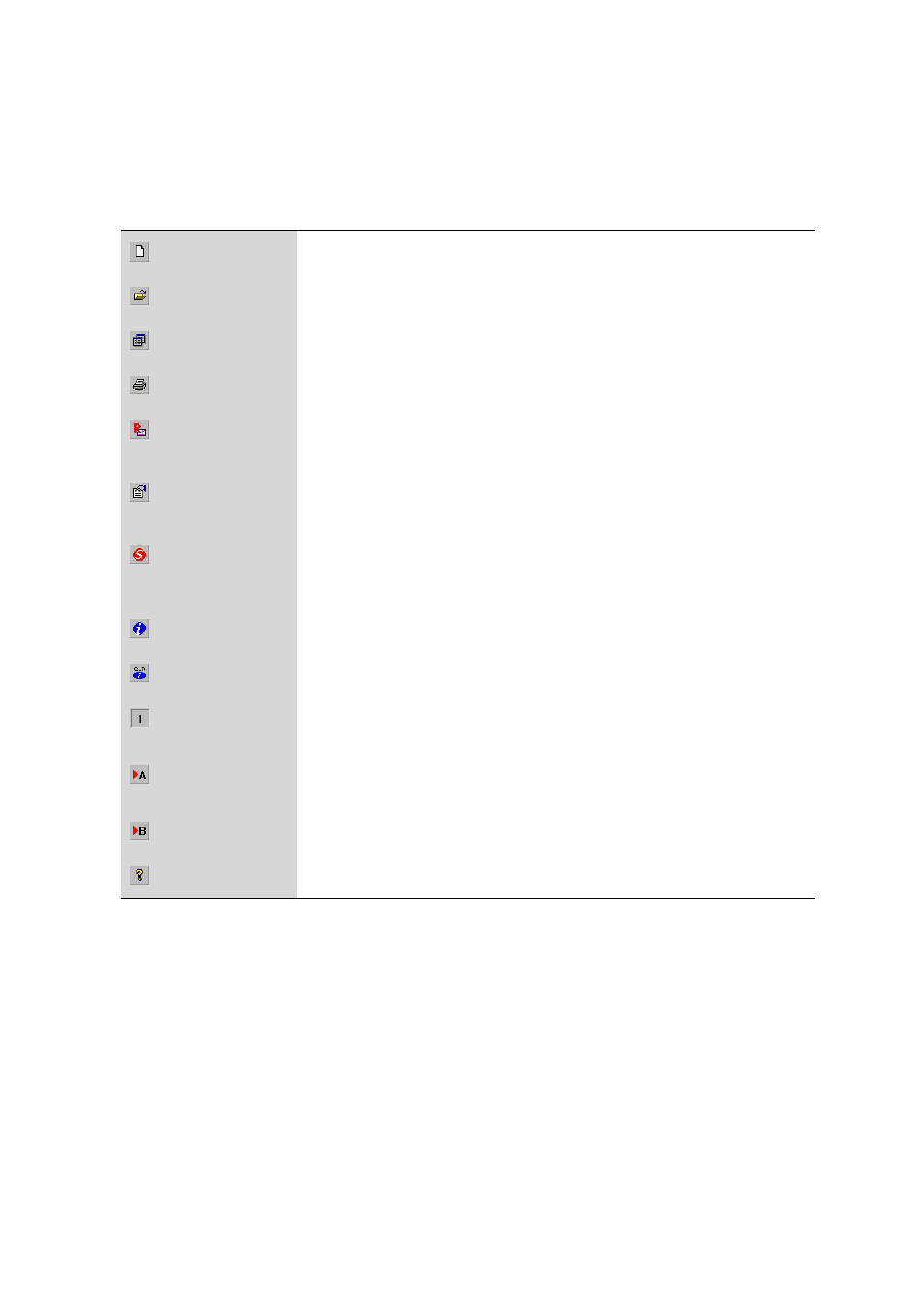
■■■■■■■■■■■■■■■■■■■■■■
4 Operation
743 Rancimat
■■■■■■■■
27
Options
Carry out general settings, set instrument config-
uration, manage access rights.
Help
Call up program-specific Online help.
Symbols
New method
Create a new method (see Chapter 4.5.1, page 55).
Open method
Open an existing method (see Chapter 4.5.1, page 55).
Method Manager
Open, rename and delete methods (see Chapter 4.5.1, page 55).
Print results (see Chapter 4.7.6, page 128).
Results
Open Results window (see "Opening and closing the Results window", page
28).
Live parameters
Status overview
Display status overview for the instruments connected (see Chapter 4.3.2, page
44).
Instrument informa-
tion
Instrument information (see Chapter 4.3.1, page 42).
GLP status
Display GLP status (see Chapter 4.8.3, page 144).
Instrument 1…4
Select instrument 1…4.
Start all channels
Block A
Start all channels of Block A (see Chapter 4.6.4, page 83).
Start all channels
Block B
Start all channels of Block B (see Chapter 4.6.4, page 83).
Help topics
Call up the Online help.
4.1.4
Results window
The dialog window 743 Rancimat Results serves for displaying, output-
ting and recalculating results of the determinations recorded with the 743
Rancimat. The determination data is saved in database files *.mrd and
can be displayed in this dialog window in the form of overview tables and
curves. The Results window can also run if the Control window is closed.
