Metrohm 743 Rancimat User Manual
Page 109
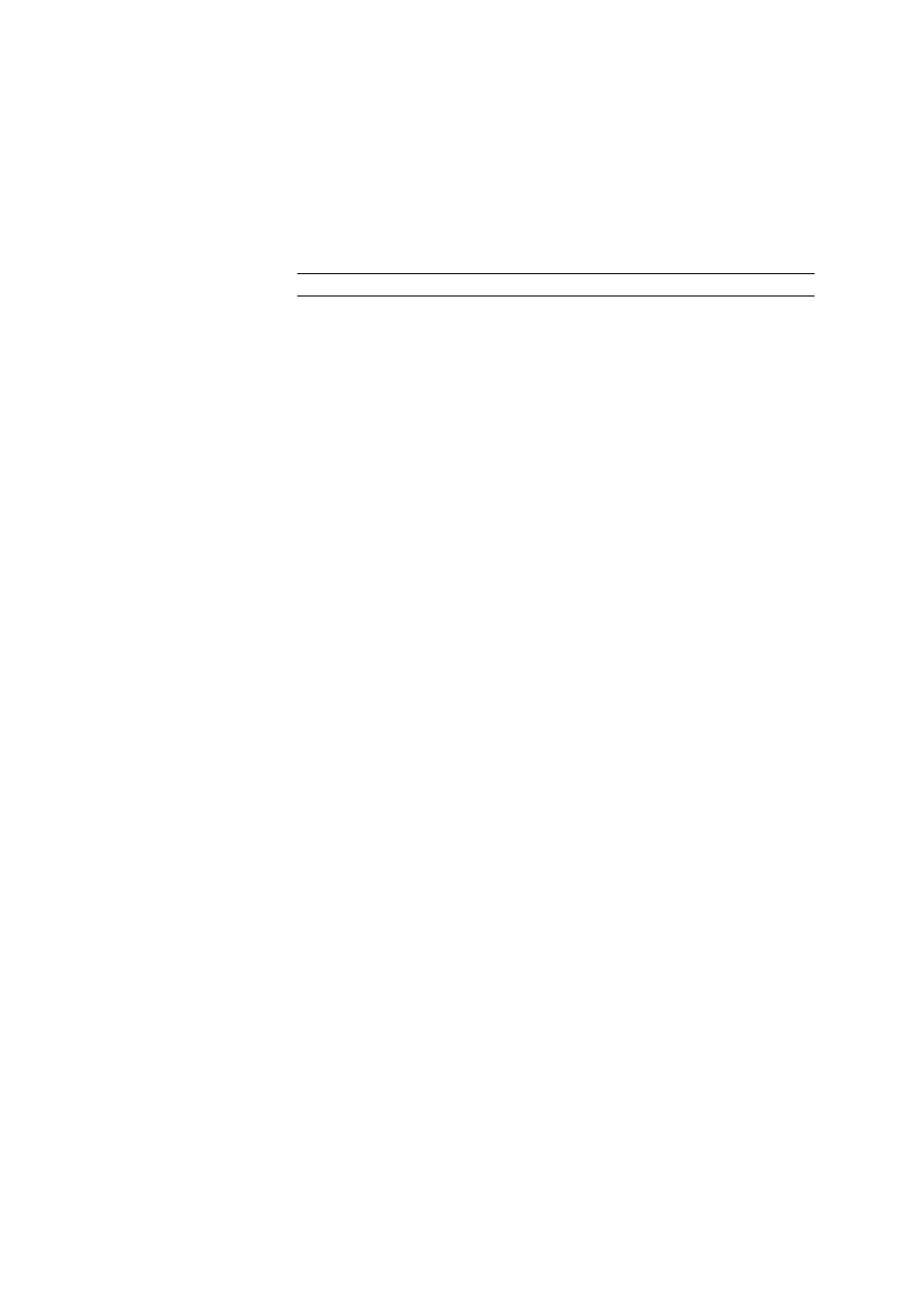
■■■■■■■■■■■■■■■■■■■■■■
4 Operation
743 Rancimat
■■■■■■■■
101
Down
Search downwards as far as the table end.
Up
Search upwards as far as the table start.
Match
Search area where the entered text is to be searched for.
Selection
Whole field | Start of field | Any part of field
Whole field
The search is only successful if the entire field matches the search term.
Start of field
The search is successful if the start of the field content matches the
search term.
Any part of field
The search is successful if the field content partly matches the search
term.
Match case
on | off (Default value: off)
If this option is activated, the search is only successful if the uppercase and
lowercase of the search term and field content match.
Search Fields As Formatted
on | off (Default value: off)
If this option is activated, the unit is also matched in the search for the
entire field content in fields with units (e.g. °C, h). If only the numerical
value is to be searched for, this option must be deactivated.
Search Only Current Field
on | off (Default value: off)
If this option is activated, the search is restricted to the selected field. The
field name is displayed in the window title. This option is not available if
one or more entire lines are selected.
[Find first]
Start search at the start of the determination overview.
[Find next]
Continue with the search at the cursor location in the determination over-
view.
