Tector block, Plug the gray connecting cable perm, 63 (see – Metrohm 820 IC Separation Center User Manual
Page 48
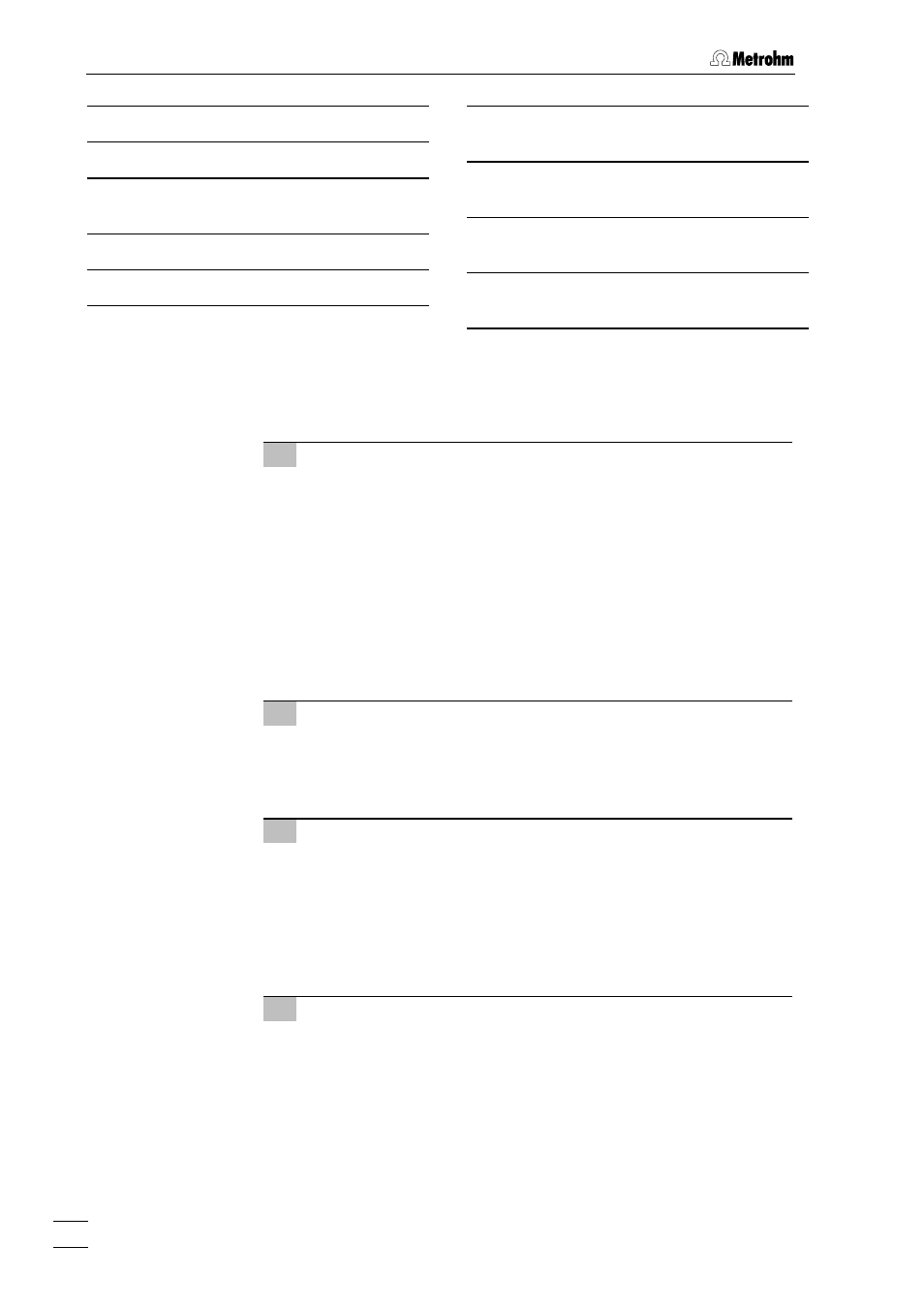
2 Installation
819 IC Detector / 820 IC Separation Center
40
56 Detector block
57 Inlet capillary for detector block
fixed mounting
58 Mounting rail
60 Capillary for syringe 13
PEEK capillary, fixed mounting
20
µ
L, PEEK, fixed mounting
62 Inlet capillary for injector
PEEK-Capillary 6.1831.010
63 PTFE aspirating tube
fixed mounting
With the one-channel system without suppressor module, the IC sepa-
rating column is installed in the 2.820.0X10 IC Separation Center as fol-
lows (see Fig. 21):
1 Connect column to injector
•
Remove end caps from column 53.
•
without column heating:
Screw inlet end of separating column 53 (note flow direction)
to column connection capillary 50 mounted on the injector.
•
with column heating:
Prepare column heating according to Section 2.9.2 and
screw column connection capillary 50 (see Fig. 20) with a
compression fitting to injection valve 51.
•
With precolumn:
Install precolumn according to the supplied leaflet between
inlet of the separating column and the injection valve.
2 Rinse column
•
Place a beaker beneath the column outlet.
•
Start 818 IC in «IC Net» with suitable flow (see leaflet of the
column) and rinse column for ca. 10 min with eluent.
•
Stop 818 IC Pump.
3 Connect column to detector block
•
without column heating
Screw outlet end of separating column 53 to the inlet capillary
57 permanently mounted on the detector block 56.
•
with column heating
Connect outlet end of separating column 52 (see Fig. 20) with
coupling (6.2744.040) to the inlet capillary 57 permanently
mounted on the detector block 56.
4 Fix column
•
without column heating
Insert one or two column holders 59 (6.2027.030, 6.2027.040
or 6.2027.050) in the mounting rails 58 and fasten separating
column in the column holder.
•
with column heating
Insert column heating according to Fig. 10 into the Separation
Center.
