2 connection to pc, Connection to pc – Metrohm 820 IC Separation Center User Manual
Page 31
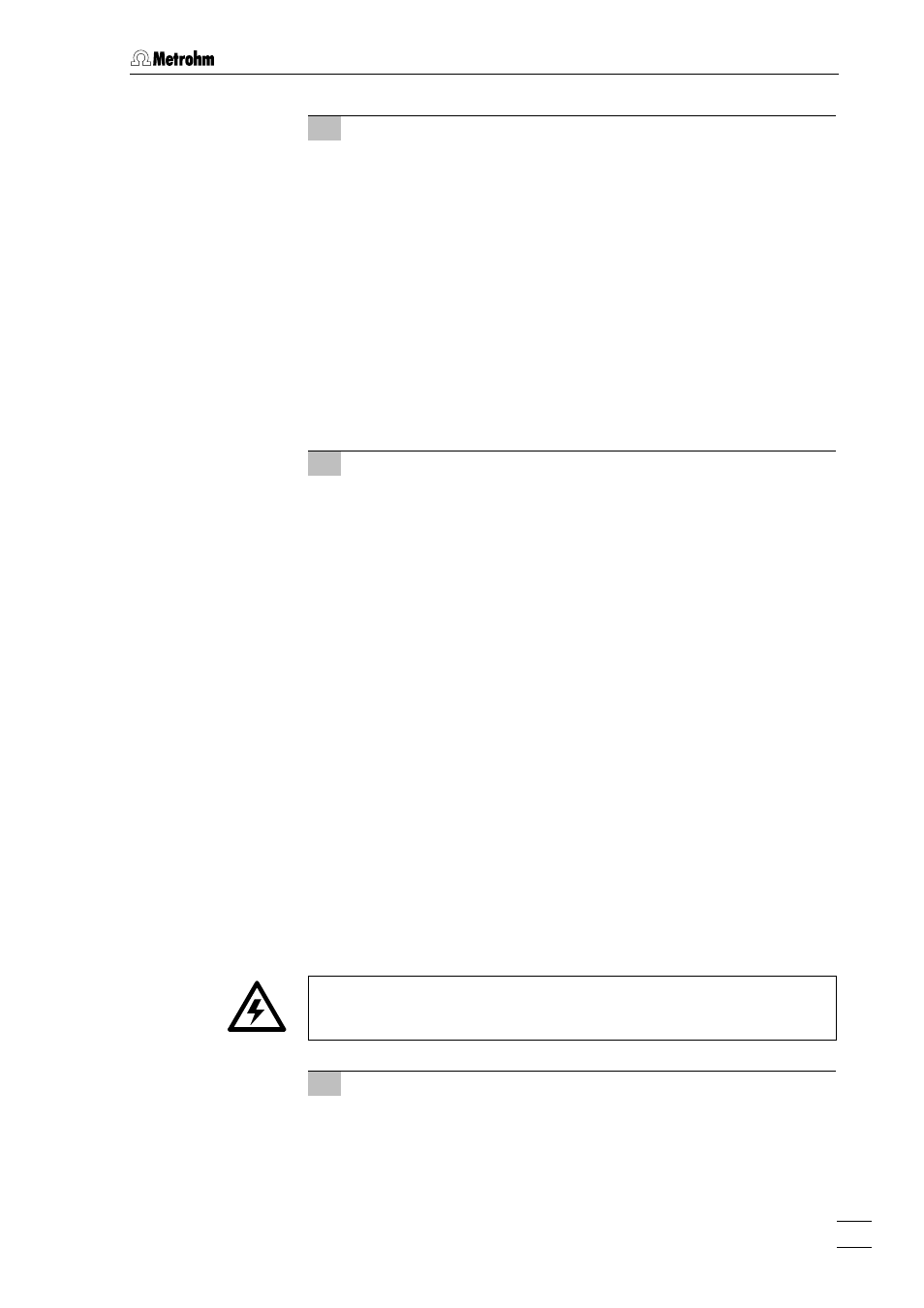
2.3 Electrical connection
819 IC Detector / 820 IC Separation Center
23
2 Connect 820 to 830
Control lines to switch the valve to FILL or INJECT:
•
Use 6.2128.100 Cable to connect positions Ground, Fill and
Inject of terminal block 31 of the 820 IC Separation Center
to two free event lines of System 1 of the 830 IC Interface
Start data recording:
•
Use 6.2115.070 Cable to connect positions Integr. and Start
of terminal block 31 of the 820 IC Separation Center to the
event line Start of System 1 of the 830 IC Interface (see
This cable connection starts data recording (chromatogram
window turns blue) when the valve in the 820 is switched to
INJECT via a program command; not necessary if valve is oper-
ated manually.
3 Connect column heating to 830
For 820.02X0 only:
•
Use 6.2134.040 Cable to connect RS 232 interface 22 of the
820 IC Separation Center to a free RS 232 interface of the
830 IC Interface (see Fig. 13).
If a 2-channel system is used then the cable connections for the sec-
ond detector and the second valve are made in a similar way.
2.3.2
Connection to PC
The 819 IC Detector can also be connected directly to a PC. In this
case the 820 IC Separation Center must then be connected to the de-
tector and controlled via its time program. In addition a 771 IC Compact
Interface is required; this is included between the analog output of the
detector and the RS 232 interface of the PC and carries out the A/D-
conversion of the detector signal. If present, the column heating is also
connected directly to an RS 232 interface of the PC.
This means that three free RS 232 interfaces are required at the PC for
controlling the detector and Separation Center. If a complete IC system
is to be operated directly from a PC then at least four free RS 232 inter-
faces are required (2 for detector, 1 for column heating and 1 for the
high-pressure pump) at the PC.
Always switch off the 819 IC Detector, column heating and PC before
connecting up the instruments with cables.
1 Connect 819 to 820
•
Use 6.2125.090 Cable to connect Connection 10 “IC Separa-
tion Center” of the 819 IC Detector to Connection 30 “IC De-
tector” of the 820 IC Separation Center (see Fig. 14).
