Autocue WinCue Pro News Version 1.3 User Manual
Page 75
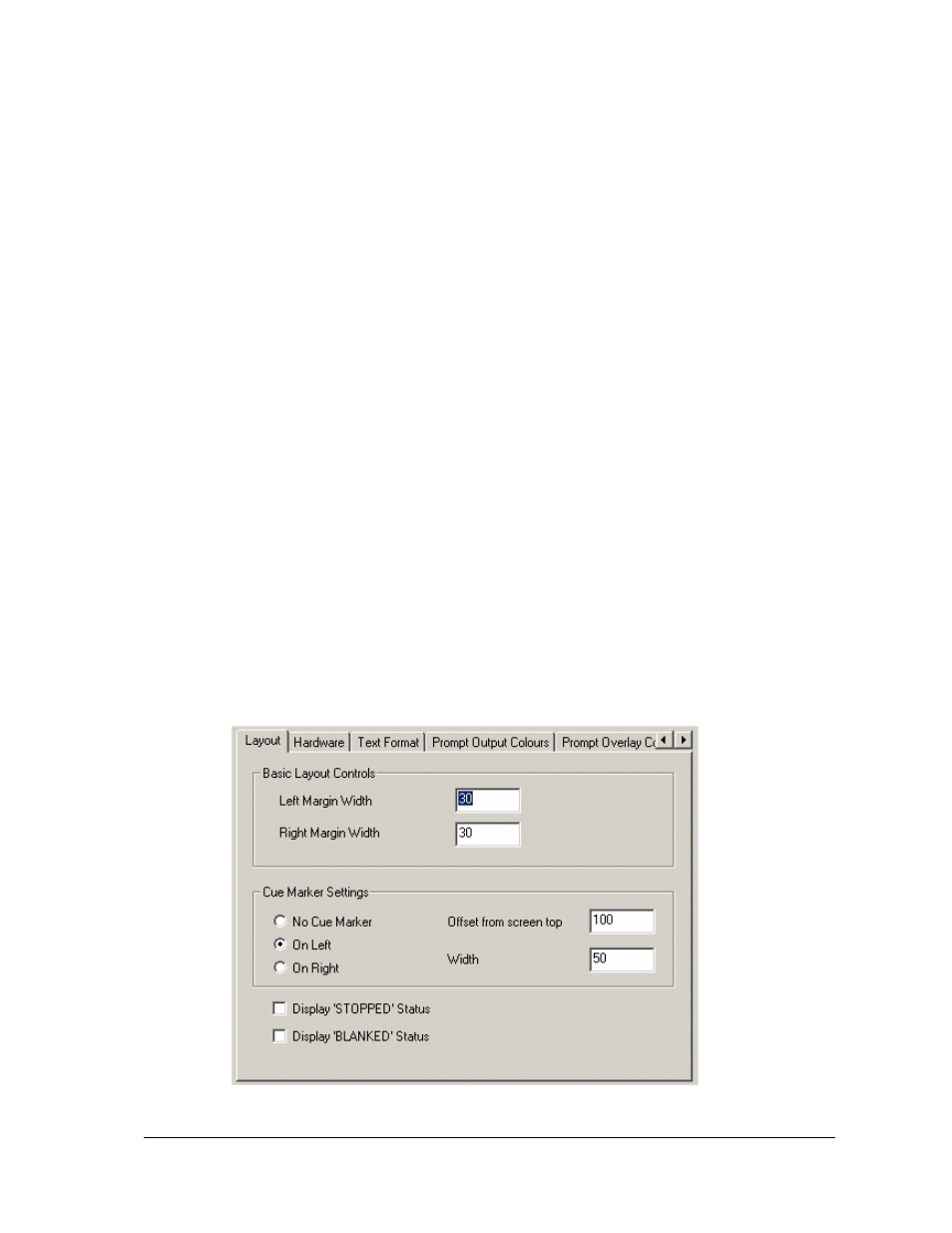
WinCue Pro News User Guide
WinCue Pro News Configuration
• 75
Left Margin Width – Sets the size of the left margin. If you find that you cannot see the
cursor you can increase this value to reduce the scanning range.
Left Margin Width - Sets the size of the right margin.
No Cue Marker – This will remove the cursor from the prompt output display.
On Left – This will display the cursor on the left side of the prompt output display.
On Right - This will display the cursor on the right side of the prompt output display.
Offset from screen top – Increase this value to move the cursor position further up the
screen.
Width – Increase this value to make the cursor larger.
Display STOPPED Status – If this is enabled when the stop button on the Multibutton
hand control is pressed a “STOPPED” logo will appear on the prompt output monitor.
Display BLANK Status - If this is enabled when the blank screen button on the
Multibutton hand control is pressed a “BLANKED” logo will appear on the prompt
output monitor.
