7 installing the software – Autocue WinCue Pro News Version 1.3 User Manual
Page 15
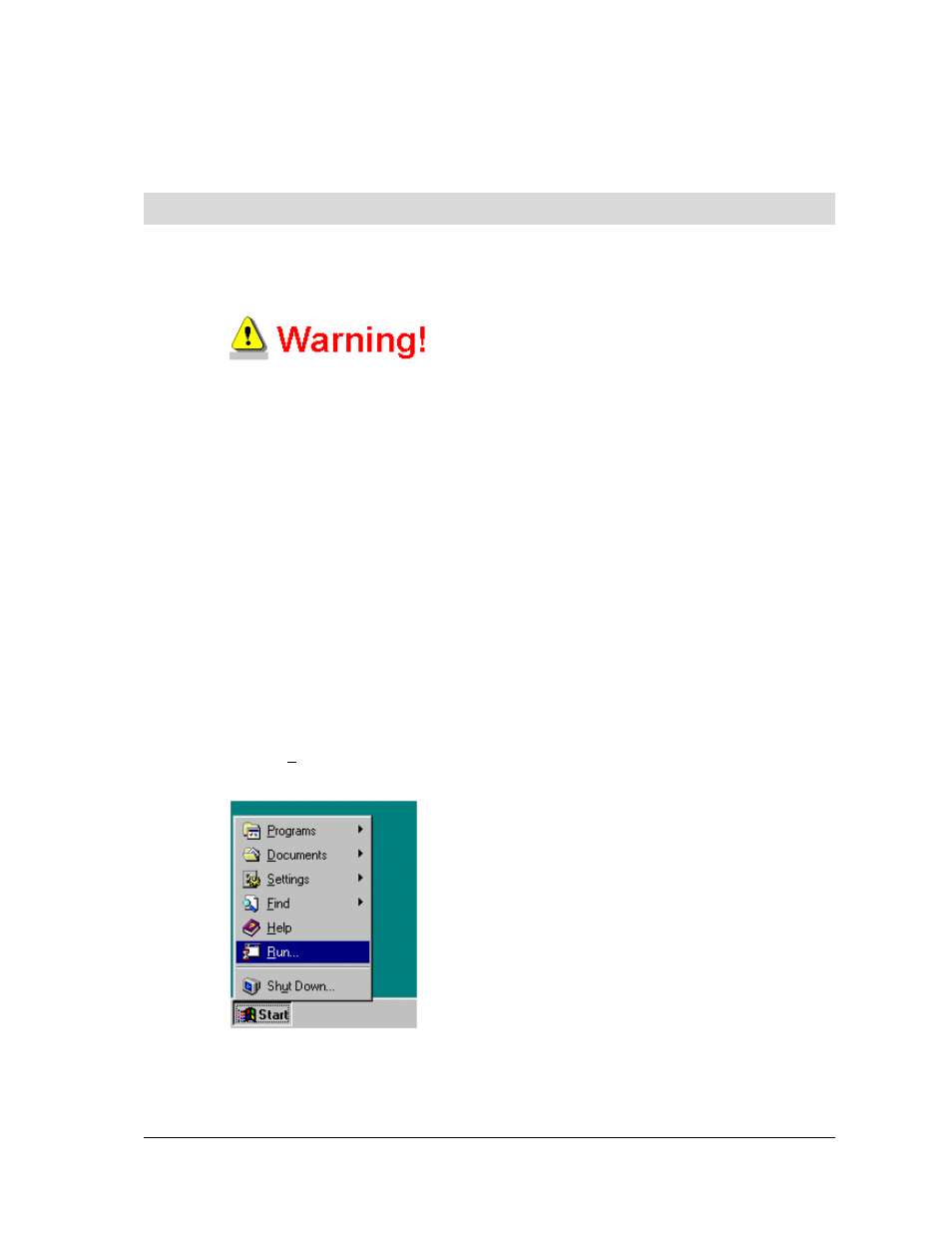
WinCue Pro News User Guide
WinCue Pro News Installation
• 15
Laptop users must switch on the I.M.T. box before switching on the laptop. This is to
ensure the PCMCIA SCSI card successfully detects the I.M.T. scroll card.
1.7
Installing the Software
It is assumed you have already successfully installed your chosen operating system
on a PC and this meets the minimum hardware requirements.
If WinCue Pro News is being installed on Windows NT 4.0 or Windows 2000 you will
need to be logged in as Administrator.
The software is supplied on CD with a license diskette.
To begin installing WinCue Pro News:
Close all programs running on your computer
Insert the License Disk in the floppy drive of your computer
Insert the CD into your CD drive of your computer (
Note: The CD will not auto run
)
Choose Run… from the Start menu
The Run dialog box appears. Type in the drive letter of your CD drive followed by the
setup command. E.g. D:\setup in the Open: text box then click on OK.
