3 what is powerpoint agent, 4 installing powerpoint agent – Autocue WinCue Pro News Version 1.3 User Manual
Page 119
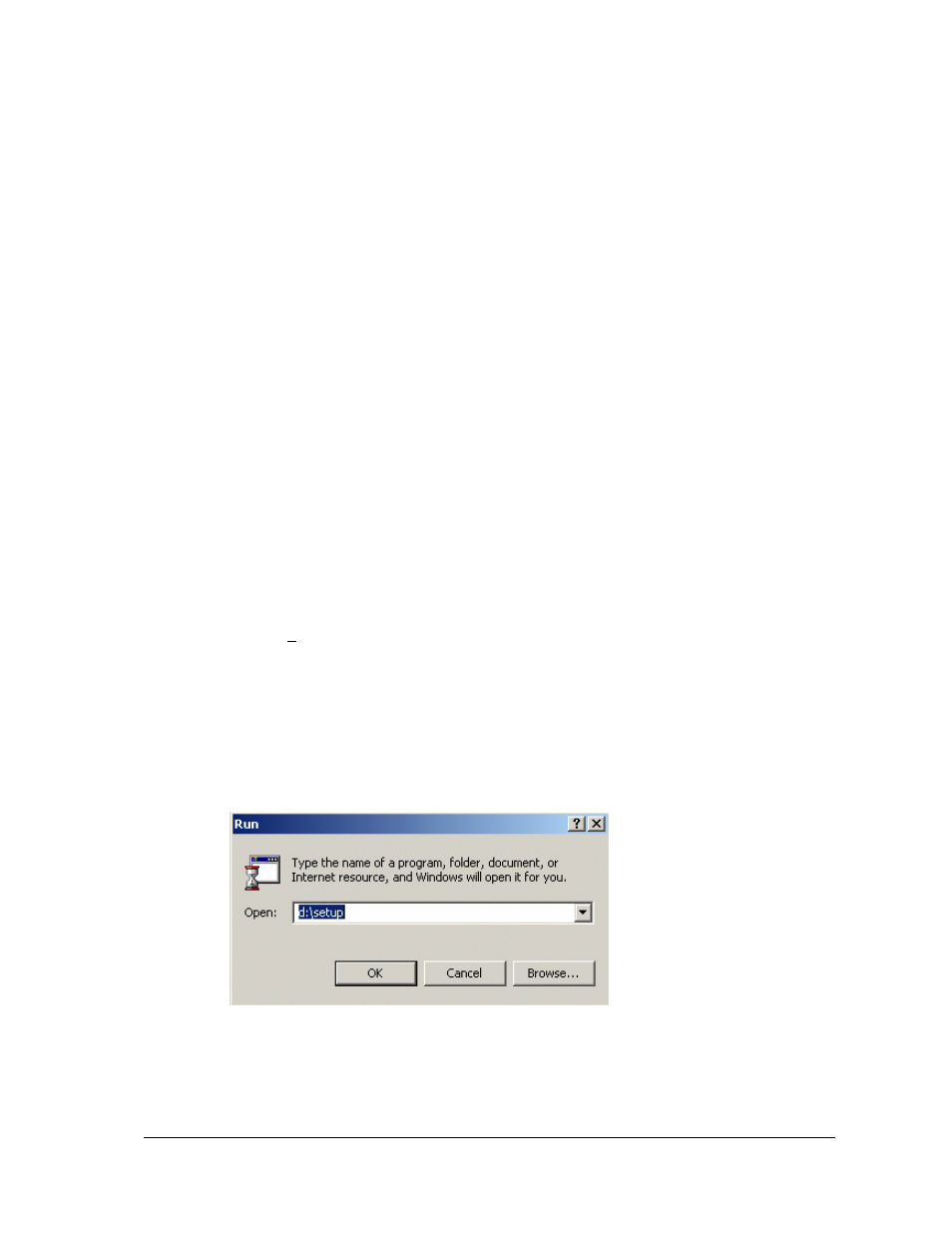
WinCue Pro News User Guide
PowerPoint Automation
• 119
11.1.3 What
is
PowerPoint
Agent?
PowerPoint Agent is the program that connects WinCue to Microsoft PowerPoint,
allowing it to control the triggering of PowerPoint slides. WinCue cannot connect
directly to Microsoft PowerPoint, the PowerPoint Agent connects to both WinCue
and then to Microsoft PowerPoint, so it uses the PowerPoint Agent as a go-
between.
11.1.4 Installing
PowerPoint
Agent
To install the PowerPoint Agent, you will need your WinCue Software Installation CD
and your WinCue License disk. Use the following instructions to install PowerPoint
Agent on your PowerPoint machine:
Close all programs running on your computer
Insert the License Disk into the floppy drive of your computer
Insert the CD into your CD drive of your computer (
Note: The CD will not auto run
)
Choose Run… from the Start menu
The Run dialog box appears. Type in the drive letter for you CD drive followed by the
set-up command
E.g. D:\setup in the Open: text box then click on OK.
The installation program will load. Follow the on screen instructions carefully and
when you reach the Select Components you wish to install dialog box ensure that
you have selected the PowerPoint Agent.
