2 configuring wincue pro news – Autocue WinCue Pro News Version 1.3 User Manual
Page 120
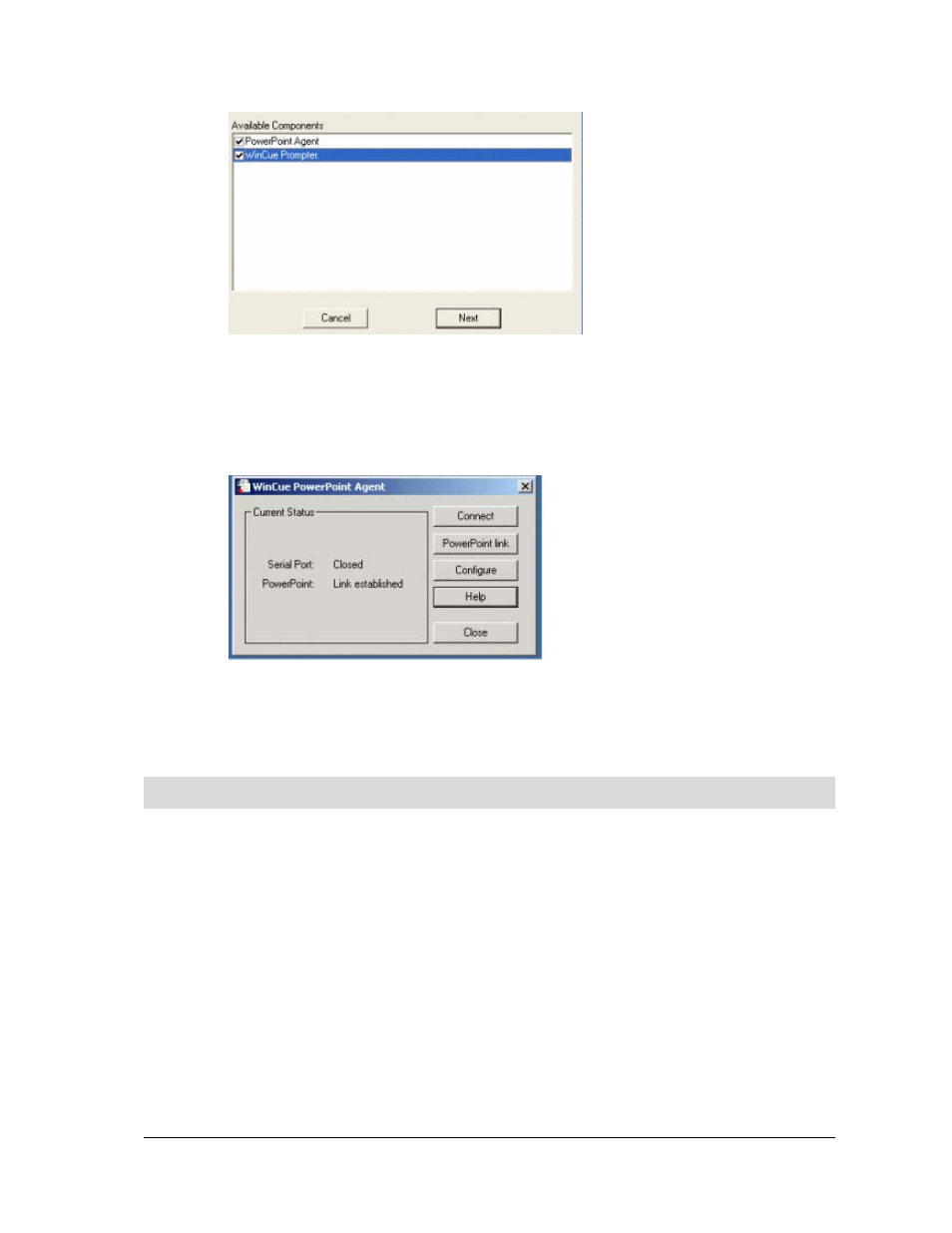
WinCue Pro News User Guide
PowerPoint Automation
• 120
Once the set-up has completed, you will be able to find the program by clicking on
the Windows Start button, then selecting Programs and then selecting PowerPoint
Agent.
Go to Connecting WinCue to the PowerPoint Agent to find out more about how to
configure the PowerPoint Agent.
11.2
Configuring WinCue Pro News
Before configuring WinCue to use PowerPoint automation the Automation menu will
not have any automation devices available for use. This section will explain how to
add the PowerPoint Agent device to WinCue.
On your WinCue Pro News prompter machine.
