Autocue WinCue Pro News Version 1.3 User Manual
Page 116
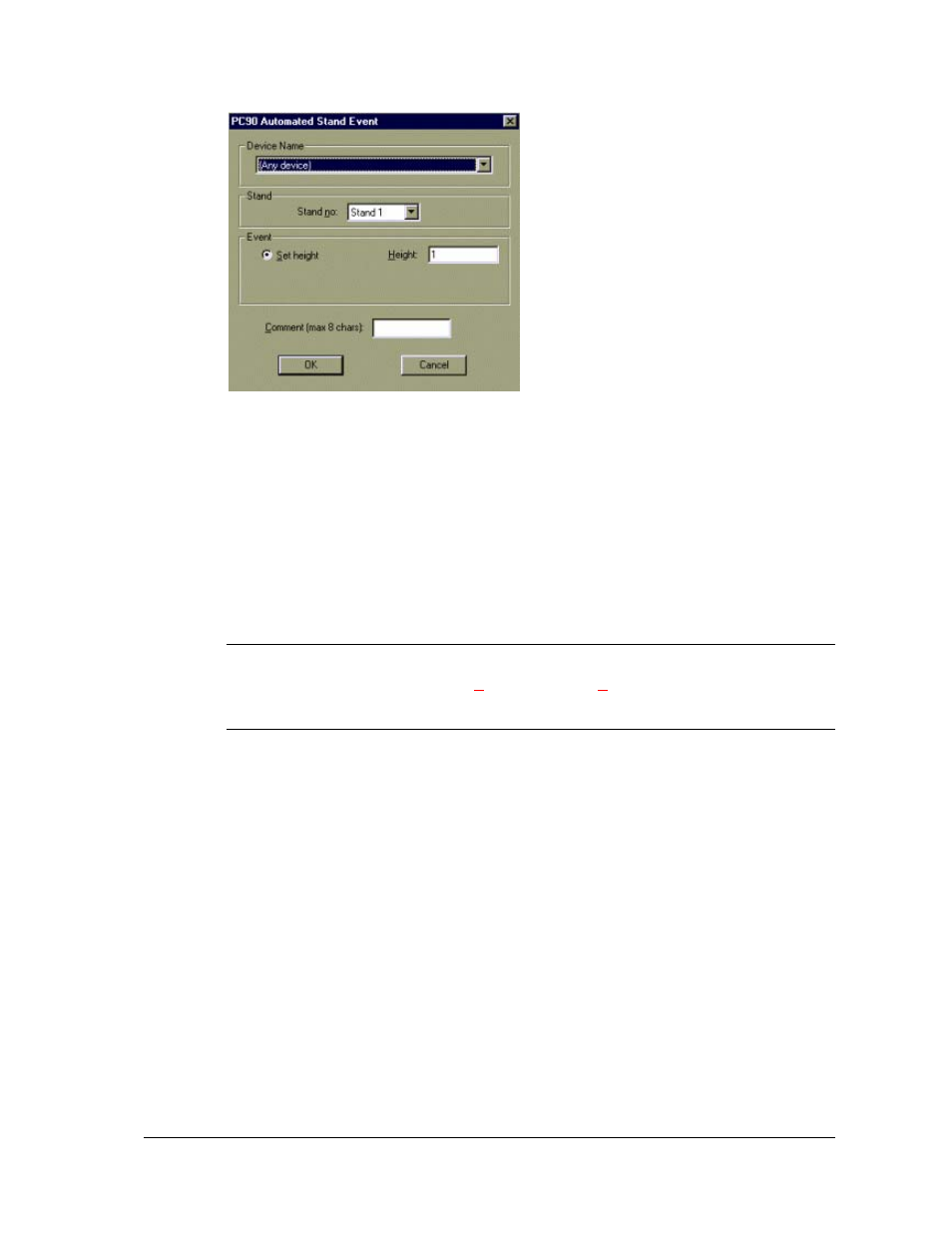
WinCue Pro News User Guide
PC90 Stands
• 116
The device name can be set to the previously configured device or, if there is only
one stand, it can be left as (Any device). Specify which stand will be controlled in a
multiple stand setup (this can be left as Stand 1 in a single stand setup). Choose the
new height for the stand and any comment that should appear next to this control in
the script. Click on OK and the control will appear in the script where the cursor was.
This control can be double-clicked on to change the settings entered above.
Note: Before prompting the script the device must be activated so that WinCue can
control it. This is done by choosing Devices from the Automation menu and selecting
the previously named device.
