3 options for text files – Autocue WinCue Pro News Version 1.3 User Manual
Page 66
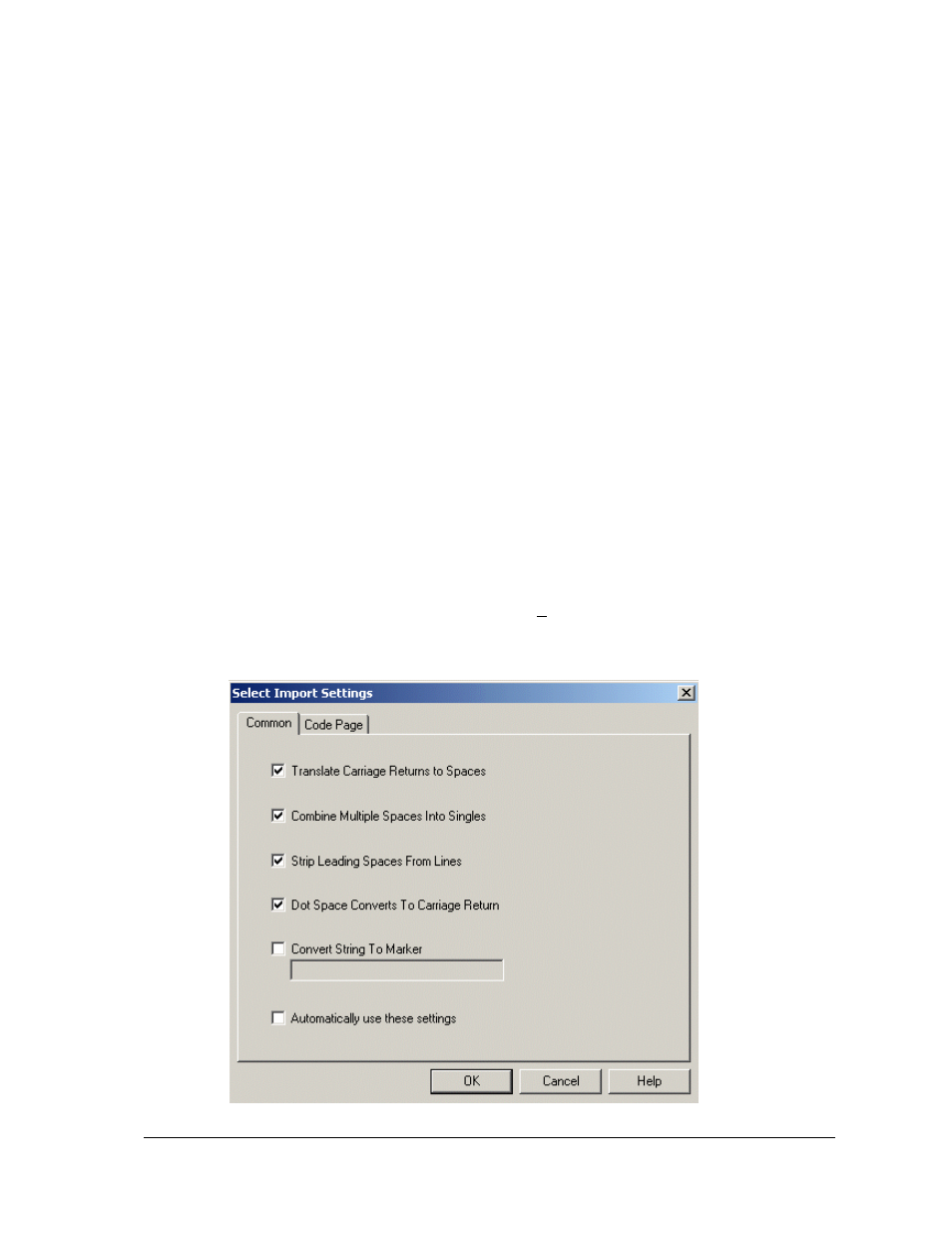
WinCue Pro News User Guide
WinCue Pro News Configuration
• 66
7.3.3
Options For Text Files
Translate Carriage Returns to Spaces – If this setting is selected carriage returns will be
converted into spaces. Without this setting being selected WinCue Pro News will
convert the single returns into double returns, so it’s a good idea to select this setting.
Combine Multiple Spaces into Singles – If this setting is selected large spaces within
the imported text will be reduced to a single space.
Strip leading Spaces from Lines – If this setting is selected spaces at the start of lines
will be removed.
Dot Space Converts to Carriage Return – If this setting is selected then any spaces
after a dot will be converted into a new line.
Convert String to Marker: By entering a word or character in the box below this
setting, any occurrences of this word or character within the imported text will be
converted into a Marker.
Automatically use these settings - Click the Automatically use these settings
checkbox if you want to prevent this dialog box appearing again.
