1 serial port connection, 2 modem connection – Autocue WinCue Pro News Version 1.3 User Manual
Page 133
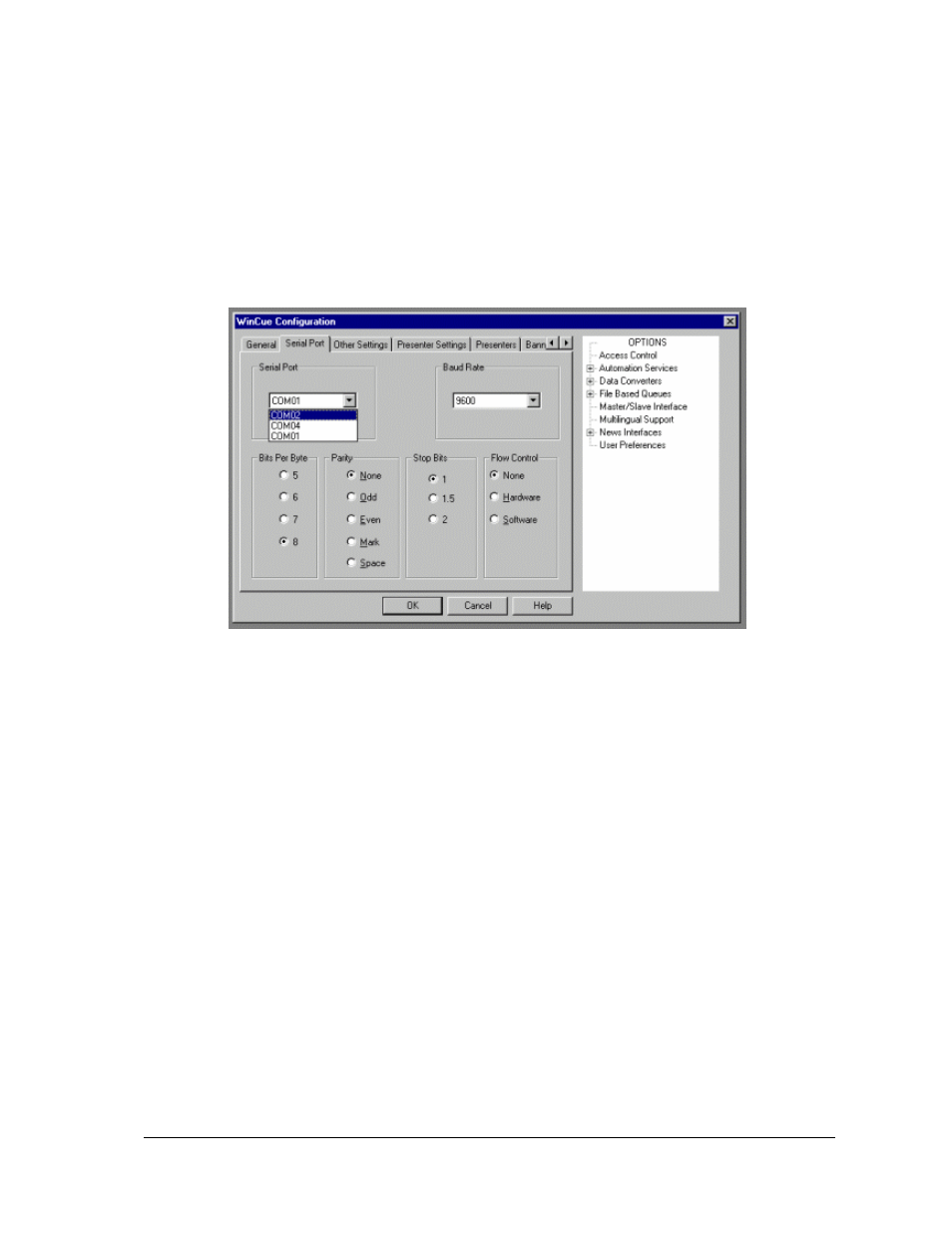
WinCue Pro News User Guide
Master/Slave
• 133
12.3.1
Serial Port Connection
Configuring the Serial Port is very simple, just ensure that the Using Modem
Connection option is not selected and the click on the Serial Port tab and choose
the COM port that you will be using to connect to the other machine. The other
settings available for configuring the Serial Port connection are set to the optimum
performance by default, so there is no need to change them.
12.3.2 Modem
Connection
To connect via a modem just select the Using Modem Connection option and enter
the phone number that the other machine is connected to and leave all the other
modem settings alone. If you have difficulty connecting via modem check with the
manual provided with your modem for information on the modem reset string and
the modem initialise string used by your modem, if the WinCue settings are different
from these the change them to suit your modem.
