2 print menu – Autocue WinCue Pro News Version 1.3 User Manual
Page 44
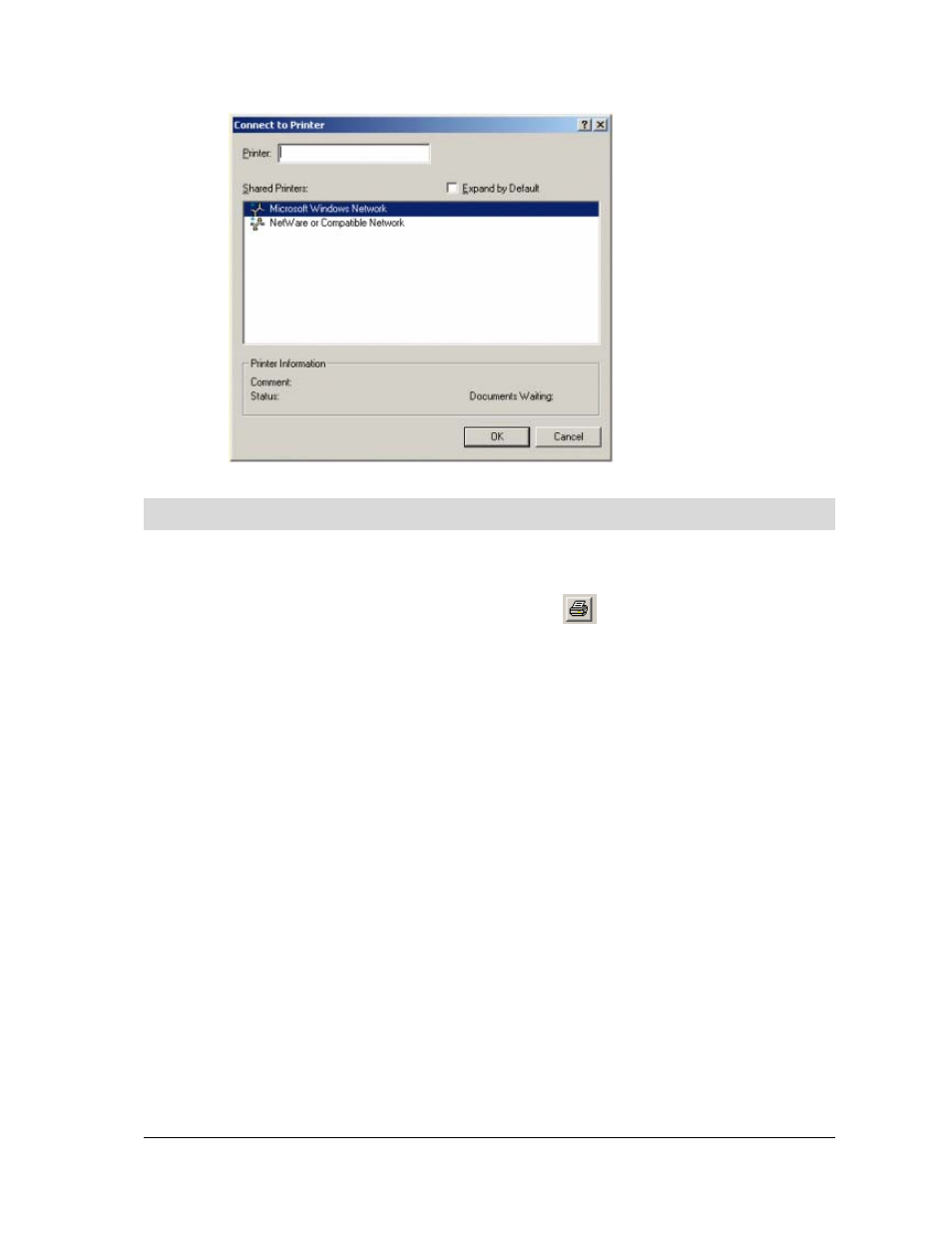
WinCue Pro News User Guide
Printing
• 44
5.2
Print Menu
There are 3 ways to print from within WinCue Pro News.
You can click on the print icon on the task bar:
You can go to the file menu and select print or with the view on the runorder window
you can select Runorder Print Scripts.
Whatever method you choose you will be presented with this Print window:
