Autocue WinCue Pro News Version 1.3 User Manual
Page 106
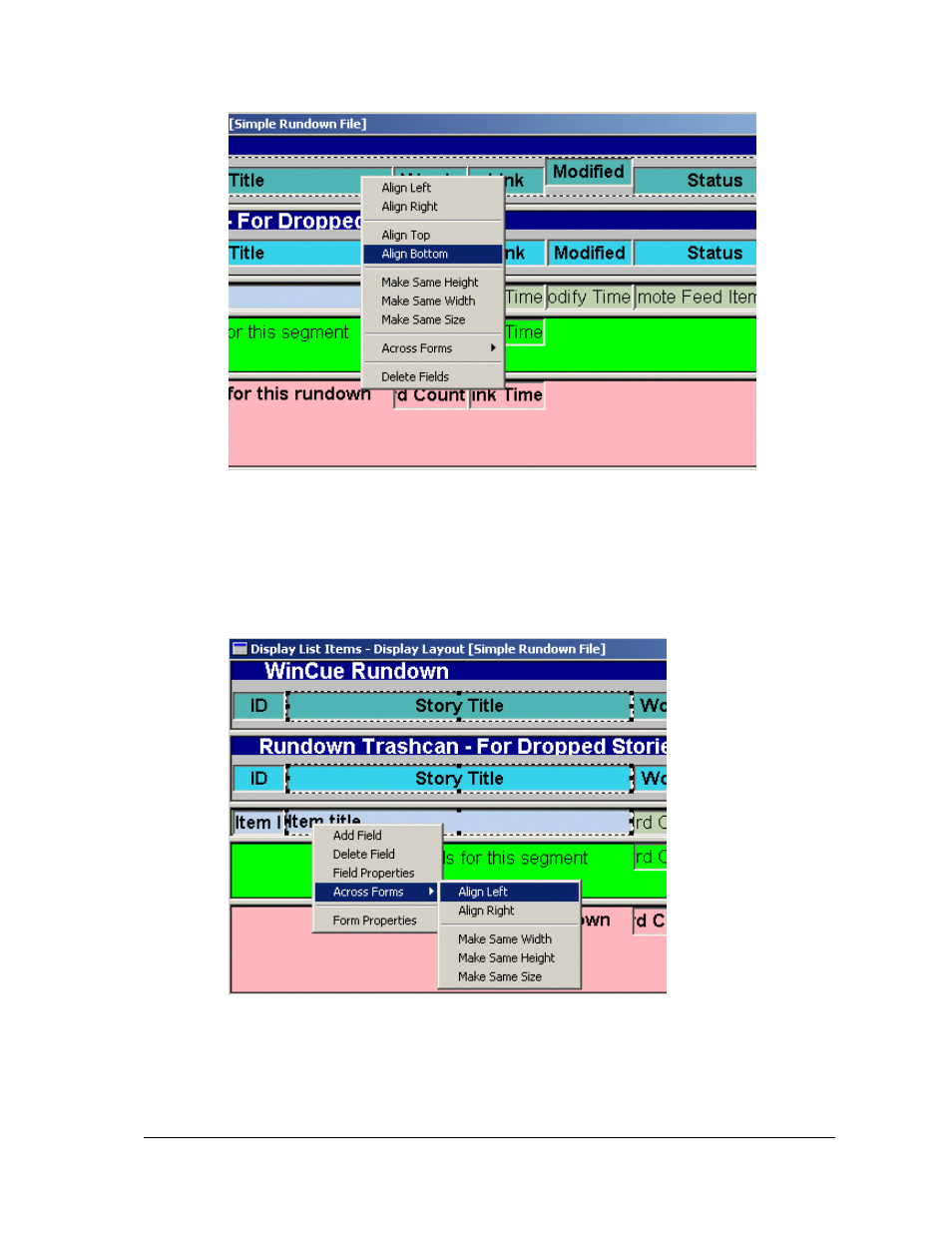
WinCue Pro News User Guide
Layout Editor
• 106
To align or copy across forms select the fields you want to align or copy by holding
the Control key and clicking on the fields so that they have a dashed box round
them. Then right-click on the field you to want to align to or copy properties from and
select required option.
To save changes to a form open the Layout menu and select Save OR close the form
by clicking on the close button at the top right of the window and open the Layout
menu and select Save All.
