3 rundown, 4 format – Autocue WinCue Pro News Version 1.3 User Manual
Page 52
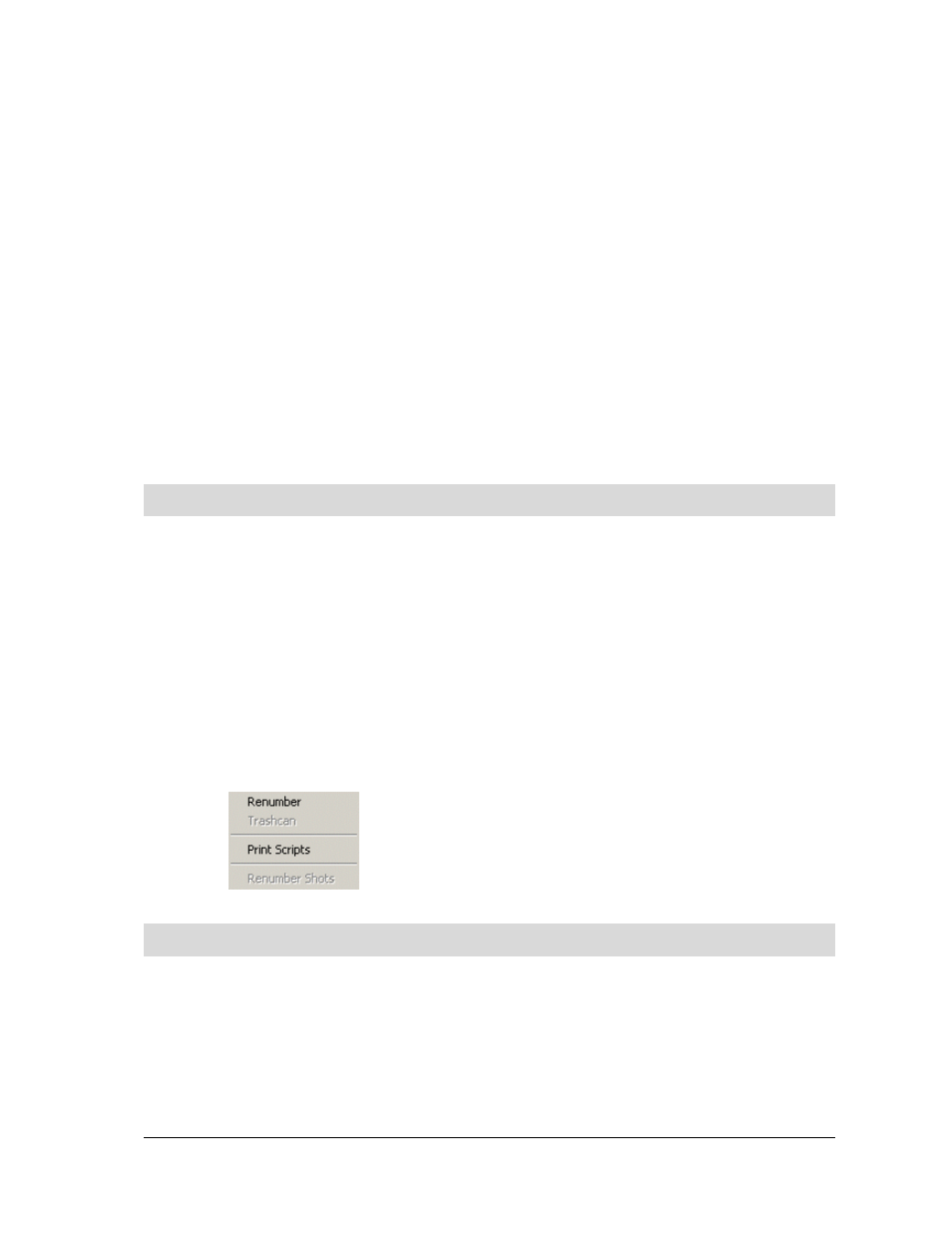
WinCue Pro News User Guide
WinCue Pro News Menus
• 52
Ignore All – will ignore all instances of the same word within the current script.
Change – Will change the current “consider word” to one that is in the dictionary.
Change All – Will change every instance of the current word to the one that has
been suggested.
Add To Dictionary – Use this to add more words into the WinCue Pro News Dictionary.
Add To Auto-correct – If you want to automatically change particular words click on
this to add them to the Auto-correct dictionary.
Suggest More – Click on this to see if there are more suggestions for a particular word.
6.3
Rundown
To see this menu the Runorder list has to be the active window.
Renumber – Select this option to number the scripts in your Rundown sequentially.
Trashcan - This function is not available in WinCue Pro News.
Print Scripts – Use this option to print the scripts in your Rundown.
Renumber Shots – This function is not available in WinCue Pro News.
6.4
Format
To see this menu the WinCue Pro News Editor has to be the active window.
