Autocue LWA Hood User Manual
Professional series hood, Large wide angle guide, For more compatible monitors see our website
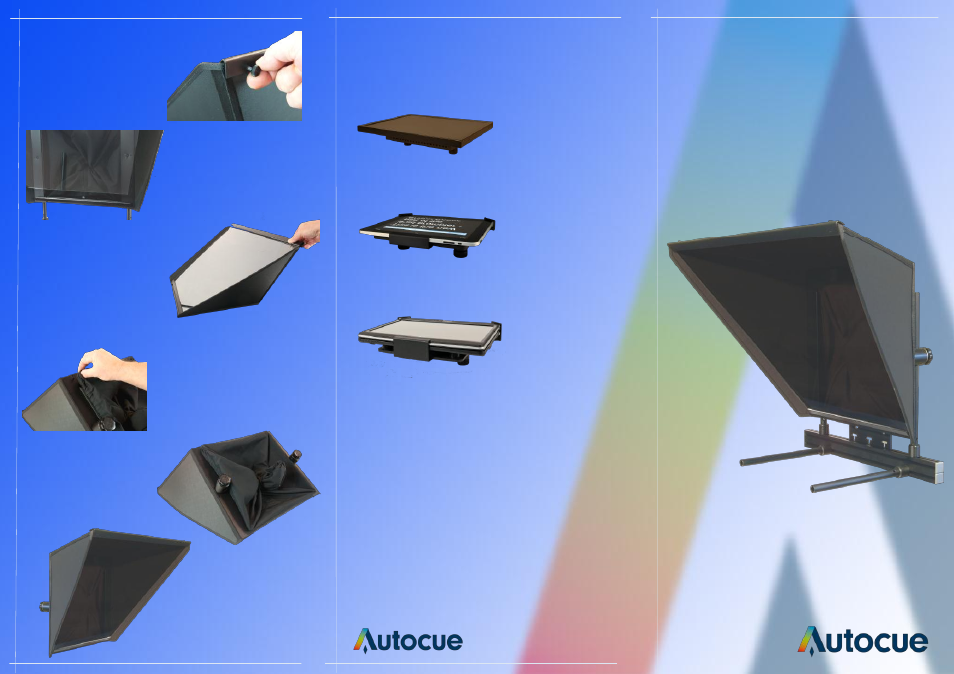
1. Detach the upper glass
retainer by removing the
thumbscrews at either end.
2. With the blue dot in the
corner of the glass facing
you, place the shorter edge
of the glass into the lower
glass retainer in the bottom
of the hood.
3. Re-attach the upper glass
retainer, placing it on the top
of the hood to hold the glass
securely in place and re-attach
with the thumbscrews.
4. Carefully stretch the
elasticated end of the fabric
light excluder around the four
posts on the rear of the metal
frame.
Light excluder fitted
Large Wide Angle
Guide
Professional
Series Hood
PSP 12” and 17”
Monitor
iPad Display
Tablet PC Display
autocue.com
Display Compatibility
For more compatible
monitors see our website.
