Autocue QMaster User Manual
Page 74
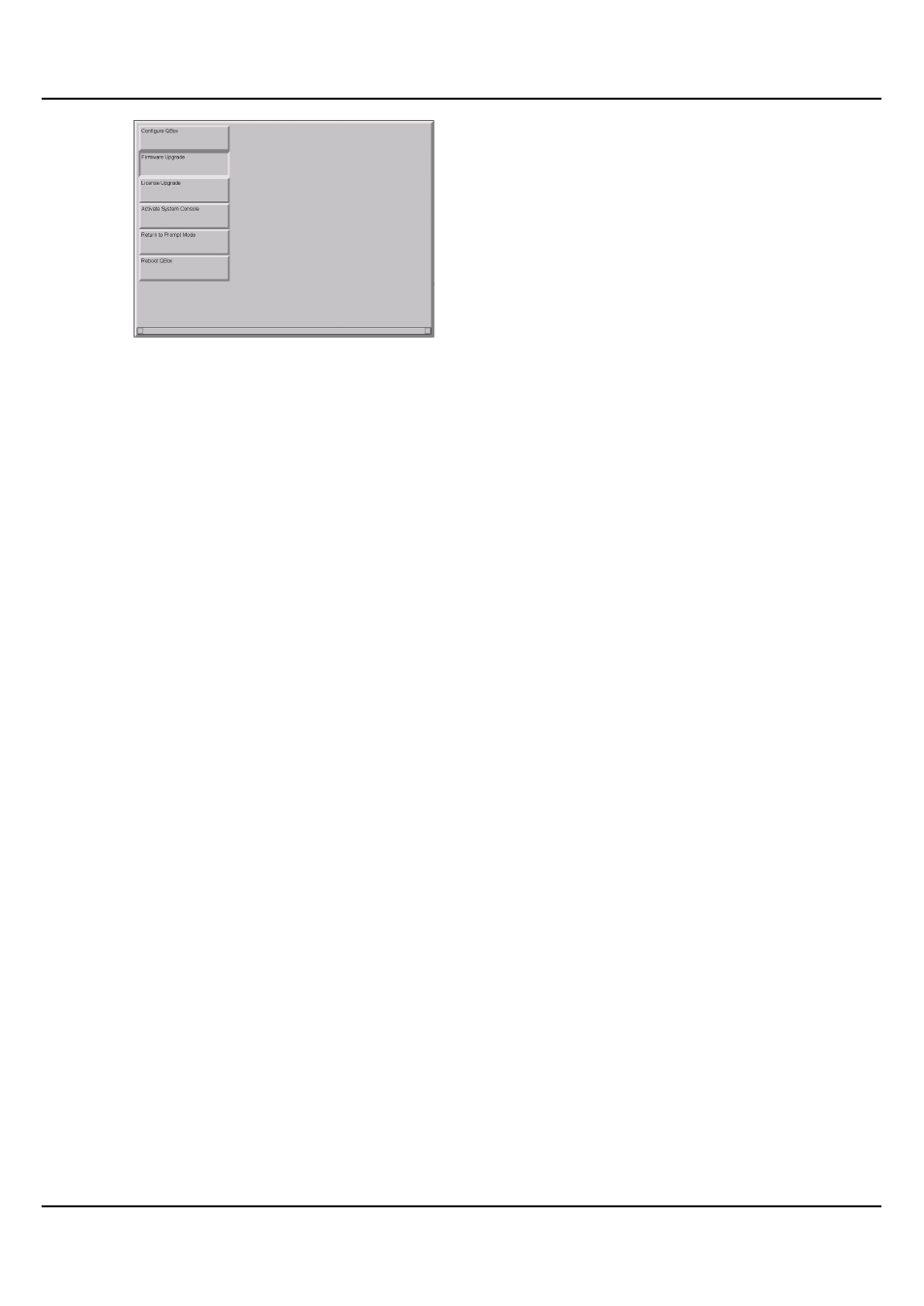
QMaster-UserGuide.docx 2011-08-11
74
© 2003-2011 Autocue Group Ltd.
The QBox will check if the information is valid and then install the upgraded
firmware on to your QBox. Various progress messages will be displayed. When the
upgrade has completed, click OK and reboot the QBox.
A warning message will be displayed if no appropriate information can be found.
