Autocue QMaster User Manual
Page 7
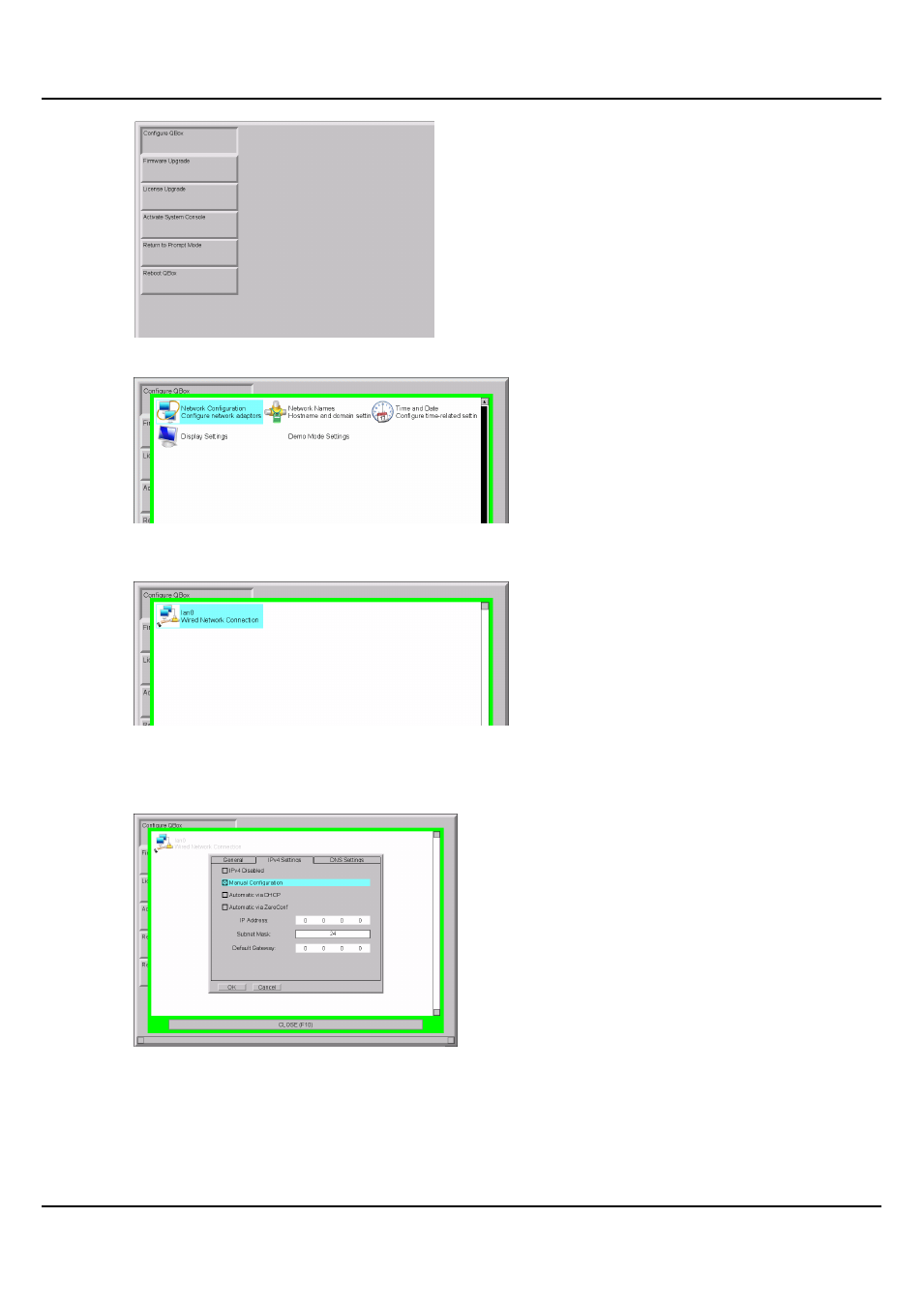
QMaster-UserGuide.docx 2011-08-11
7
© 2003-2011 Autocue Group Ltd.
3. Press the Down arrow to highlight Network Configuration and press Enter.
4. Press Enter and then use the arrow keys to highlight the lan0 Wired Network
Connection and then press Enter.
5. Use the left and right keyboard arrow keys to select the IPv4 Settings tab.
6. Press the Tab key to highlight the Manual Configuration option and press the
spacebar to select it if is not already.
7. Use the Tab key to highlight the IP Address field.
