Manage multiple scripts in a rundown, Qmaster rundown window – Autocue QMaster User Manual
Page 19
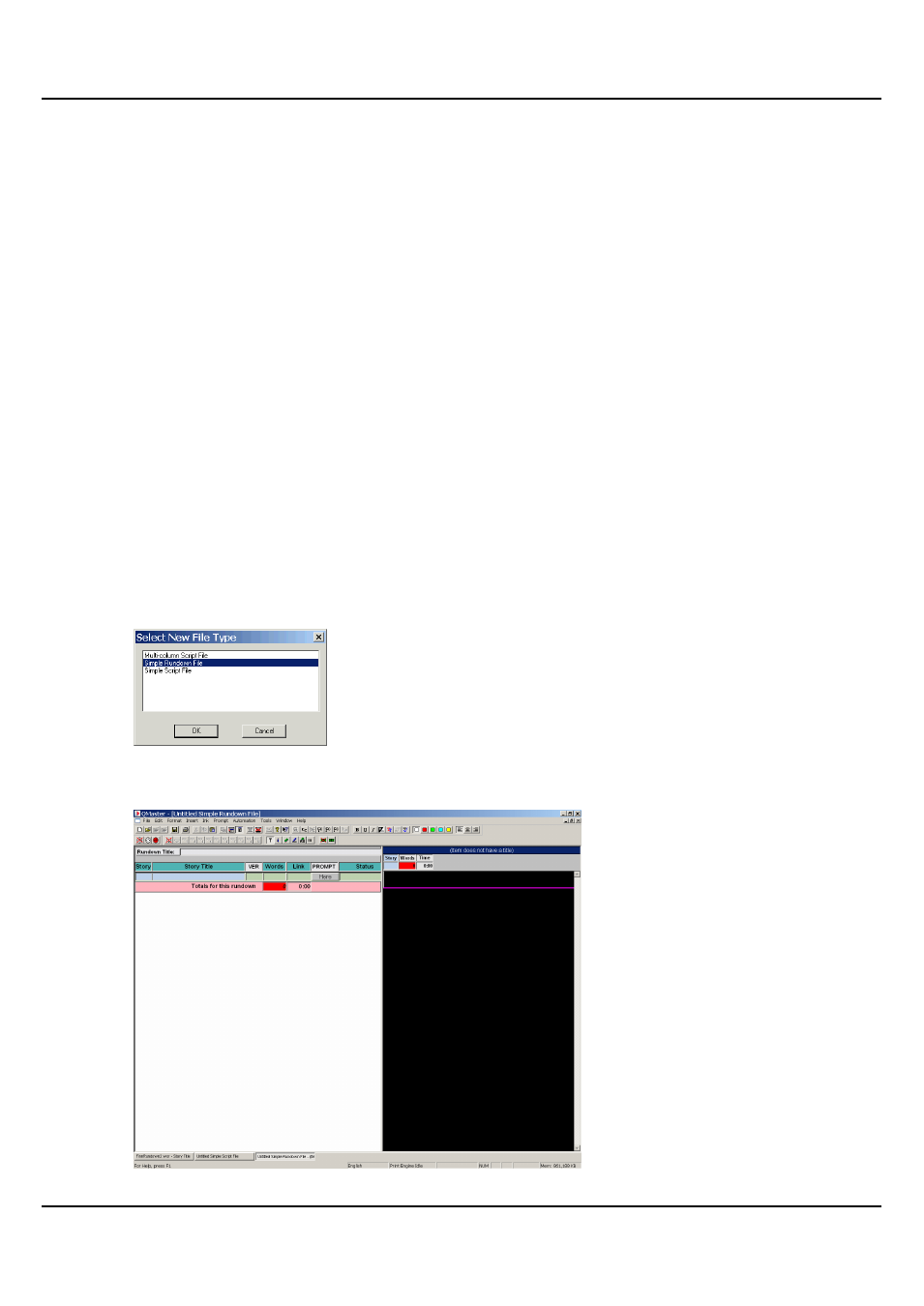
QMaster-UserGuide.docx 2011-08-11
19
© 2003-2011 Autocue Group Ltd.
Leave: retain formatting already applied to the selected text.
On: apply the formatting to the selected text.
Off: clear the formatting from the selected text.
Click the Font button to alter the typeface and size for all the text in the script.
Manage multiple scripts in a rundown
QMaster allows you to manage more than one script via rundowns. You can create multiple scripts and
create your own rundown or import and control one or more rundowns via an interface to an electronic
newsroom automation system.
Autocue uses the term rundown to refer to the sequence of items in a news broadcast. Other common terms
which mean the same include running order, runorder, slug list and queue.
A QMaster rundown is a collection of script files. Using a rundown is a way to manage and prompt multiple
scripts. Editing individual scripts is carried out in the same way as using a simple script file editor.
QMaster Rundown window
The QMaster Rundown window consists of the QMaster Rundown and the Script Editor. The rundown displays
a list of the stories, which will be displayed for the presenter. The stories are then prompted in the order they
appear in the rundown list. The Script editor is used to create the text attached to each of the stories.
To create a new rundown:
1. Choose File >> New... from the QMaster menu bar.
42. Select Simple Rundown File from the displayed options.
A blank rundown will be displayed in the Rundown Editor with a blank script open
in the associated Script Editor.
Rundown window column identifiers
