Autocue QMaster User Manual
Page 71
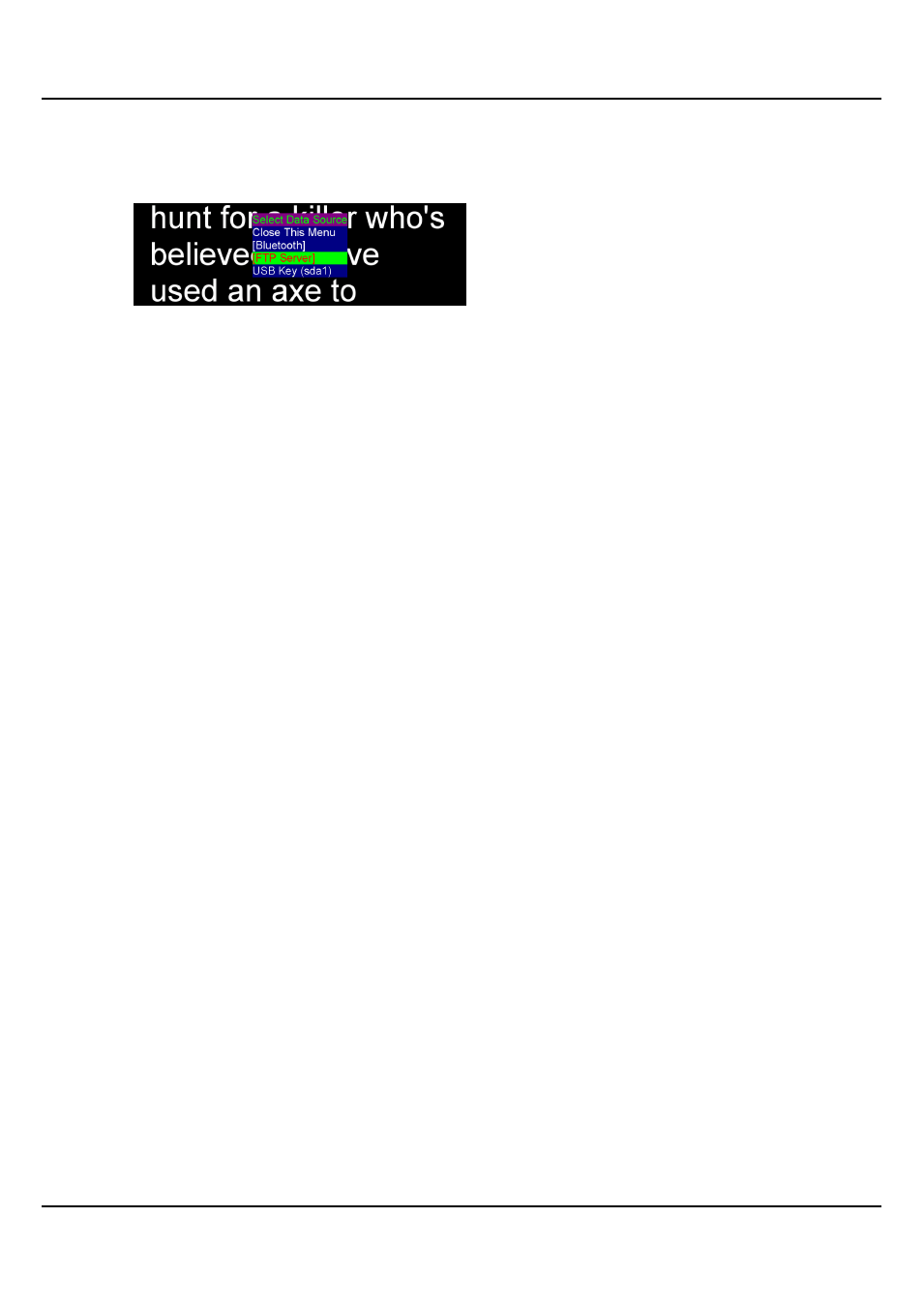
QMaster-UserGuide.docx 2011-08-11
71
© 2003-2011 Autocue Group Ltd.
If no keyboard is attached, use the appropriate button on a connected scroll
controller.
129. Select the FTP server option from the list in the Select Data Source menu.
130. Select the required runorder folder name.
131. Press Enter and the scripts will be copied to the QBox. If you created folders to
store scripts for different runorders, select the required runorder name and press
Enter.
If any previous files were being prompted while you loaded new files onto the
QBox, the new files will automatically start to be prompted using the same settings.
The link to the internal FTP server is dynamic. If you add new script files to the
runorder folder currently being prompted, they will automatically be inserted into
the runorder in the position determined by their filename and any modified files that
already exist will be replaced, even if they are on screen.
