Autocue QMaster User Manual
Page 42
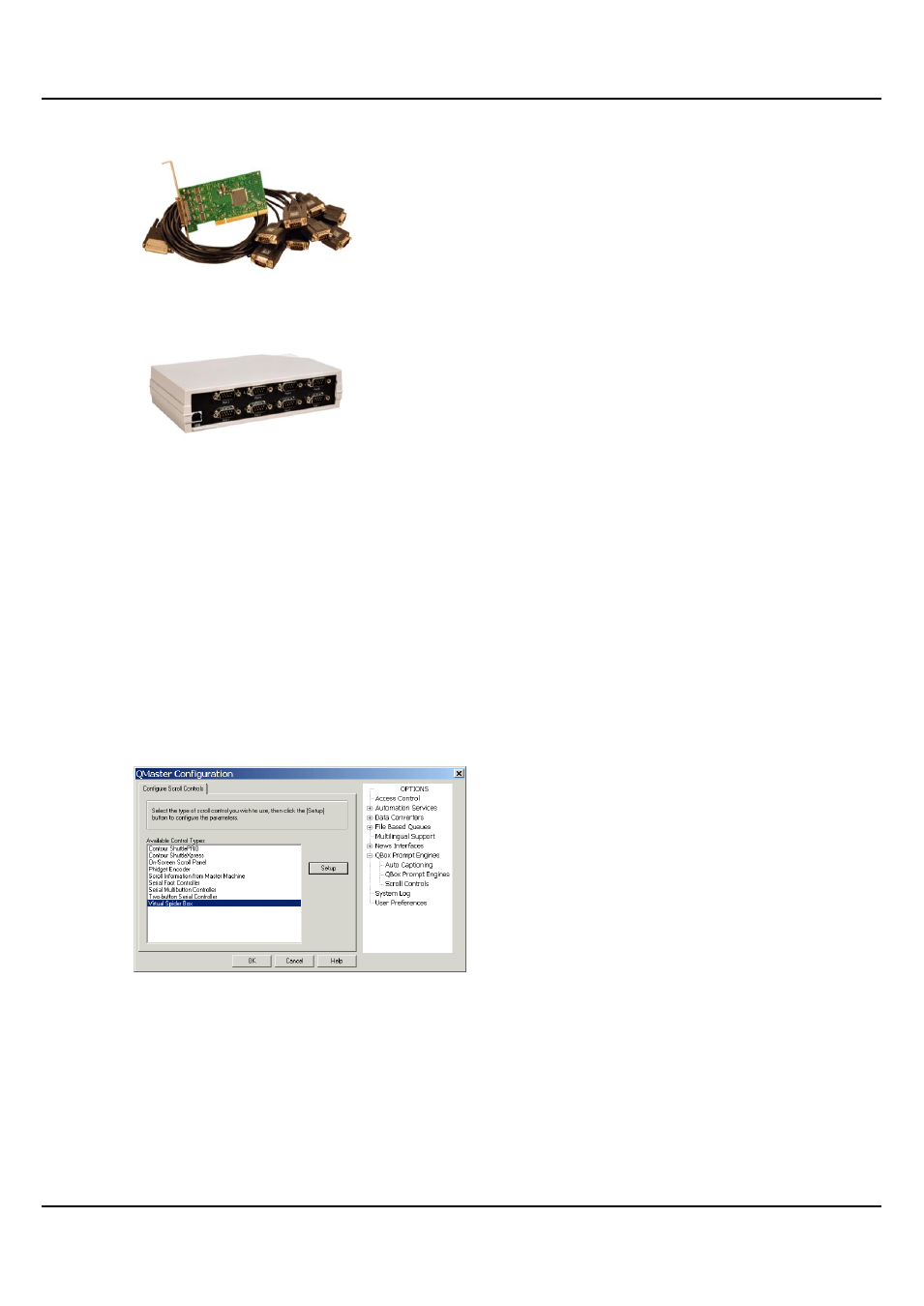
QMaster-UserGuide.docx 2011-08-11
42
© 2003-2011 Autocue Group Ltd.
a multi-connector serial cable with multi-port PCI SCSI card
a USB-multi-port serial convertor
Attach the hardware you have for connecting multiple serial devices to your prompting system and then
install any device drivers. Ensure that the device is recognised by your operating system‘s device manager
function.
Virtual Spider Box software
To use more than one serial scroll controller with QMaster you will need to have the optional Virtual Spider
Box application installed and configured.
Virtual Spider Box appears as a separate type of scroll controller that can be selected when adding
controllers to your prompting software.
Configure the Virtual Spider Box
1. Open the Configure Scroll Controls dialog using the procedure given earlier.
The Available Control Types panel lists all the scroll controls that are used in
QMaster.
69. Highlight Virtual Spider Box and click Setup to display the configuration dialog for
the VSB.
