Gse parameters – Rockwell Automation 1440-PK02-05M2 XM-720 Machine Monitor User Manual
Page 45
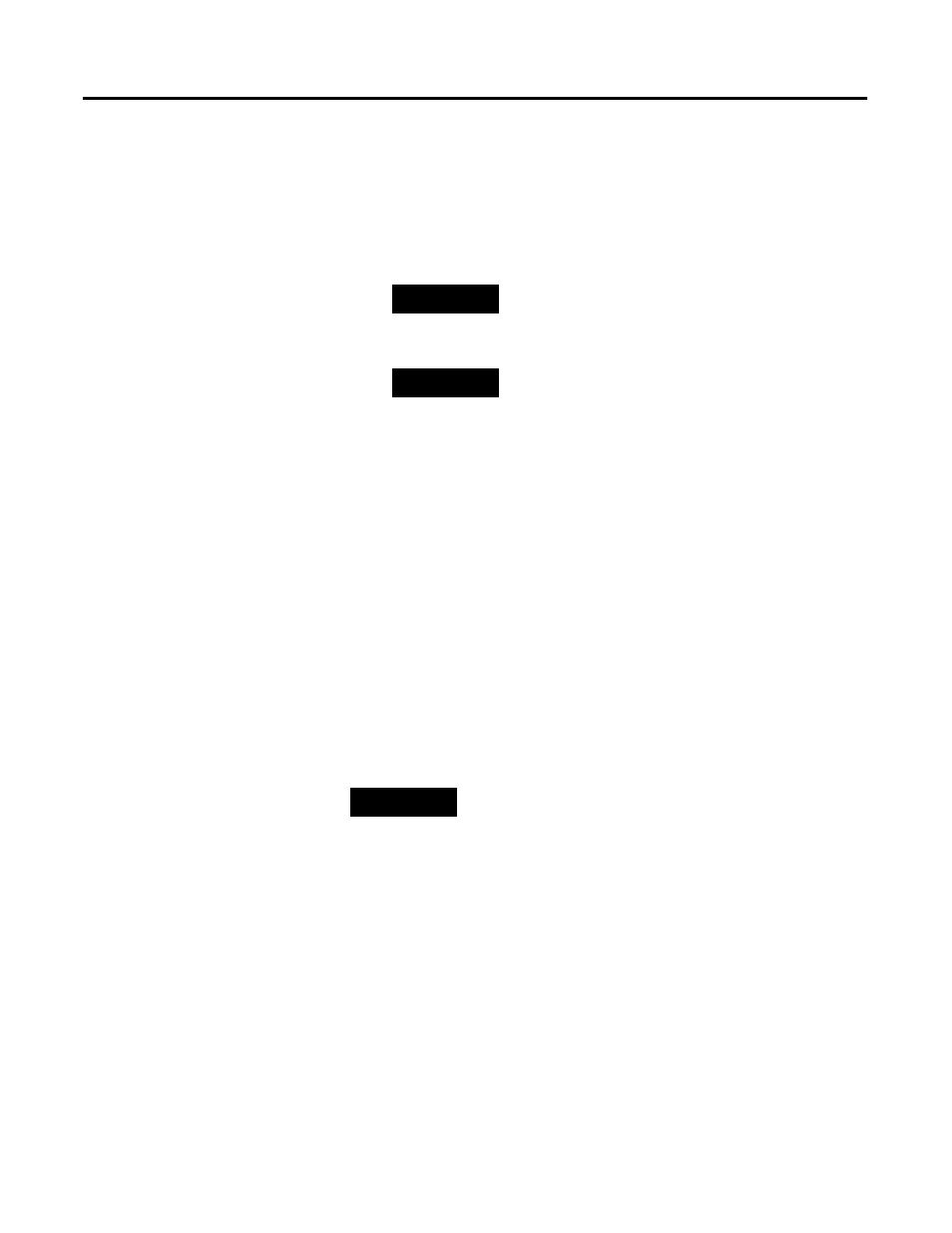
Publication GMSI10-UM001C-EN-E - June 2011
Configuring the XM-720 45
2. Enter or select the desired parameters to configure the transducer
sensitivity, operating range, and power requirements.
The signal processing and the measurement parameters affect the data
units of the measurement values, the sampling mode of the
spectrum/waveform data, and any spectral derived measurement.
3. When you are finished, choose Device > Download to Device to
download your changes to the XM module.
gSE Parameters
Use the gSE tab in the XM-122 Configuration Tool to define the
characteristics of the gSE signal processing performed on channel 1 and
channel 2. The settings on the gSE tab are independent of the (conventional)
Signal processing and Spectrum/Waveform settings on the Channel 1 and
Channel 2 tabs.
In the provided configuration files, both channels are configured identically.
Refer to Files to Use With Your XM-720 Monitor on page 39 for a list of the
provided configuration files.
TIP
Refer to Chapter 3 in the XM Module User Guide
for a detailed description of the configuration
parameters.
TIP
Press F1 to display the online help topic for the
current tab or dialog.
TIP
The XM-122 can perform gSE measurements for a channel
only with an accelerometer. The Eng. units must be set to
"g" on the Channel 1 or Channel 2 tabs for gSE
measurements.
