Terminal block assignments – Rockwell Automation 1440-PK02-05M2 XM-720 Machine Monitor User Manual
Page 14
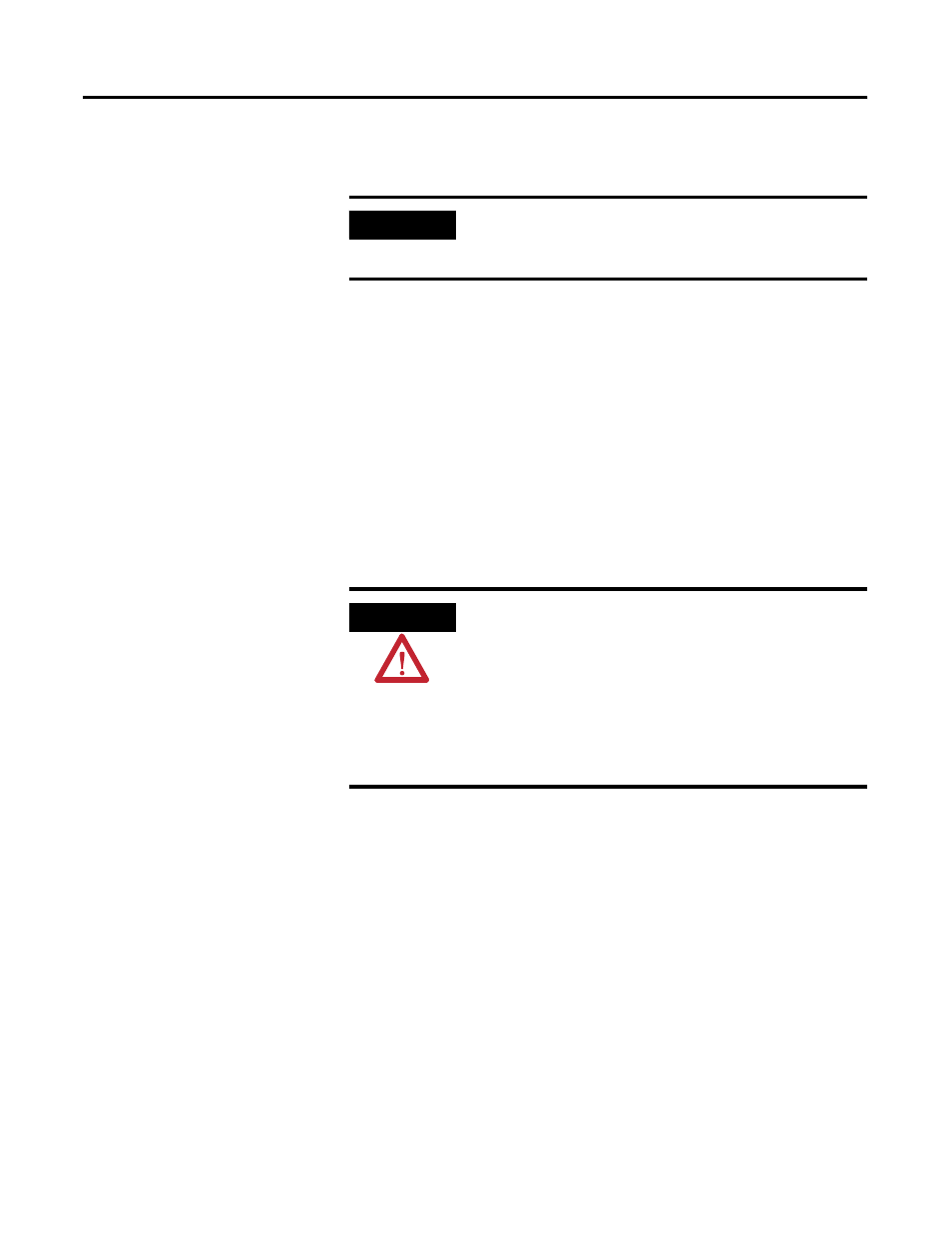
Publication GMSI10-UM001C-EN-E - June 2011
14 Installing the XM-720 Machine Monitor
The XM-720 terminal blocks have spring clamp connectors. Follow these
steps to connect wiring to the back panel connectors.
1. Insert a 1/8" [3.5 mm] wide blade-type screwdriver into the slot above
the selected wiring port.
2. Insert the wire into the open terminal while holding the screwdriver up.
3. Remove the drive blade to secure the wire.
Terminal Block Assignments
The terminal block assignments and descriptions for the XM-720 monitor are
shown in Table 2.2.
IMPORTANT
The XM-720 terminal plugs are keyed so they will only fit
into the corresponding socket. Be certain that you are
connecting the wires to the correct connectors.
WARNING
EXPLOSION HAZARD
Do not disconnect equipment unless power has been
removed or the area is known to be nonhazardous.
Do not disconnect connections to this equipment unless
power has been removed or the area is known to be
nonhazardous. Secure any external connections that mate
to this equipment by using screws, sliding latches, threaded
connectors, or other means provided with this product.
