Bnc connectors, Led indicators, Bnc connectors led indicators – Rockwell Automation 1440-PK02-05M2 XM-720 Machine Monitor User Manual
Page 34
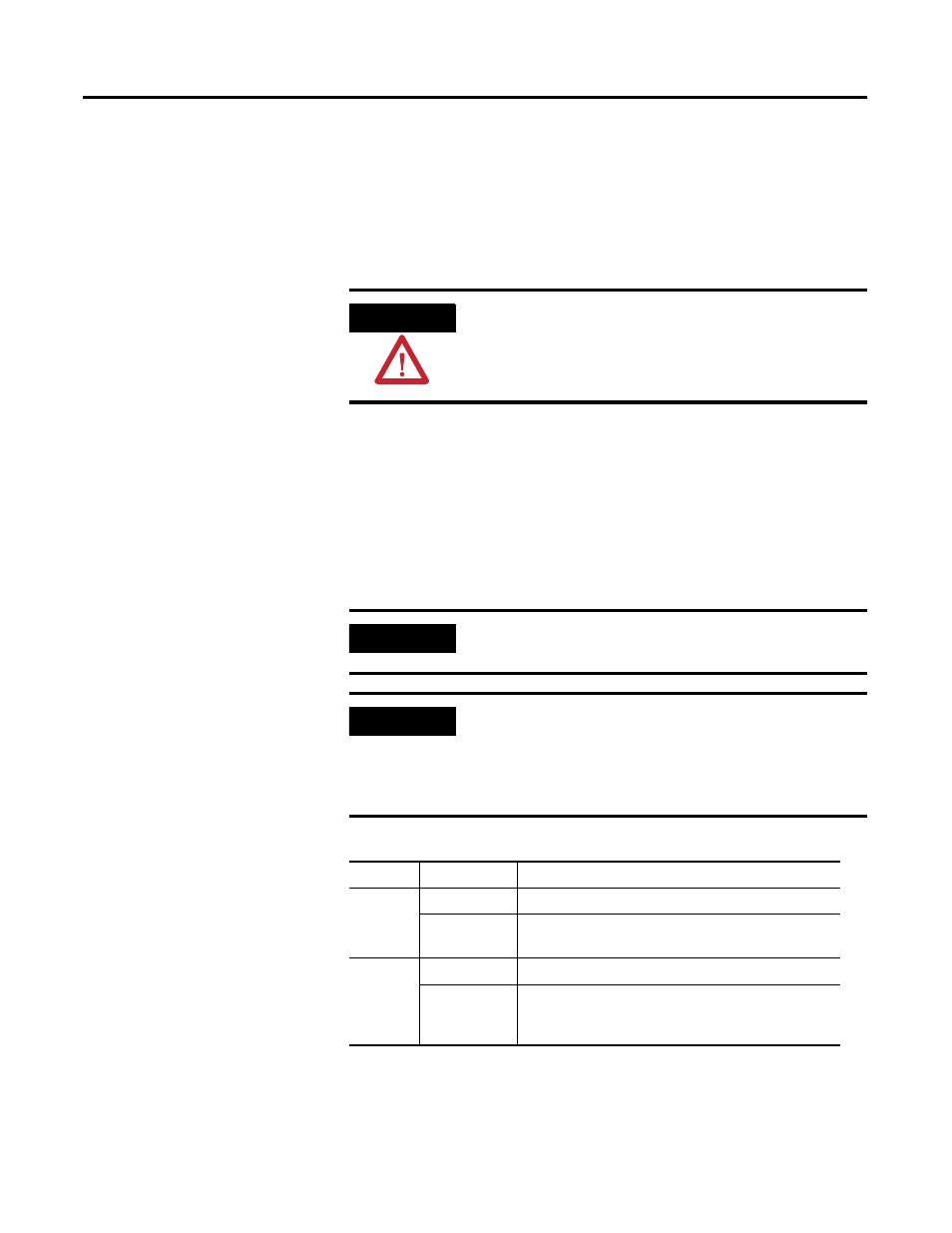
Publication GMSI10-UM001C-EN-E - June 2011
34 Installing the XM-720 Machine Monitor
BNC Connectors
The XM-720 front panel provides three BNC connectors directly below the
bargraph meters. There are two connectors (CH1 and CH2) for monitoring
the input signals. And a third BNC connector (TACHO) for phase referencing
or triggering.
LED Indicators
The four LEDs on the front panel of the XM-720 monitor indicate the status
of the monitor. In the provided configuration files, the LEDs are configured to
function as described in Table 2.D. Use this table to help you troubleshoot
your monitor.
WARNING
EXPLOSION HAZARD
Do not use BNC connectors when area is known to be
hazardous. BNC caps must be securely installed on ALL
connectors during normal operation.
IMPORTANT
Making a change to the configuration parameters may
possibly change the intended function of the LED.
IMPORTANT
The Module Fault LED will be illuminated when you first
apply power to the XM-720 monitor because the relay
associated with this LED is not configured for failsafe.
Make sure you configure your XM-720. For information on
how to configure the XM-720, see Chapter 3 on page 37.
Table 2.D LED Description
LED
State
Indicates
Trip
Off
Normal condition
On
The current overall measurement in either channel is in
excess of the danger level thresholds.
Warning
Off
Normal condition
On
The current overall measurement in either channel is in
excess of either the alert level thresholds or the danger
level thresholds.
