Hazardous locations, Wiring, Mounting the xm-720 monitor – Rockwell Automation 1440-PK02-05M2 XM-720 Machine Monitor User Manual
Page 11: Mounting dimensions, Hazardous locations wiring
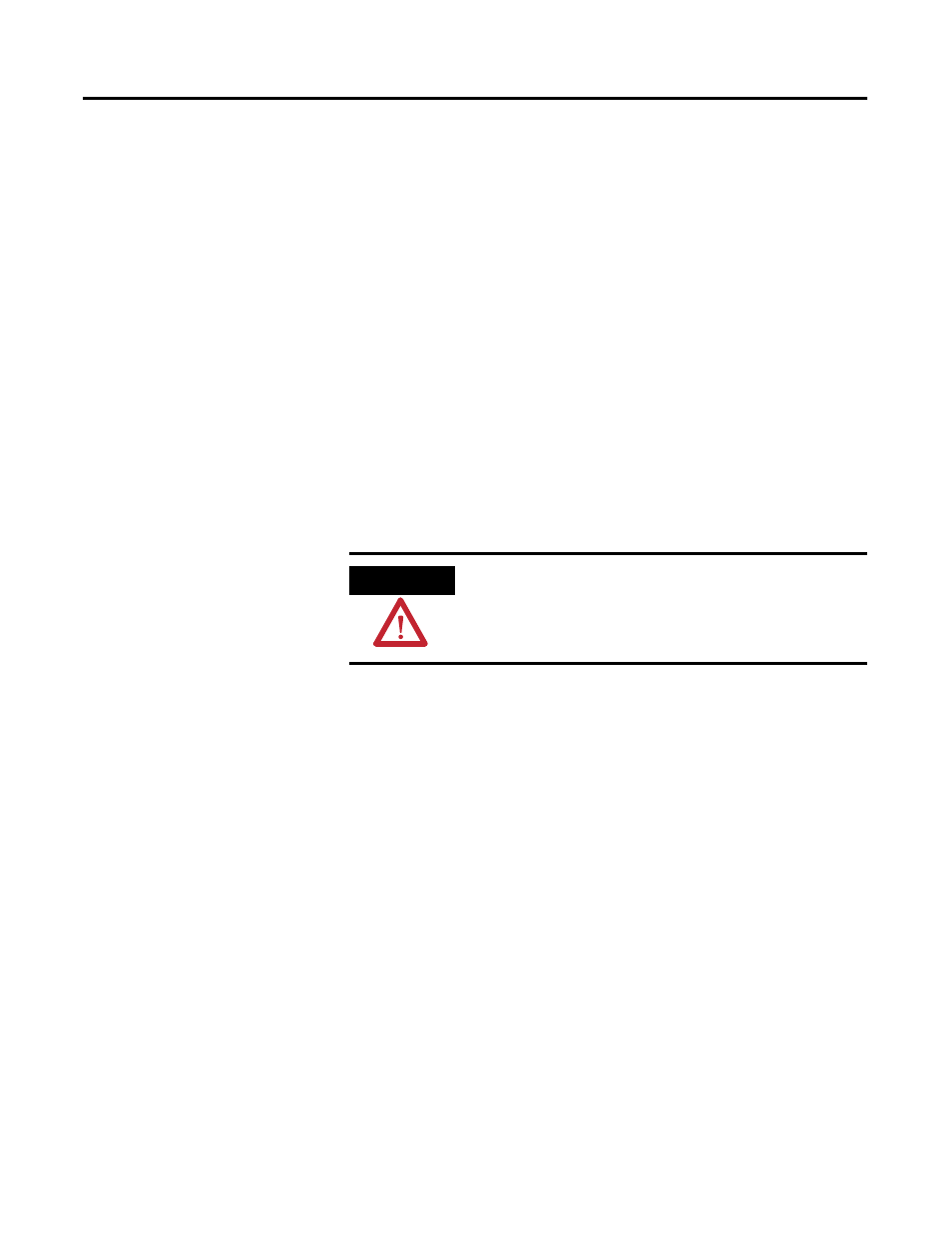
Publication GMSI10-UM001C-EN-E - June 2011
Installing the XM-720 Machine Monitor 11
Hazardous Locations
Due to the proximity of some control rooms to process machinery, the control
room interior may be designated as a hazardous area within the definition of
Article 500 of the (U.S.) National Electrical Code, or similar codes in other
countries.
If the control room is classified as a Division 2 area (N.E.C.), present
interpretation of the code usually permits the operation of electrical equipment
if two conditions are met during normal operation:
1. Arcing or sparking contacts must not be exposed, and
2. No surface temperature may exceed 80% of the ignition temperature (in
°C) of the hazardous gas or vapor.
The XM-720 monitor meets the first requirement since all relay contacts are
hermetically sealed. The second requirement is met if ignition temperature of
the hazardous gas or vapor is above 200°C (392°F).
Wiring
Use solid or stranded wire. All wiring should meet the following specifications:
• 12 to 28 AWG (0.08 to 2.5 mm
2
)
• Recommended strip length 8 to 9 millimeters (0.33 inches)
Mounting the XM-720
Monitor
The XM-720 monitor is designed for installation in a wall, panel cutout, or
custom enclosure.
Mounting Dimensions
Figure 2.1 shows the dimensions of the XM-720 monitor, as well as the
reduced scale cutout. Use this to make sure you have adequate space to install
your monitor. All measurements are in inches [mm].
ATTENTION
See the XM Documentation and Configuration Utility CD
for Hazardous Locations installation drawings. The XM
Documentation and Configuration Utility CD is packaged
with the XM-720.
