Rockwell Automation 1440-PK02-05M2 XM-720 Machine Monitor User Manual
Page 38
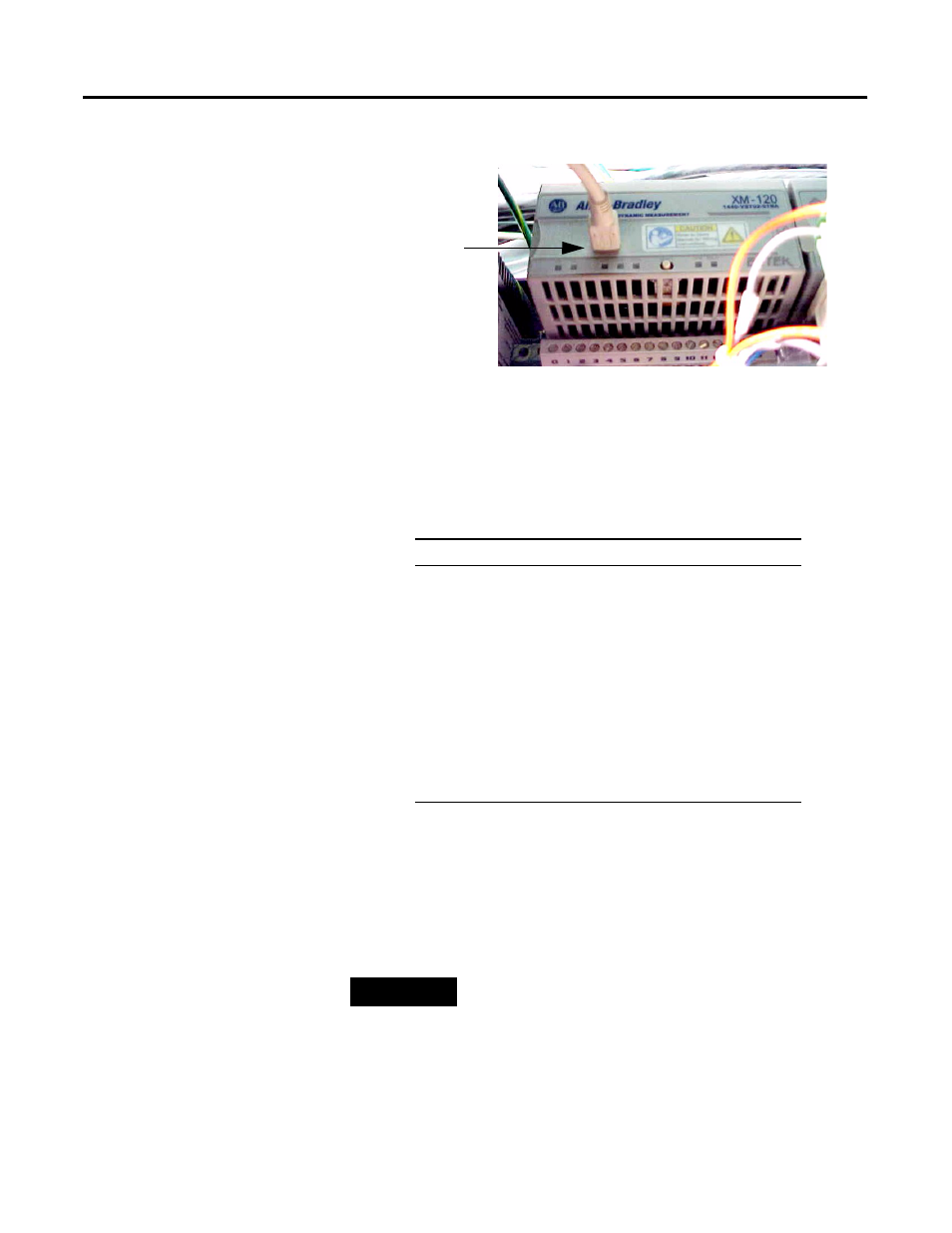
Publication GMSI10-UM001C-EN-E - June 2011
38 Configuring the XM-720
Figure 3.1 XM Cable Connection
To install the XM Serial Configuration Utility software, follow these steps.
Note that the Serial Configuration Utility can be accessed only from the
computer on which it is installed.
1. Insert the XM Documentation and Configuration Utility CD-ROM into
the CD-ROM drive.
2. Follow the instructions that appear on the screen to install the XM Serial
Configuration Utility.
When you are finished installing the software and configuring the XM-720
monitor, remove the XM Documentation and Configuration Utility CD-ROM
from the CD-ROM drive. Store it in a safe place.
If autorun is:
Then:
enabled
The Setup program starts automatically and
the XM Serial Configuration Utility opening
screen appears. Proceed to step 2.
disabled
Perform the following steps:
a. Click Start, and then click Run. The Run
dialog appears.
b. In the open field, type
x:\autorun,
where x is the letter of the drive
containing the XM Documentation and
Configuration Utility CD-ROM.
c. Click OK. The XM Serial Configuration
Utility opening screen appears.
TIP
Descriptions on how to navigate through the software as
well as the software screens are contained in the online
help. Refer to the Getting Results Guide for additional
assistance.
Cable connects to the
mini-connector on top
of the
XM-120/121/122
module.
