Mounting the xm-720 monitor, Connecting wiring for your monitor, Important – Rockwell Automation 1440-PK02-05M2 XM-720 Machine Monitor User Manual
Page 13: Attention
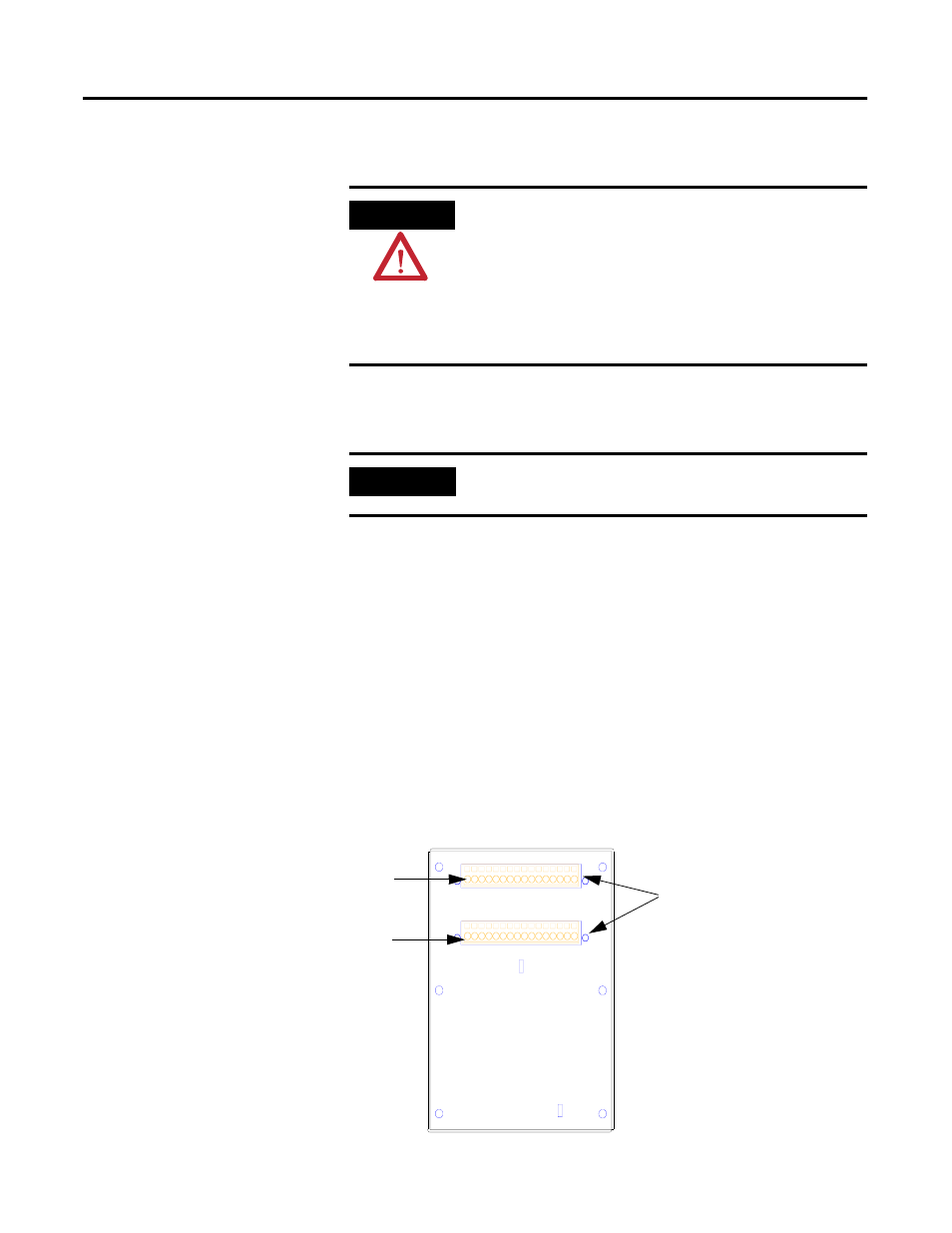
Publication GMSI10-UM001C-EN-E - June 2011
Installing the XM-720 Machine Monitor 13
Mounting the XM-720 Monitor
Mount the monitor to the panel using four 1/4 inch mounting screws (not
included in shipment).
1. Cut an opening in the panel and drill four holes for the mounting screws
using the cutout template provided with the XM-720 monitor. Remove
sharp edges or burrs.
2. Slide the XM-720 monitor through the opening.
3. Install and alternately tighten the mounting screws until the monitor is
held firmly against the panel.
Connecting Wiring for Your
Monitor
Wiring to the monitor is made through the two-single row, removable terminal
blocks located on the back panel of the XM-720 monitor. See Figure 2.3
Figure 2.3 XM-720 Back Panel
ATTENTION
• Disconnect all electrical power from the panel before
making cutout.
• Make sure area around the panel cutout is clear.
• Take precautions so that metal cuttings do not enter any
components already installed in panel
• Failure to follow this warning may result in personal
injury or damage to the panel components.
IMPORTANT
If you are installing the XM-720 monitor in an existing
cutout, skip to step 2.
9
16
15
14
11
13
12
10
7 8
6
5
4
N
L
E
25
32
31
30
27 28 29
26
21
23 24
22
20
19
18
17
Removable Terminal
Blocks (RTB)
Terminal Block (TB) 1
Terminal Block (TB) 2
