Connecting the remote relay reset signal, Connecting the transducers – Rockwell Automation 1440-PK02-05M2 XM-720 Machine Monitor User Manual
Page 19
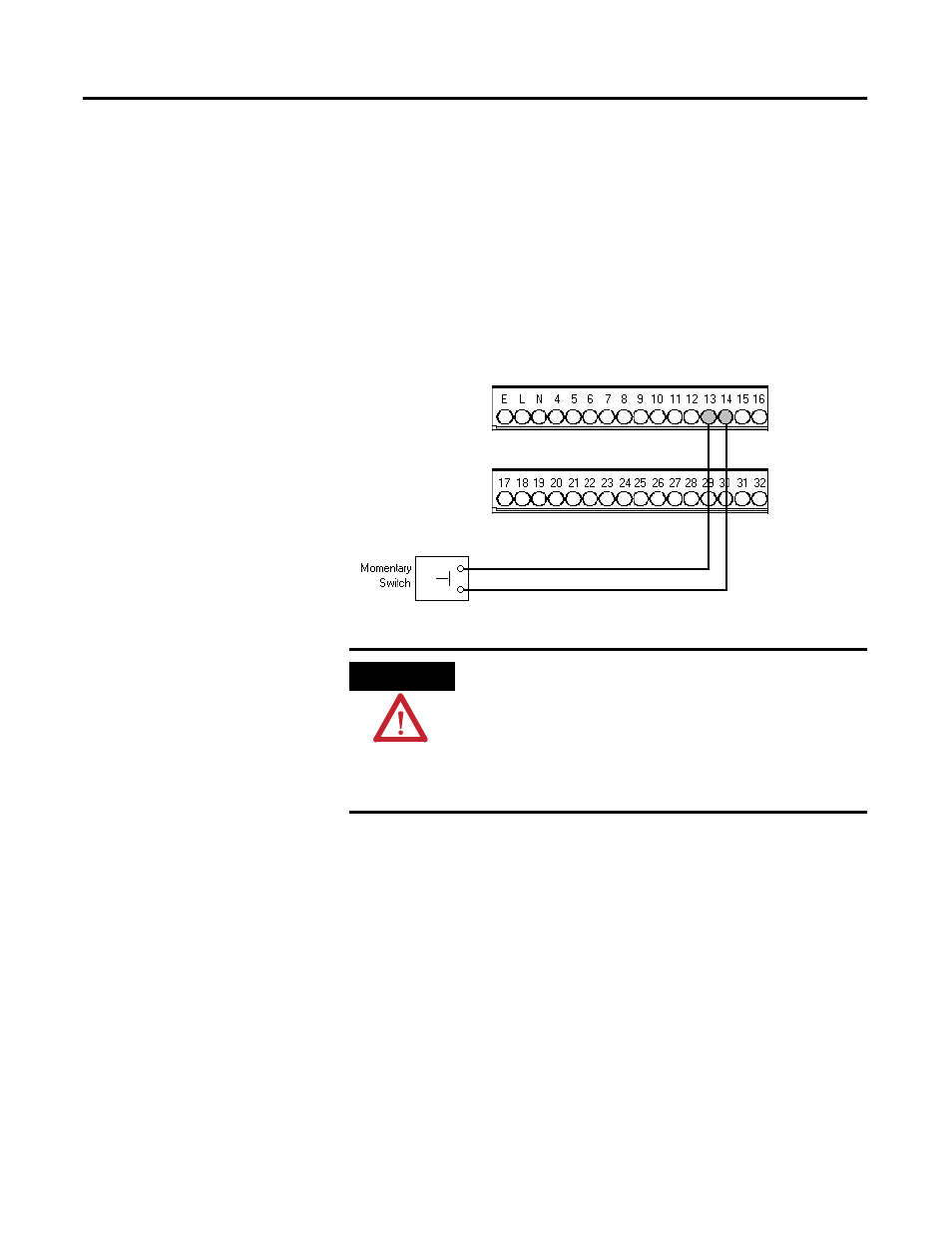
Publication GMSI10-UM001C-EN-E - June 2011
Installing the XM-720 Machine Monitor 19
Connecting the Remote Relay Reset Signal
In the provided configuration files, the XM-720 relays are configured to be
latching relays. This means the relays stay activated even when the condition
that caused the alarm has ended. The remote relay reset signal enables you to
reset the XM-720 relays remotely after you have corrected the alarm condition.
Wire the Remote Relay Reset Signal to the XM-720 back panel as shown in
Figure 2.8.
Figure 2.8 Remote Relay Reset Signal Connection
Connecting the Transducers
The XM-720 monitor can accept input from any Entek non-contact eddy
current probe, a standard IEPE acclerometer, velocity transducer, AC voltage
output or a DC voltage output measurement device.
ATTENTION
The switch input power supply must be grounded at a
single point. Connect the Switch Return signal to chassis or
earth ground at either the XM-720 system, the switch, or
other equipment that is wired to this switch. If grounding
at the XM-720 system, connect a jumper between the
Switch RTN terminal and any available Chassis GND
terminal.
