1 fiber-optic cabling, 2 meter port wiring, 3 connecting flex i/o modules – Rockwell Automation SA3100 Power Module Interface (PMI) Regulator User Manual
Page 52
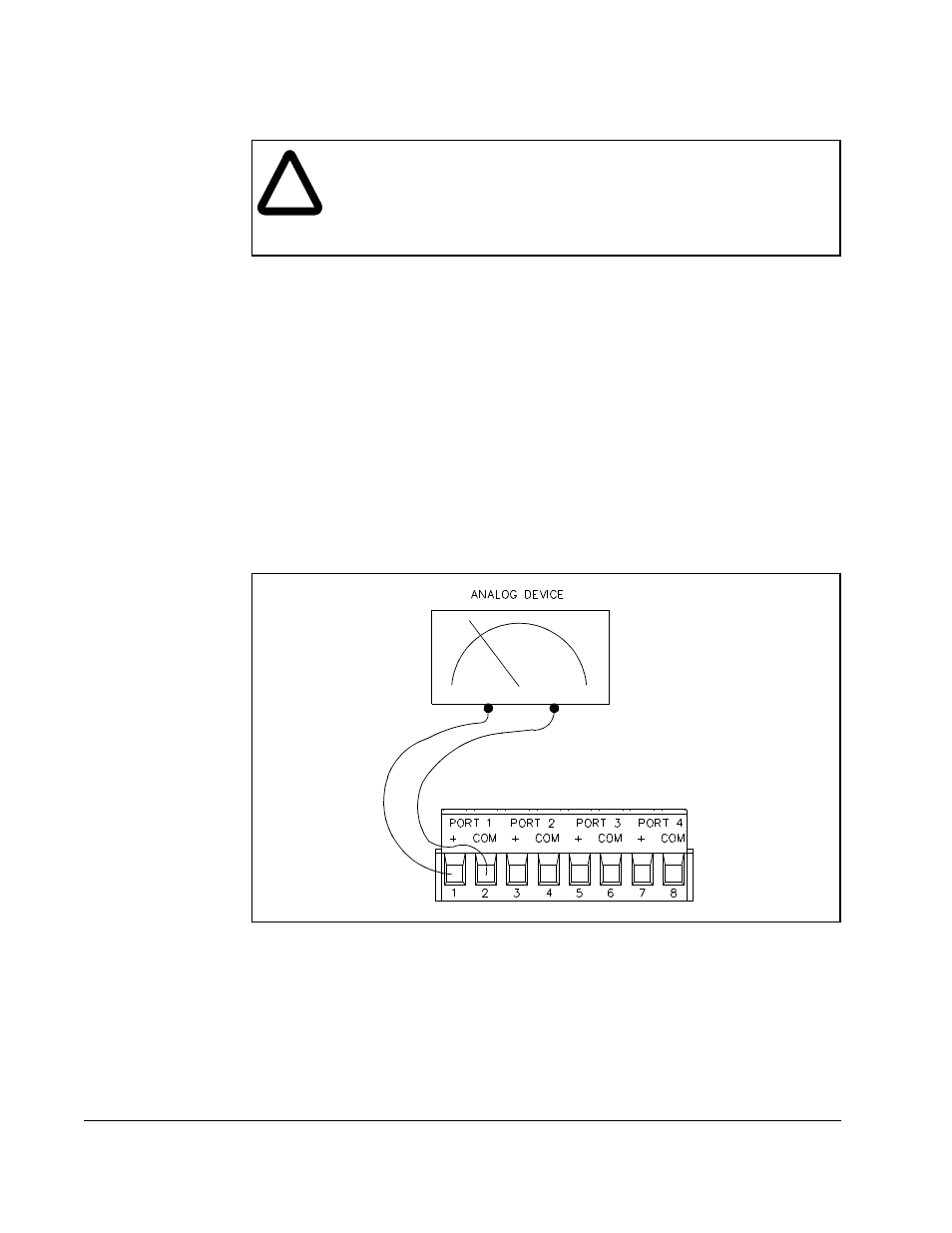
5-2
PMI Regulator
5.2.1 Fiber-Optic Cabling
Refer to the Distributed Power System Fiber-Optic Cabling instruction manual
(S-3009) for the procedure required to install and test the fiber-optic cable between
the PMI Regulator and the UDC module.
The PMI Regulator is shipped with dust caps covering the fiber-optic ports. The dust
caps should not be removed until the fiber-optic cables are installed and should be
replaced if the cables are disconnected.
5.2.2 Meter Port Wiring
A removable terminal block connector is used to connect analog devices to the PMI
Regulator. Disconnect the terminal block connector from the module and use 2.08 –
0.326 mm
2
(14-22 AWG) twisted wire to connect the devices to the terminal block.
Common leads may be tied together or run separately. The maximum wire length is 4
meters (13 feet). Figure 5.1 illustrates the meter port connections.
5.2.3 Connecting Flex I/O Modules
Flex I/O is connected to the PMI Regulator’s Flex I/O connector using an I/O
Interconnect Cable (Cat. # 4100-CCF3). The Flex I/O modules mount on a DIN rail
and connect together in a daisy-chain arrangement using built-in connectors. Refer to
the instruction manuals accompanying your Flex I/O modules for the specific
installation and wiring procedures for your equipment.
!
ATTENTION:Turn off, lock out, and tag power to both the rack containing
the UDC module and to its corresponding PMI Regulator before viewing
the fiber-optic cable or transmitter under magnification. Viewing a
powered fiber-optic transmitter or connected cable under magnification
may result in damage to the eye. For additional information refer to ANSI
publication Z136.1-1981.
Figure 5.1 – Meter Port Connections
