Rockwell Automation 2755 Enhanced Decoder Series B User Manual
Page 76
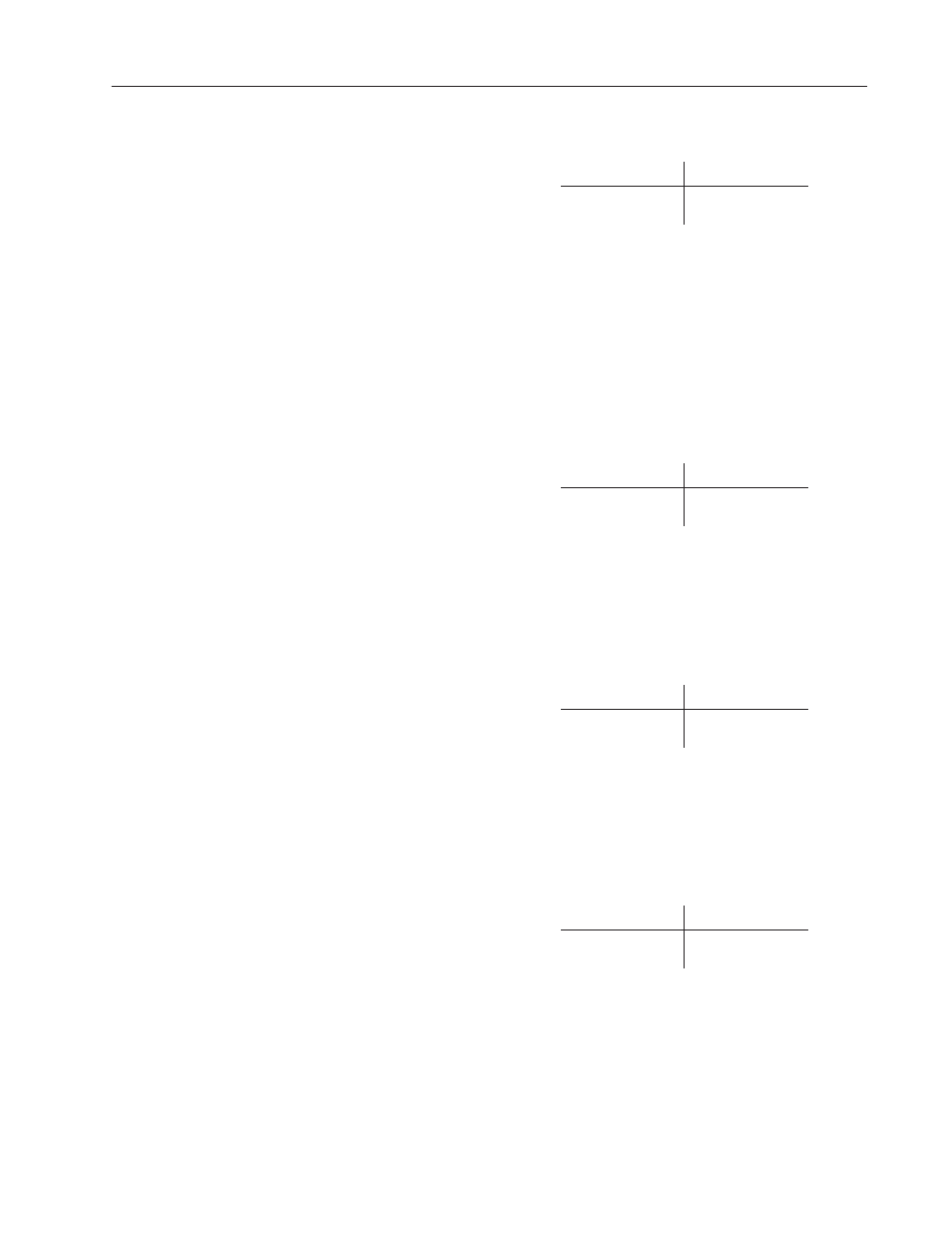
6–3
Configuration: Symbology
Publication 2755-833
Code 39 Check Character
Field Type Options
Select
No
Yes
Controls whether the decoder is required to compute and verify a
code check character for Code 39 bar codes. The code check
character ensures that the data is read correctly. The default is No,
which means the decoder treats all decoded characters as data.
The Code 39 check character is computed as a Modulus 43 sum of
all characters value as specified in the AIM specification USS-39.
Include Code 39 Check Character
Field Type Options
Select
No
Yes
Controls whether the code 39 check character computed by the
decoder is included in the message sent to the host. The default is
No, which means the Code 39 check character is not sent to the host.
Interleaved 2-of-5
Field Type Options
Select
No
Yes
Enables/disables decoding of Interleaved 2-of-5 bar code labels. The
default of No disables decoding of this symbology. Select Yes to
enable decoding.
Interleaved 2-of-5 Specific Lengths
Field Type Options
Edit Numeric
Even numbers
2 through 64 (0)
Sets length checking for Interleaved 2-of-5 bar code labels. The
default is 0, which means the decoder does not check lengths.
You can specify up to 8 code lengths (maximum of 64 characters).
Only even numbers (2-64) are allowed. The code length includes
the check character, but not the start and stop characters. If you
specify a code length other than 0, the decoder will only decode
labels with the number of characters specified.
