Rockwell Automation 2755 Enhanced Decoder Series B User Manual
Page 124
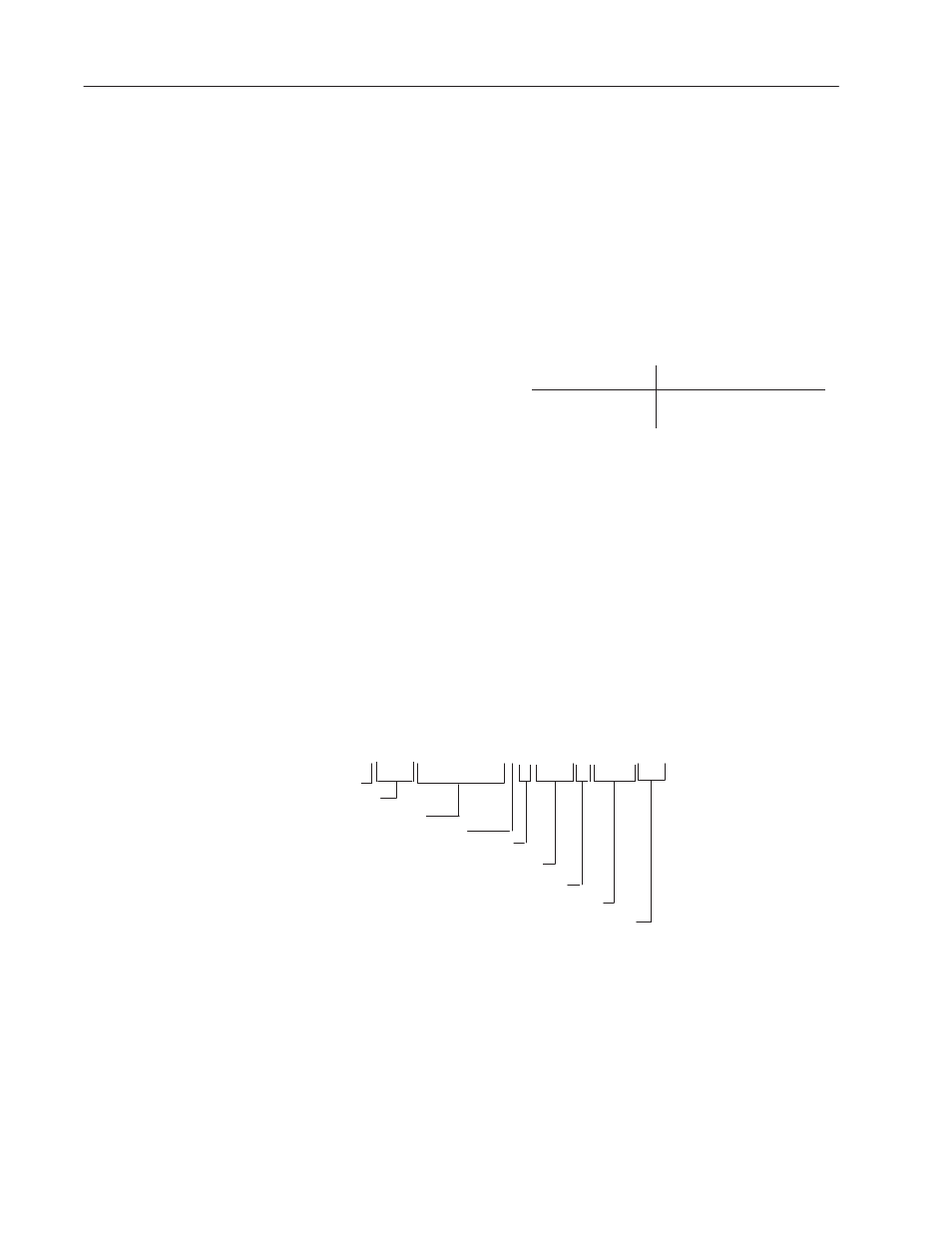
9–2
Configuration: AUX and LCD Display Parameters
Publication 2755-833
Select AUX Only to display the data on the AUX terminal but not the
LCD display. Select LCD Only to display the data on the LCD
display but not the AUX terminal. Select AUX and LCD to enable
the display of data on both devices.
The display parameters set for the AUX port apply to the AUX
terminal when it is in manual data entry mode (See Chapter 13 for
information on manual data entry).
Message Format
Field Type Options
Select
Unformatted
Host Format
Controls the format of the bar code data that is displayed. The
default is Unformatted, which means the bar code data is displayed
unformatted.
Select Host Format to display scanned data in the host message
format set by the parameters on the Host Message Format
configuration screen.
Note: Manually entered data cannot be sent to the LCD.
For example, assume the scanned bar code data is 123456. If the data
is displayed unformatted, it is sent as 123456. If the data is displayed
in the host format (using predefined configuration parameters), it is
sent as:
Start Character
Field Delimiter
Code 39
End Message Character
#LD8–AScanner A Data / 01123456 / / 000013CRLF
Package Count
Bar Code Label Data
Header Mes-
sage
Field Delimiters
Source Identifier
See the Host Message Format screen configuration instructions in
Chapter 11 for details on the configuration parameters that control
the host message format.
Note: The Aux Terminal internal selector (described in Chapter 13)
must be installed in the data entry position to send host formatted
data to the Aux Port.
