Decoder operating modes – Rockwell Automation 2755 Enhanced Decoder Series B User Manual
Page 38
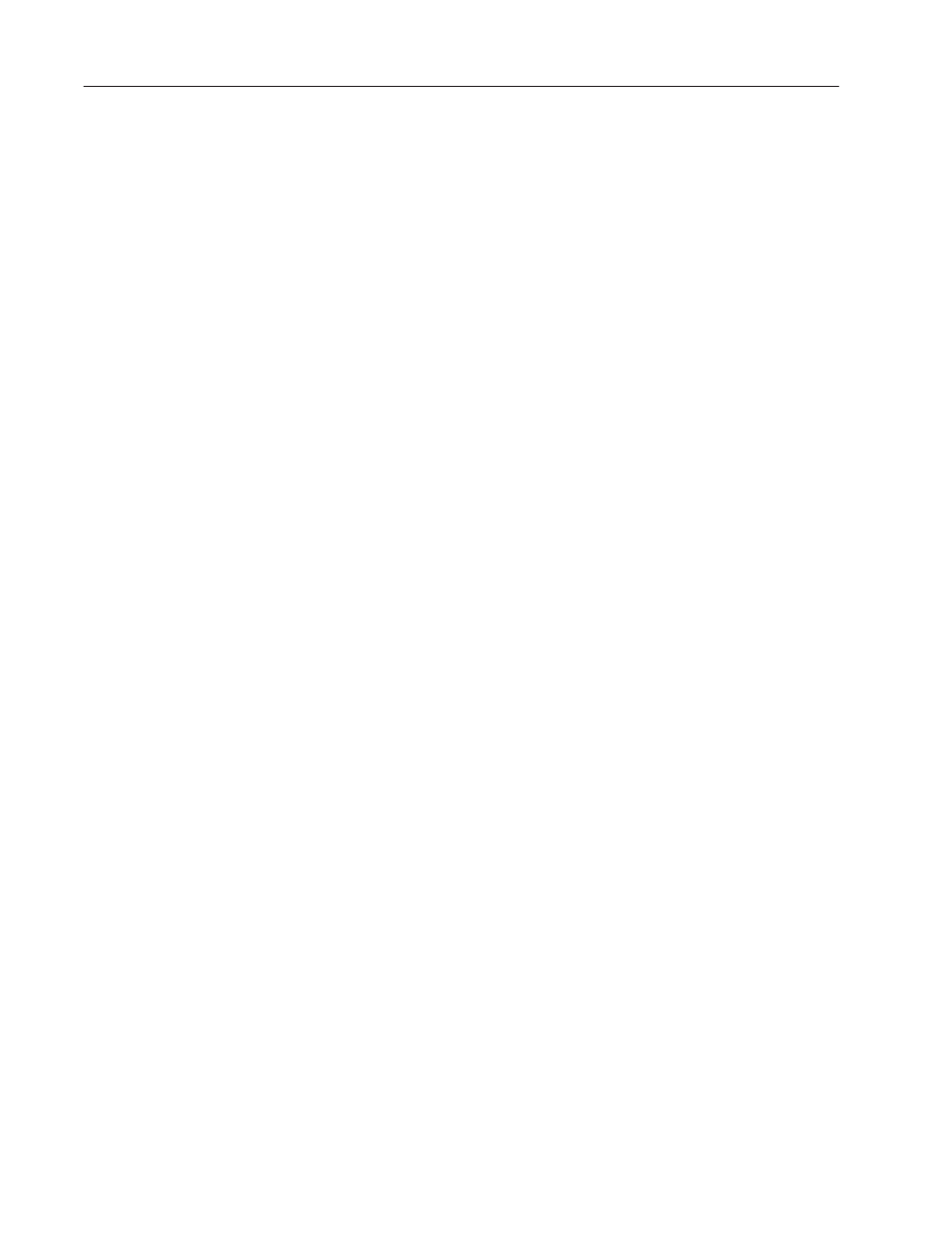
3–8
Overview of Decoder Operations
Publication 2755-833
This section gives a brief overview of the different operating modes
of the decoder. You select these operating modes and parameters
when configuring the decoder.
Scanning Modes
The decoder supports two scanning modes:
•
Coordinated Mode
Scanner A and Scanner B are coordinated, using the same trigger
source and set of configuration parameters.
•
Independent Mode
Scanner A and Scanner B operate independently, each using a
separate trigger source and set of configuration parameters.
Decode Modes
The decoder has three decode modes:
•
Continuous Mode
In continuous mode, the decoder attempts to decode every scan.
Additional scans are accumulated until the capture count is
satisfied. When the symbols per package is satisfied, a valid read
occurs. In Continuous Mode there is no concept of a No-Read.
Damaged or missing symbols are ignored.
This mode is useful during initial setup to determine the optimum
location of the scanner relative to the bar code labels.
•
Continuous/Unique Mode
This mode is similar to continuous mode except the decoder
compares a valid read to the previous valid read. If the valid reads
are identical, the new data is discarded. In continuous/unique
mode, the decoder defines a package as a valid read if it is
different (unique) from the previous
valid read. The Symbols Read counter and the Package counter
increment with every valid read. In Continuous/Unique Mode
there is no concept of a No-Read. Damaged or missing
symbolssignals are ignored.
•
Triggered Mode
In triggered mode, the decoder only attempts to decode data after
receiving a trigger. The three trigger sources are:
–
Host. The trigger source is a command generated by a host
computer or programmable controller
–
Package Detect. The trigger source is a package detector
connected to the scanner
Decoder Operating Modes
