Command format – Rockwell Automation 2755 Enhanced Decoder Series B User Manual
Page 193
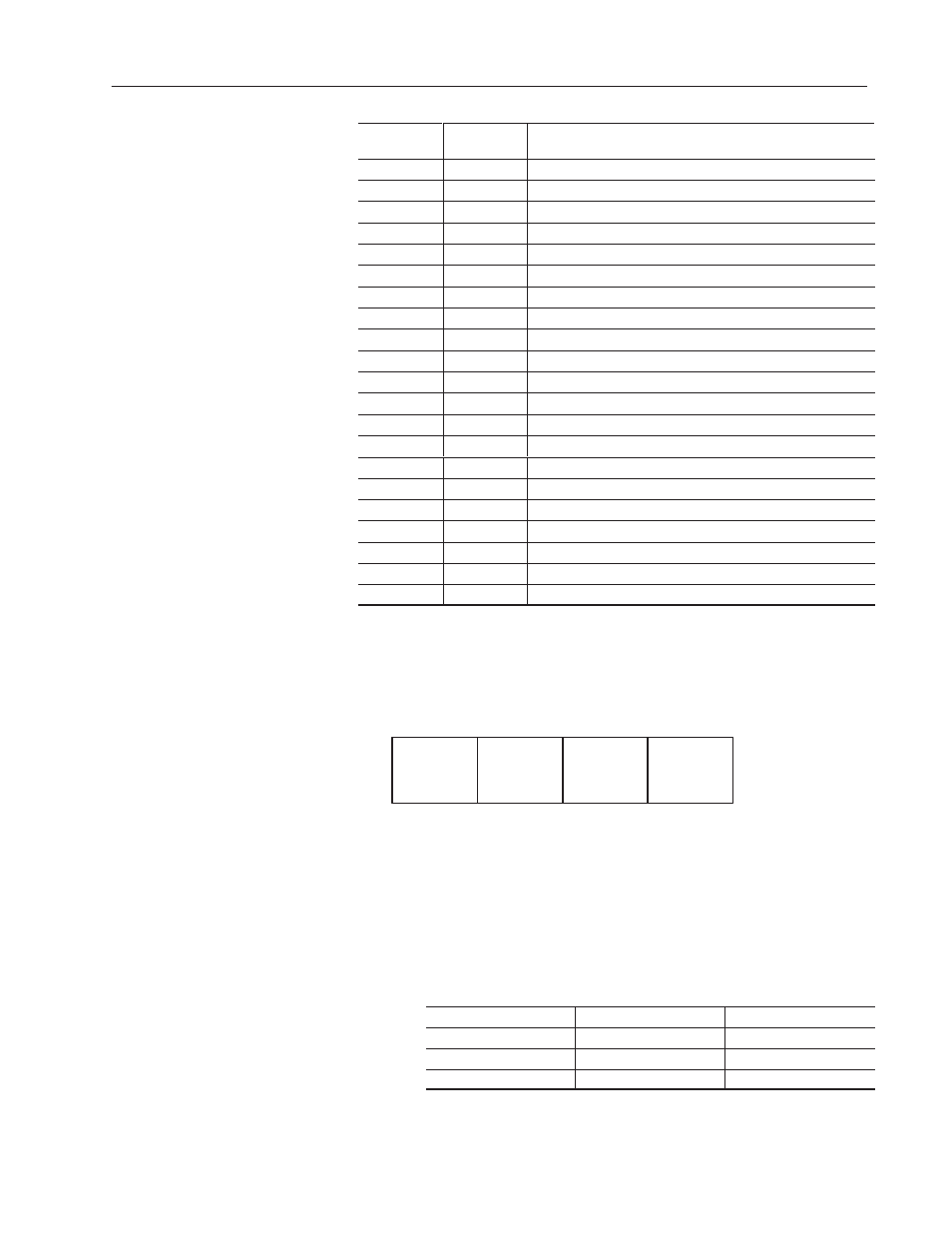
15–5
ASCII Host Commands
Publication 2755-833
Page
Number
Command Function
Command
Code
15–77
PD
Configure Pad Data Character (Obsolete Command)
15–69
PI
Read Decoder Performance Indicators
15–68
PM
Configure Default Prompt Message for AUX Terminal and LCD
15–70
PR
Read Package Counter
15–43
RA
Read All Extended Counts
15–38
RC
Read Extended Match Count
15–75
RD
Set Configuration to Defaults, Save and Restart
15–76
RE
Restart
15–74
RN
Save Configuration to Storage Memory and Restart
15–41
RP
Read Extended Match Data
15–46
RS
Read Extended Match Set Status
15–74
SA
Save Configuration to Storage Memory (No Restart)
15–18
SC
Configure Scanner A Control
15–49
SD
Enable LCD Scrolling
15–37
SE
Set Extended Match Count
15–52
SF
Set Default Search Strings
15–9
SL
Configure Bar Code Specific Length
15–39
SM
Set Extended Match Data
15–50
SR
Set Search and Replace Rule for Host Message Fields
15–24
SW
Write Scanner Source to Match Code Table
15–66
TM
Display Text Message at AUX Terminal and LCD
Command Format
The format or structure of the two character commands is:
1
Start
Command
Sequence
2
Command
Code
3
Parameters
4
Terminator
1. Start Command Sequence. Contains the escape sequence
equivalents of each character of the command sequence
ASCII and Hexadecimal Equivalents - Start Command Sequence
Character
ASCII
Hex
ESC
27
1B
=
61
3D
!
33
21
