Using ascii and pccc commands, Tm010start job – Rockwell Automation 2755 Enhanced Decoder Series B User Manual
Page 179
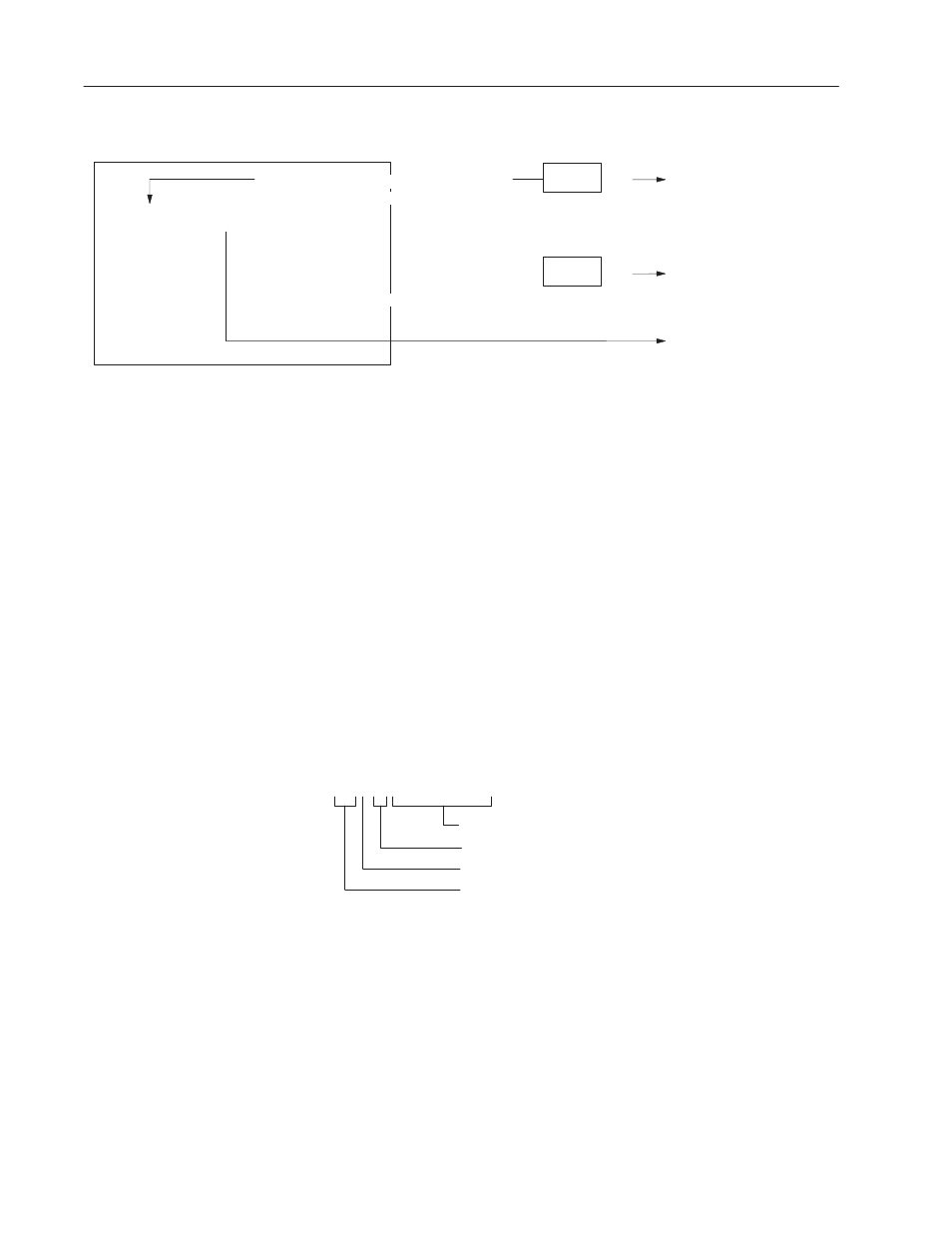
13–10
Configuration: AUX Terminal Data Entry
Publication 2755-833
AUX Terminal Screen
Decoder Operations
Enter Carton Data:
no-read
Package 1
Sends Default Prompt Message to AUX Terminal
12
Host Recieves
no-read
Package C
1
no-read
Package 2
no-read
2
12345
2
Completed after package 2 arrives.
Keyboard enabled for package 1 no-read.
Data entry started.
The opportunity to enter data for the Package 2 no-read is lost.
Important: To process a no-read and guarantee that the package
count of the manually entered data corresponds to the scanned data,
prevent future triggers from occurring. You can configure a discrete
output for the no-read condition or a host message containing
”no-read” to prevent subsequent packages from being processed.
ASCII Commands
The Display Text Message (TM) command allows you to send a
message to the AUX terminal and optionally enable the AUX
terminal keyboard for
one entry.
The following TM command sends the message ”START JOB!” but
does not enable the keyboard.
TM010START JOB!
Message Text String = START JOB!
Length of Text String = 10
Keyboard Not Enabled = 0
Command Code = TM
When the host sends this command to the decoder, the text string
displays on the AUX terminal at the beginning of the line in position
01.
START JOB!
Messages that are longer than the size of the AUX terminal display
truncate.
Using ASCII and
PCCC Commands
