Building a menu – Rockwell Automation 2707-NP DTAM Programming Software User Manual
Page 54
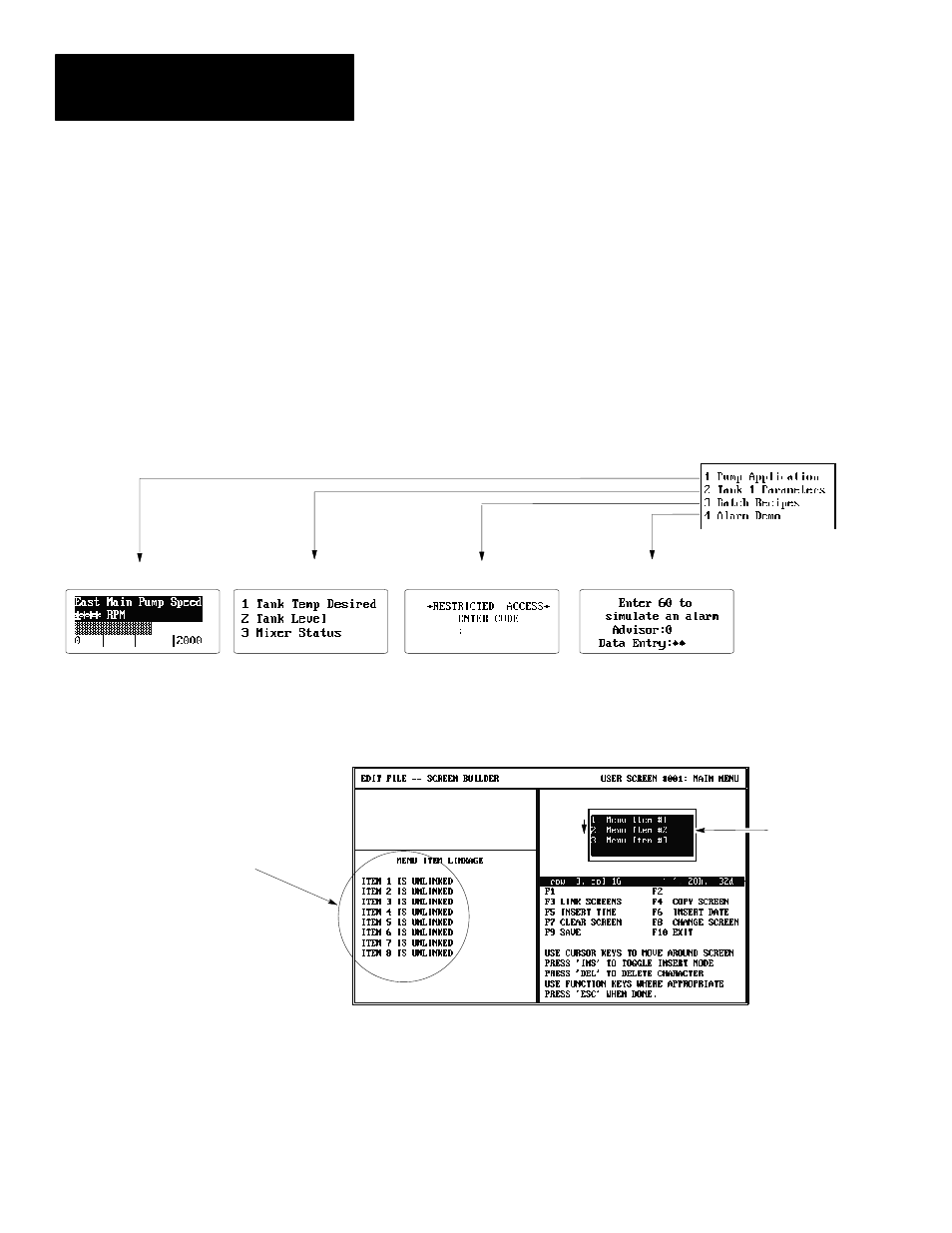
Chapter 6
Creating Menu and
Sub-Menu Screens
6–2
When you build a menu, you are directing the operator to more specific
screens. A menu is a numbered list of components available at the current
stage of a process. Number each successive menu entry sequentially. The
number tells the operator which DTAM keypad key ([1] through [8]) to press
for each menu item (1 through 8).
The following example shows the menu structure of a DTAM Plus
application. The operator uses the DTAM numeric keypad keys to select a
menu item. Pressing [1] on the keypad selects the Pump Application screen.
Screen #11 is linked to keypad key [1] on the DTAM while this menu is
displayed. Pressing keypad key [2] on the DTAM Plus displays another
menu which has different links assigned to keypad keys [1],[2] and [3].
Main Menu
Screen 11
Screen 20
Screen 39
Screen 40
To assign menu text, position the cursor at the location you want the list to
begin and enter text.
Items 1 through 8 correspond
to DTAM keypad keys
1 through 8. Each key can
be linked to a screen number.
Enter Menu
Text here.
Screens can’t be linked to DTAM keypad keys ([1] - [8]) until you have first
created the screens. After creating your application screens, you can return
to the menu screens and assign the links, refer to Chapter 12.
Building a Menu
