Print form builder function keys – Rockwell Automation 2707-NP DTAM Programming Software User Manual
Page 140
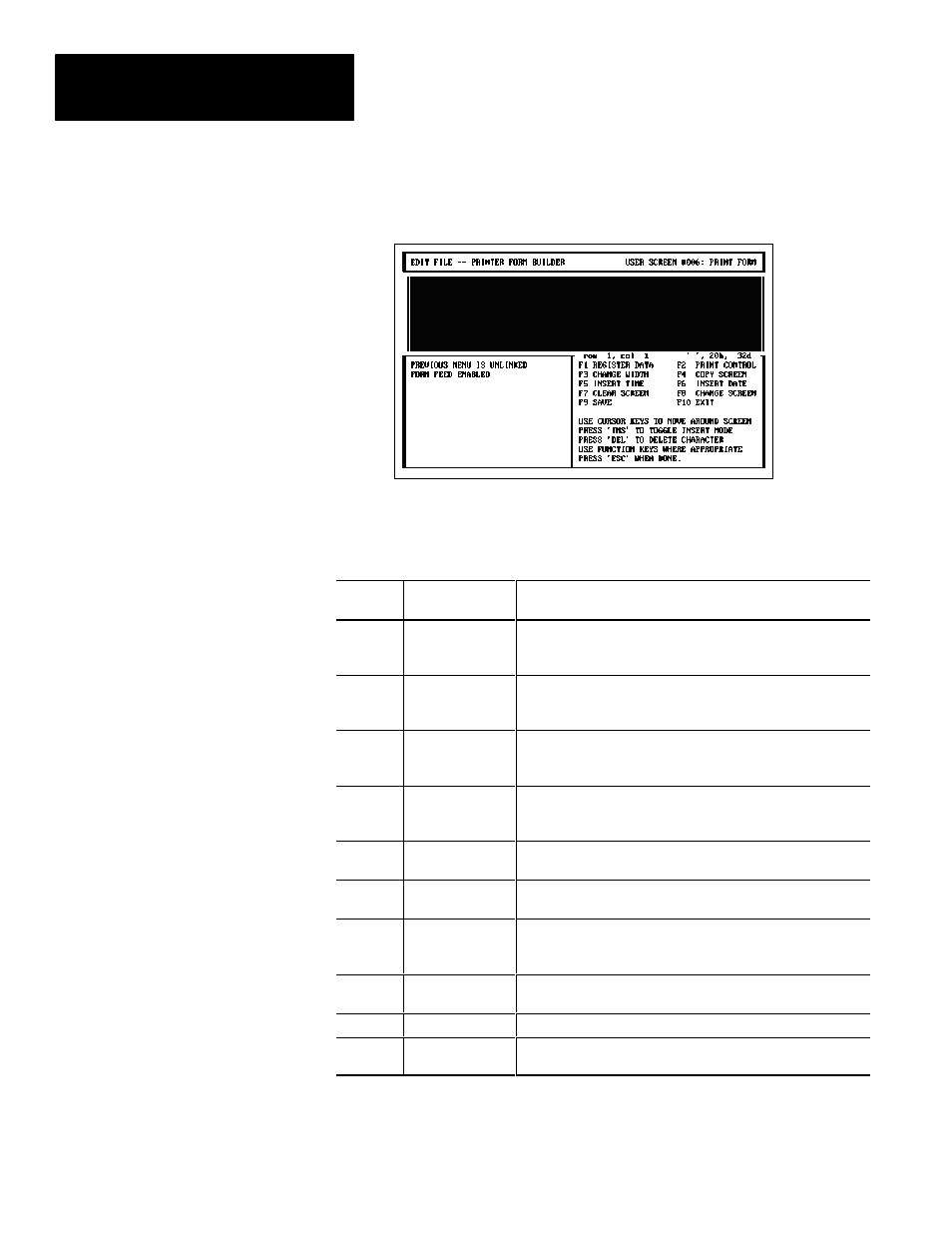
Chapter 17
DTAM Plus
Printer Form Builder
17–2
The Print Form Builder screen is only available for the DTAM Plus.
Printer Form Builder Function Keys
Function
Function
Key
Designation
Function
[F1]
REGISTER DATA
Allows you to place or allocate a data field on the printer form.
Multiple data fields can be placed anywhere on the printer form.
Any supported data formats can be printed.
[F2]
PRINT CONTROL
Provides an option of causing a Form Feed [F1] prior to the form
being printed or manually entering Printer Codes [F3] in decimal
form.
[F3]
CHANGE WIDTH
Allows you to change the existing column width. The number of
characters for the column width must be at least 16 and less than
or equal to 80.
[F4]
COPY SCREEN
Copies an current screen to another screen or another screen to
the current window. Both the source and destination must be of
the same screen type.
[F5]
INSERT TIME
Inserts the time into the display. Only available on a DTAM plus
having the Calendar/Clock option.
[F6]
INSERT DATE
Inserts the date into the display. Only available on a DTAM plus
having the Calendar/Clock option.
[F7]
CLEAR SCREEN
Clears the current screen. you have the option of clearing only the
screen text or deleting the entire screen including any linking you
may have established.
[F8]
CHANGE
SCREEN
Selects another screen.
[F9]
SAVE
Saves the application without exiting the print form builder screen.
[F10]
EXIT
Prompts you to save the application to the current file and exits the
DPS software.
Print Form Builder
Function Keys
