4 - troubleshooting, Chapter objectives, Troubleshoot with the indicators – Rockwell Automation 1798-IB4 FlexArmor User Manual User Manual
Page 51: Troubleshooting, Chapter
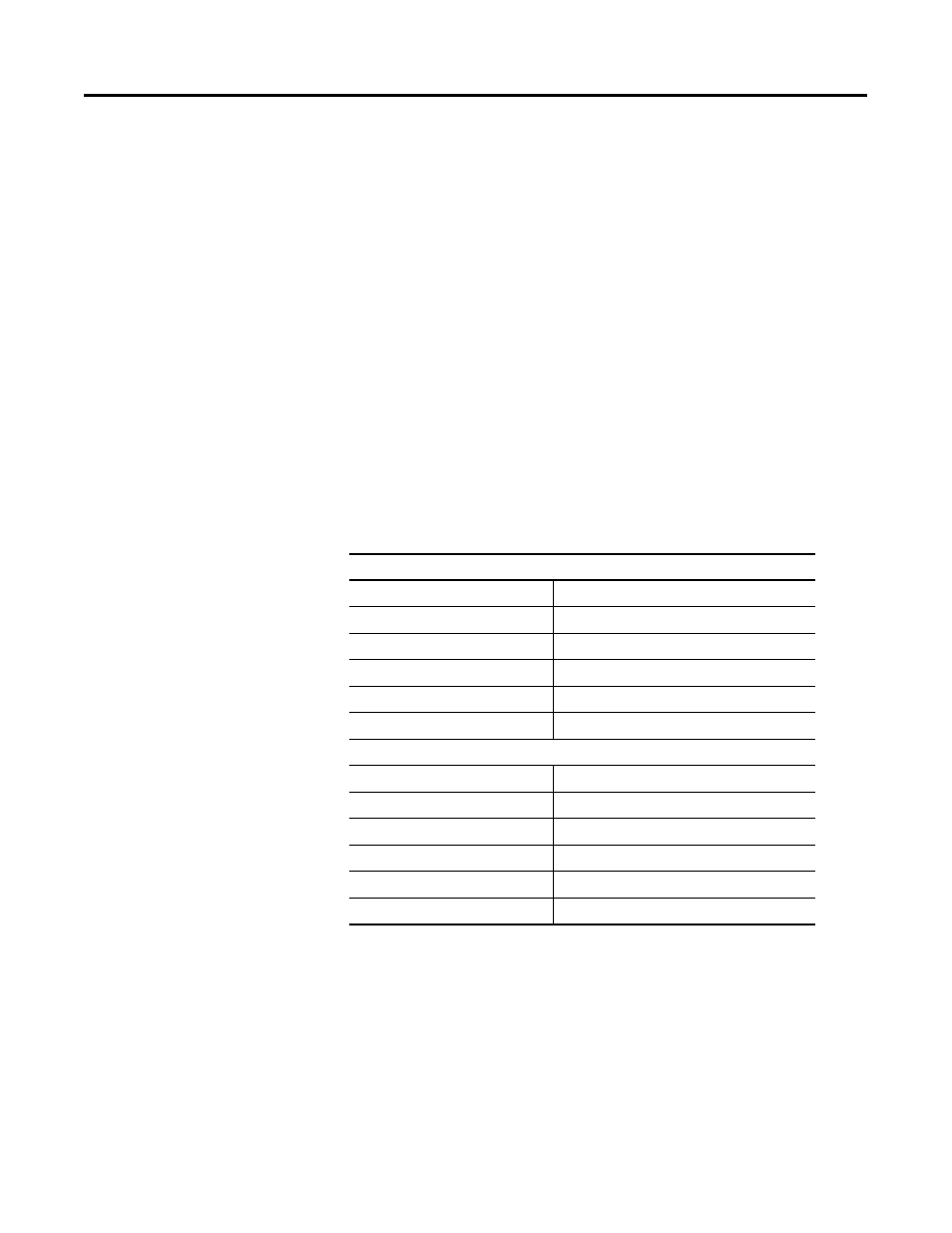
1
Publication 1798-UM001B-EN-P - November 2002
Chapter
4
Troubleshooting
Chapter Objectives
This chapter describes how to use the indicators on the module for
troubleshooting.
Troubleshoot With
the Indicators
Diagnostic indicators are located on the front of the adapter module.
They show both normal operation and error conditions in your
remote I/O system. The indicators are:
•
Mod/Net status
•
I/O status
The table below provides the indicator conditions and status.
Mod/Net Status Indicator
Indication
Status
Off
No power, or no network access
Flashing Green/OFF
On line, but not connected to master
Solid Green
On line, link OK, connected
Flashing Red
Recoverable fault
Solid Red
Critical adapter failure
I/O Status Indicator
Indication
Status
Off
No power or outputs off
Flashing Red/Off
Recoverable fault - outputs in fault
Flashing Green/Off
Idle/program mode - outputs in Idle
Solid Green
Device operational - outputs live - run
Solid Red
Critical adapter fault - unrecoverable
