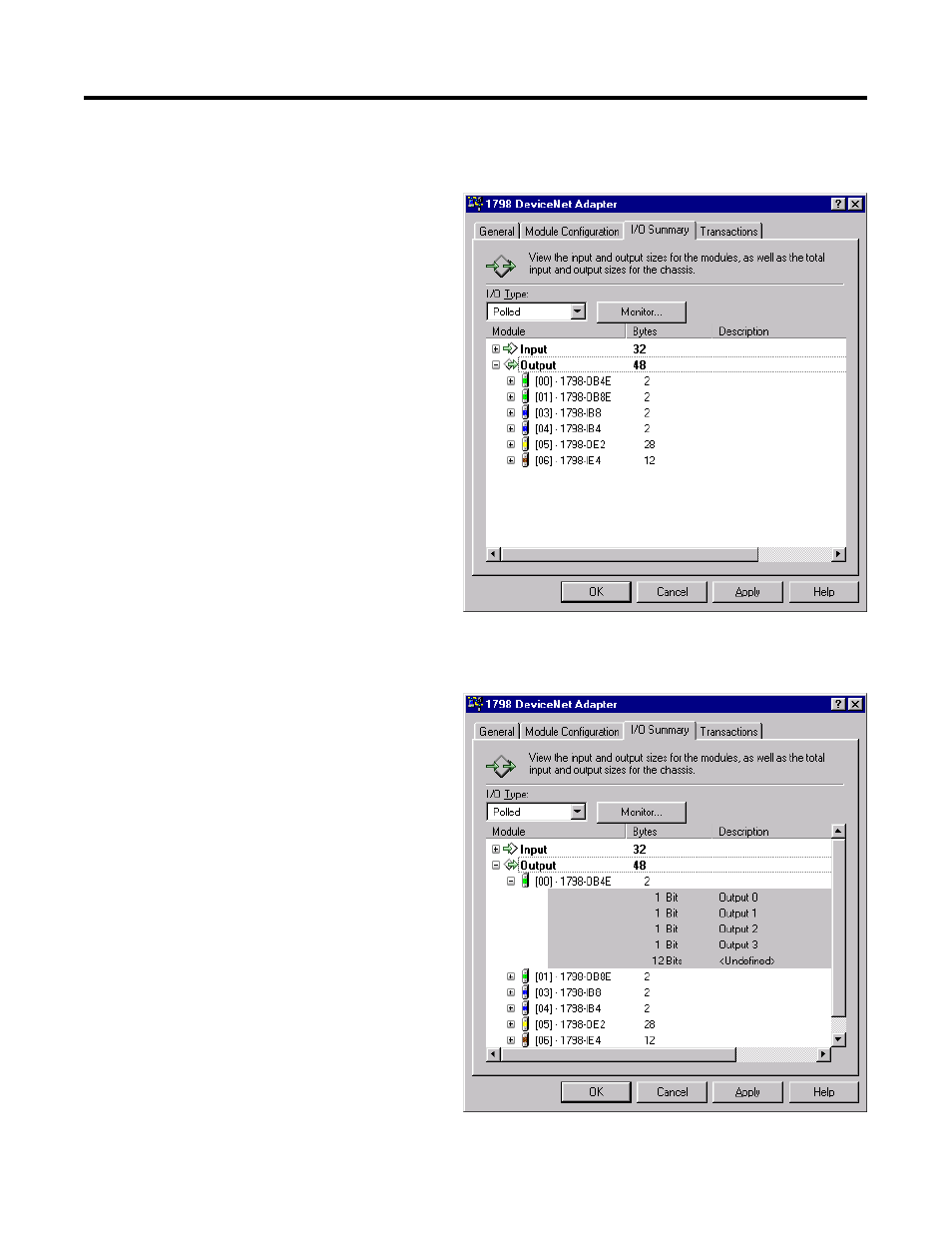
Publication 1798-UM001B-EN-P - November 2002
3-16 Configure Your DeviceNet Adapter
2. Click the + sign to the left of the input or output module to view
the amount of data mapped to each module in the system.
3. Click the + sign to the left of a module to display detailed
module information.